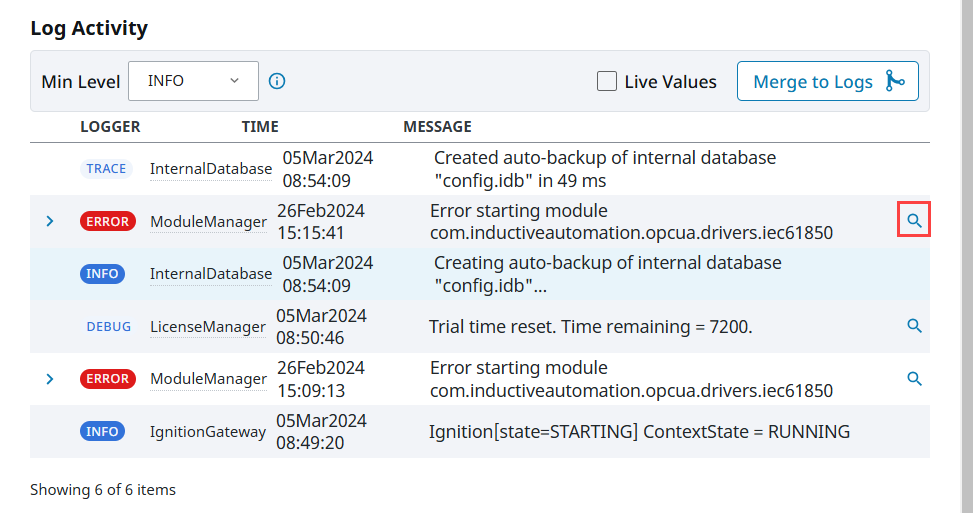Scripts
Running Scripts
The Running Scripts page provides a real-time view of all actively running Gateway scripts and includes tools to manage them, such as terminating a script. Similar functionality is available in the Vision Client and Designer consoles through their respective Running Scripts tabs.
| Attribute | Description |
|---|---|
| Thread Id | The unique identifier (ID) of the thread running the script. |
| Description | The name and description of the script. |
| Execution Start | The timestamp indicating when the script began execution. |
| Elapsed Time | The total time the script has been running. |
To manage a script, expand the three dots menu next to the script entry. Actions such as terminating the script can be performed from this menu.
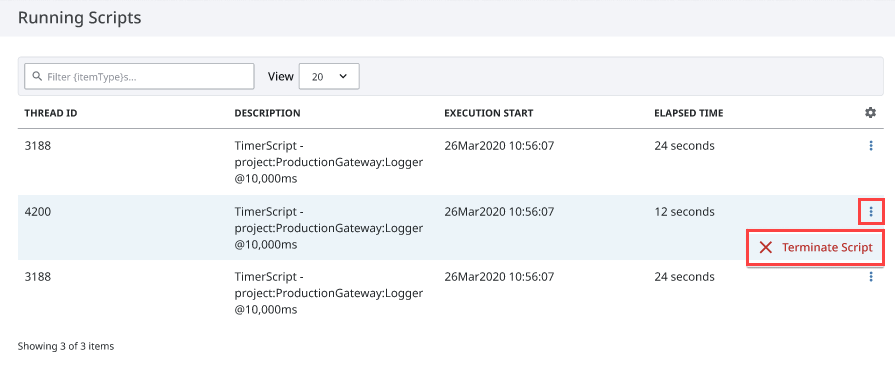
Gateway Scripts��
The Gateway Scripts page provides an overview of all configured Gateway Event Scripts. These scripts are managed in the Gateway Event Scripts section of a project.
The scripts are organized into tabs, each categorized by function.
| Tab | Description |
|---|---|
| Startup | Scripts that execute when the Gateway starts. |
| Update | Scripts that execute during project updates. |
| Shutdown | Scripts that execute when the Gateway shuts down. |
| Timer | Scripts that execute at predefined time intervals. |
| Tag Change | Scripts that execute when a tag value changes. |
| Messages | Scripts that execute in response to system or user-defined messages. |
| Scheduled | Scripts that execute at specific times or dates. |
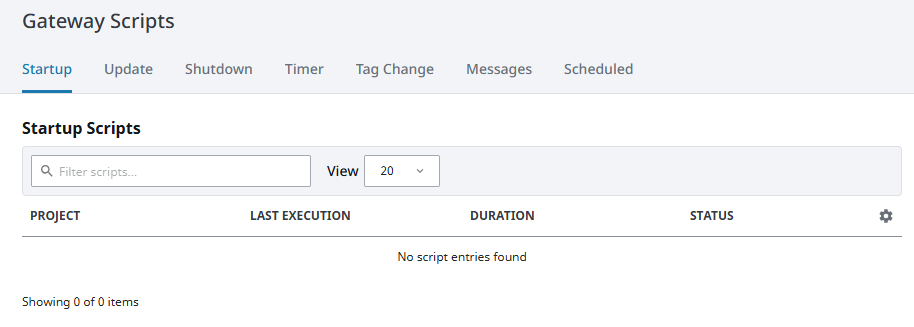
Scripts Section Properties
The Scripts section for the selected tab displays key details about each script.
| Attribute | Description |
|---|---|
| Project | The project where the script is configured. |
| Last Execution | The most recent time the script ran. |
| Duration | The time taken for the script to execute. |
| Status | Indicates whether the script completed successfully or encountered an error. |
Log Activity Properties
The Log Activity section displays logger entries related to the configured Gateway Event Scripts with relevant attributes.
| Attribute | Description |
|---|---|
| Min Level | Dropdown menu with filter options for INFO, DEBUG, and TRACE. |
| Live Values | Toggle switch to turn live values on or off. |
| Merge to Logs | Merge the settings of the current view with the main Diagnostics Log Viewer. |
| Logger | The name of the logger associated with the script entry. |
| Time | The timestamp indicating when the log entry was created. |
| Message | The log message providing details about the script's behavior or any issues encountered. |
To display additional properties, select the icon next to the logged event.