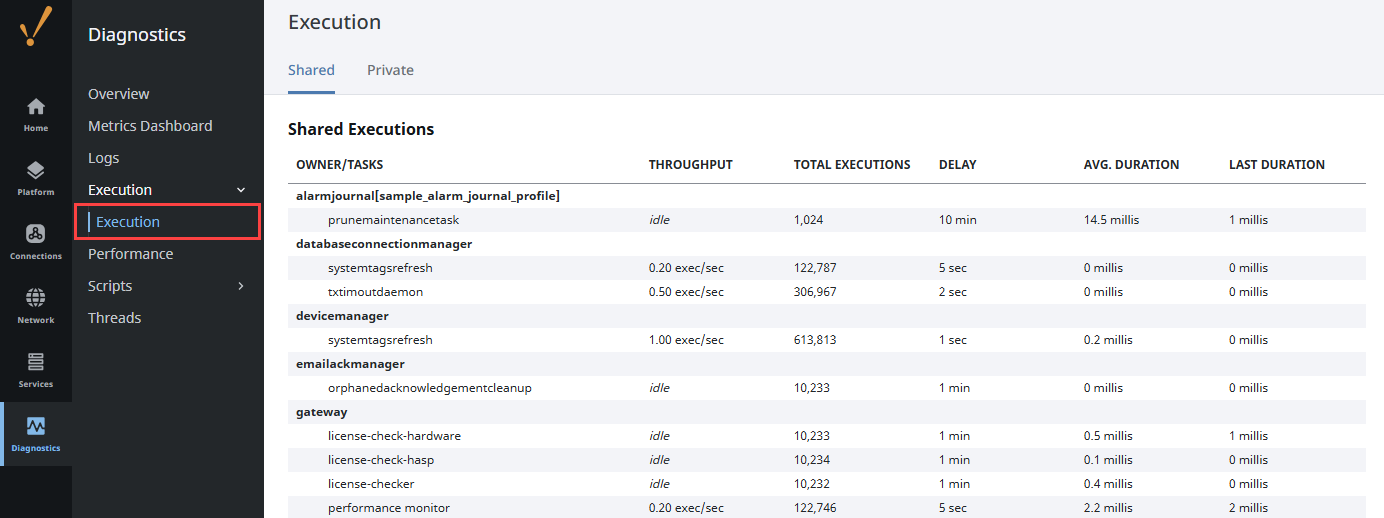Execution
The Execution page reports the status of all tasks that your Gateway runs on a schedule. Shared and Private tabs are found at the top of the page to display the specified execution types when selected. Example information found on this page includes diagnostics like the duration and execution time of an alarm journal update or the average time it takes your Gateway to execute a Tag Group.
| Attributes | Description |
|---|---|
| Owner/Tasks | Execution name and subsequent task name(s), with the execution name serving as the owner in a row above the task's diagnostic information. |
| Throughput | Number of executions that come through per second. |
| Total Executions | Total number of times the task executed. |
| Delay | Amount of time waiting to execute the task. |
| Avg. Duration | Average time to run the task. |
| Last Duration | Amount of time to run the last task. |