Database Connections
How are Databases Used in Ignition?
While connecting to a database is not required for basic status and control functionality, it can dramatically increase the possibilities that the system offers. There are a few places where databases are used in Ignition, such as historical data logging, reporting, storing alarm logs, and as your tags storage.
Historical Data Logging
Logging data for historical analysis, either through Tags Historian or with the SQL Bridge module, requires a database connection. Databases are great at handling historical data, and by using a standard relational database your data is stored in an open format that can be used in many ways.
Reports, Graphs, and Charts
The Vision module makes it easy to present data stored in databases in a variety of ways. You can quickly create charts that show performance over time, locate anomalies, detect trends, and more. Furthermore, it's important to remember that it is possible to pull data from any database that Ignition is connected to, even if the data wasn't placed there by Ignition. This means you can tie in data from other sources or areas of your company, such as pulling in inventory and staff information, as well.
Storing Alarm Logs
Store alarm information historically and examine it later for patterns or trouble spots.
Getting Started with Databases
The first step in using a database with Ignition is to identify a database server. Many companies already have database servers maintained by their IT departments. If you do not, or wish to set up your own database server for Ignition, the Supported Databases section below offers some advice on choosing a database vendor.
Once you've identified a server, all you need to do is create a connection to that server to get up and running.
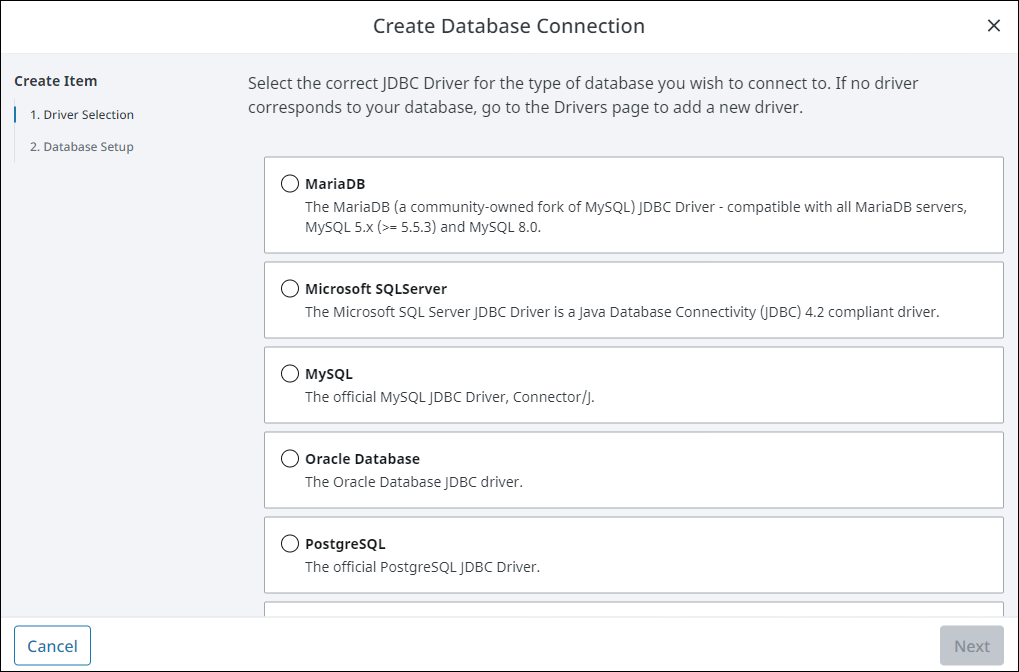
Supported Databases in Ignition
Ignition has been tested with the following databases, and can connect to them directly after installation. You can connect to other databases by installing additional JDBC drivers (the Java database connection specification), which are often provided by database vendors.
Full Support
| Database Type | JDBC Driver | Translator | Version |
|---|---|---|---|
| IBM DB2 | IBM DB2 (install required) | IBM DB2 | 9.5+ |
| MariaDB | MariaDB (provided by the MariaDB module or custom JDBC driver config) | MYSQL | Compatible with all MariaDB and MySQL server versions 5.5.3 and later. |
| MySQL | MySQL (provided by the MariaDB module or custom JDBC driver config) | MYSQL | 5.0+ for full support. Ignition can connect to 4.x, but many features, such as tags, are not tested. |
| Microsoft SQL Server Express | Microsoft SQL Server (provided by the MSSQL module or custom JDBC driver config) | MSSQL | 2005, 2008, 2012, 2014, 2016, 2017, 2019, 2022 (full and express editions). Ignition can connect to 2000, but has not been fully tested. |
| Oracle | Oracle (Install required) | ORACLE | 10g, 11g, 12c (full and express). The letters stand for "grid" and "cloud" |
| PostgreSQL | PostgreSQL (provided by the PostgreSQL module or custom JDBC driver config) | POSTGRES | 8.0+ |
| Firebird | Firebird (install required) | FIREBIRD | All versions. |
| SQLite | SQLite (built-in) | SQLITE | A driver for the popular embedded database system. This can be used to connect to an existing SQLite database, or create a new database. Setting the connect URL property to a file that doesn't exist will result in the driver attempting to create the database. |
Limited Support
Connections to other databases are possible as long as the JDBC drivers unique to the desired databases are installed. Due to variances in databases, some features may not work fully. However, careful use of the database translator can allow for full functionality.
Installing and Connecting to a Database
Once you've identified a server, all you need to do is create a connection to that server to get up and running. See the Installing Databases and Connecting to Databases sections for details about how to install and connect to different databases through Ignition.
If we don't already have a connector for your database type, you can simply add it in yourself.
Database Drivers and Translators
What Is JDBC?
JDBC stands for the Java DataBase Connectivity API. It is a standardized way for Java-based applications to interact with a wide range of databases and data sources. A JDBC Driver enables Ignition to connect to, and use data from, a particular database system.
JDBC in Ignition
Ignition, being a Java-based application, leverages JDBC in order to connect to a variety of data sources. This enables Ignition to offer a standardized set of functionality on a wide range of different systems and databases. This includes not only commonly-used databases such as MySQL, Microsoft SQL Server, and Oracle, but additionally other lesser-known systems as well, provided the manufacturer offers a JDBC driver for the system.
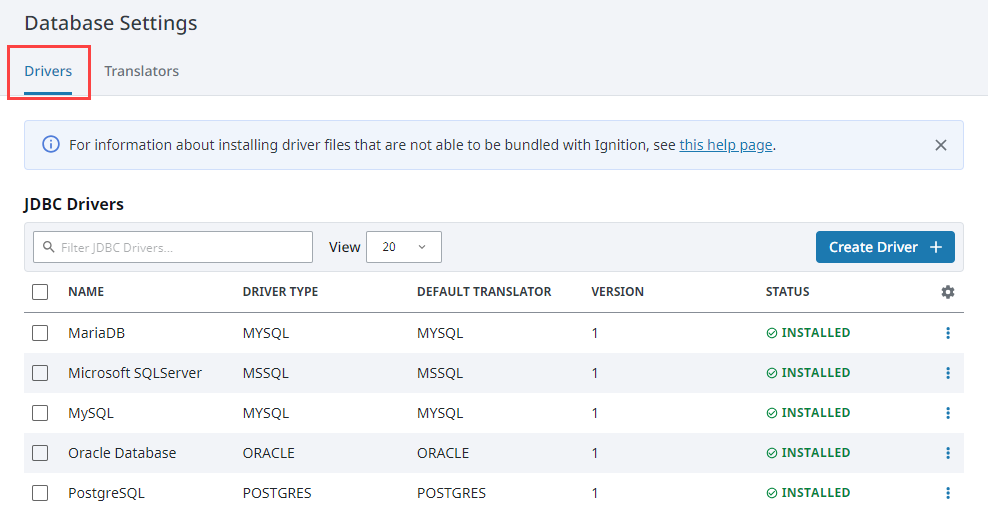
Monitoring Connection Status
Monitor the state of your database connections from the Status section at the top of the page. The status panels show the current valid and errored connections, along with the throughput statistics for active connections. The Connections section directly below the status panels displays more details for each individual connection.
When a connection is not available, it is re-tested every 10 seconds, and the status is updated.
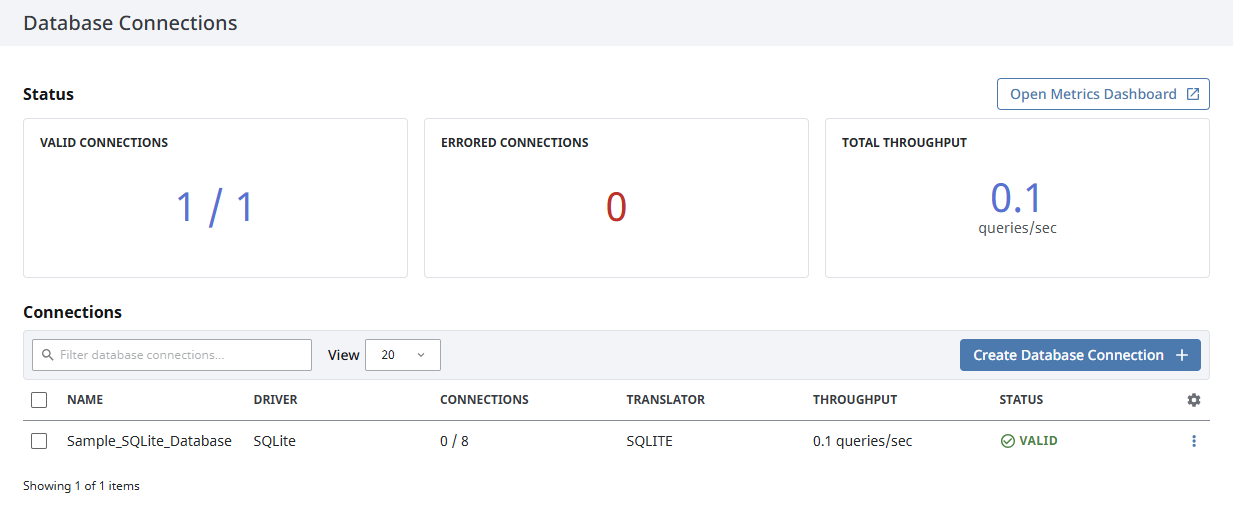
| Attributes | Description |
|---|---|
| Valid Connections | Number of valid connections. |
| Errored Connections | Number of errored connections. |
| Total Throughput | Number of queries and their statuses. |
| Name | Name of the query. |
| Driver | Name of the driver. |
| Connections | Number of database connections out of configured databases. |
| Translator | Name of the database translator. |
| Throughput | Number of queries running per second. |
| Status | Current status of the database connection. |
Database Connection Details
Expanding the three dots menu and selecting View Details to the right of a connection will open a Connection Details panel. From here, you can see any active queries, long running queries, the number of queries a second that are running, as well as any log activity.
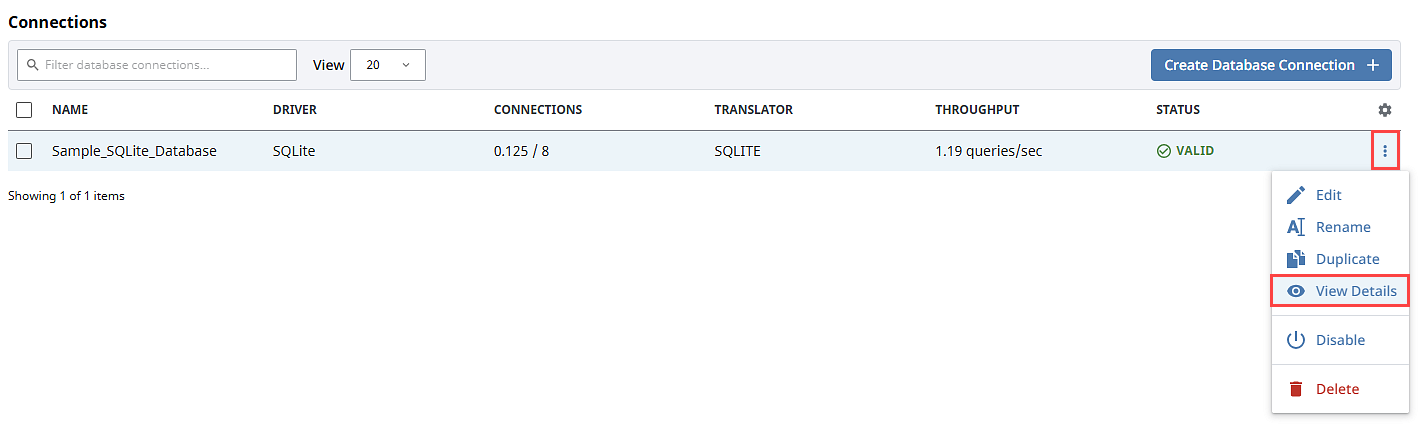
Status
| Attribute | Description |
|---|---|
| Connections | Number of database connections out of configured databases. |
| Queries/Sec | Number of queries running per second along with a trend showing the percentage of queries that completed in that time. |
Active Queries
| Attribute | Description |
|---|---|
| Query | Currently running queries. |
| Started | When the query was started. |
| Actions | The ability to cancel a query. |
Longest Running Queries
| Attribute | Description |
|---|---|
| Query | Displays the actual query. |
| Started | When the query started running. |
| Duration | Amount of time the query ran. |
Log Activity
| Attribute | Description |
|---|---|
| Logger | Name of the logger that describes the context of the message. |
| Time | Time of log. |
| Message | Message for the log. |