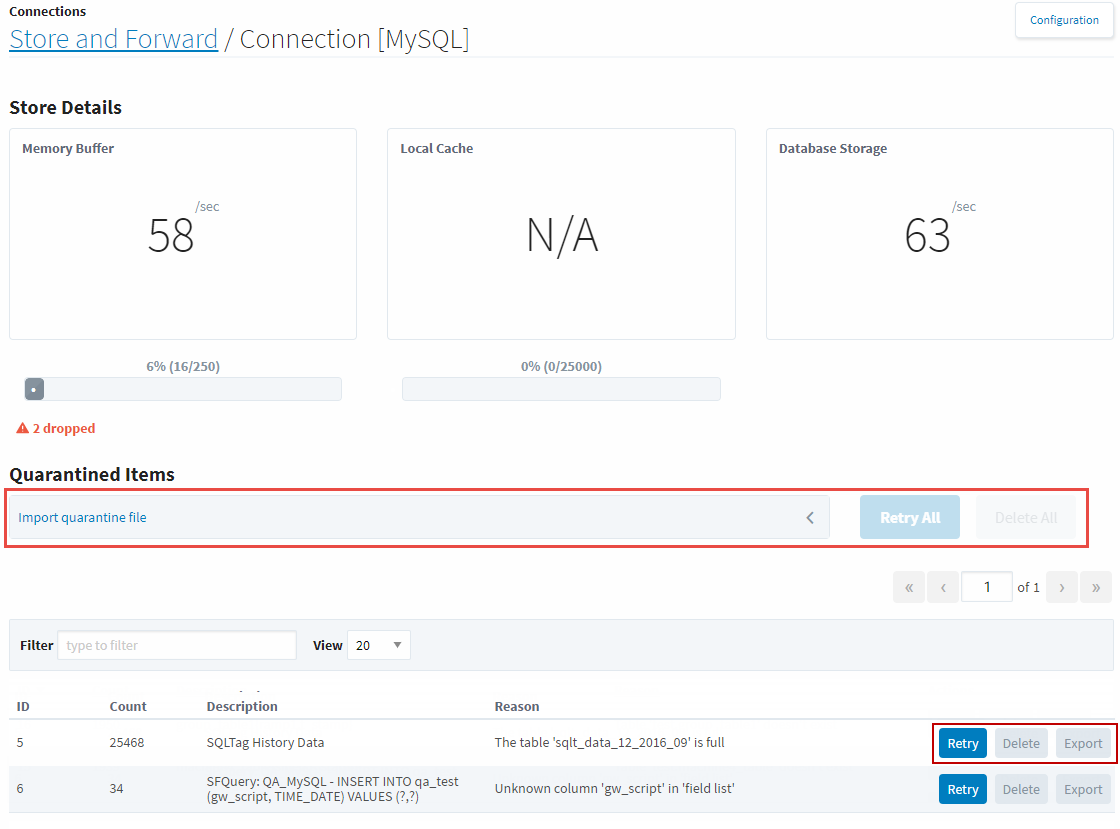Connections - Store and Forward
Store & Forward
The Store and Forward page displays a list of the Store and Forward engines, including their status, and the number of records currently in each Store and Forward system. If the database connection becomes faulted, the database records wait in the Store and Forward system until the database connection is restored.
Store & Forward Page
The main Store and Forward page lists out all Store and Forward engines. Typically, each database connection gets its own Store and Forward engine, so there should be one engine for each database connection. In addition to displaying some basic stats for each engine, you can also find some totals for all Store and Forward systems, to get an idea of how much data is being pushed through the system to databases.
Store and Forward Connections
| Attributes | Description |
|---|---|
| Aggregate Throughput | Aggregate number of records inserted into a database from any Store and Forward engine per second. |
| Total Quarantine | Number of quarantined items for all Store and Forward engines. |
| Total Dropped | Number of records dropped from the Store and Forward engines. A record is considered dropped if it can not be added to one of the buffers, (i.e. when a buffer is full and the Store and Forward engine can no longer accept new records). |
Store and Forward Engines
| Attributes | Description |
|---|---|
| Name | Name of the Store and Forward engine. |
| Store Throughput | Number of records to be forwarded on to the database per second. |
| Forward Throughput | Number of records to be forwarded on to the database per second. |
| Quarantined | Data that has errored out multiple times during attempts to forward it or data that could not be stored because of some configuration issues. |
| Activity | Current state of the Store and Forward engine. |
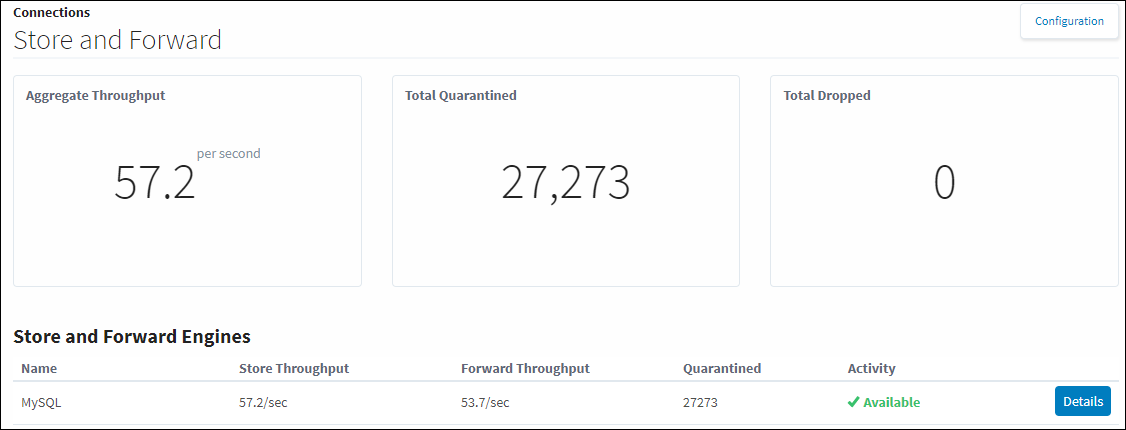
Store & Forward Details
Clicking the Details button brings up a new window that will show even more details about the records in the selected Store and Forward Engine. Here, we can see a count of the number of records in the memory buffer and local cache, as well as the number of quarantined records. The quarantined items at the bottom of the Details page will have some buttons that allow you to control the data that is in the quarantine. The quarantined item can be retried, where it will be thrown back through the Store and Forward system to see if it will go through properly, assuming the original reason why it was quarantined has been fixed. It can also be deleted so that it is no longer taking up space in the Store and Forward system, or exported to your local machine where you can save it to try again later. You can then import the file back from the same page when you resolved the issue that caused the data to be quarantined in the first place.
| Attribute | Description |
|---|---|
| Memory Buffer | Number of records entering the Memory Buffer per second. The progress bar shows the percent of the buffer being utilized, along with the current and max number of records. |
| Local Cache | Number of records entering the Local Cache per second. An "Idle" state means the engine is able to successfully store all records into the database before the Write Size or Write Time values have been reached. The progress bar shows the percent of the buffer being utilized, along with the current and max number of records. |
| Database Storage | Displays the number of records pushed from either buffer to the database per second. |
| ID | Identification number of the quarantined item. |
| Count | Number of occurrences for the quarantined item. |
| Description | Description of where the quarantine item originated from. |
| Reason | Explanation why the record was placed into quarantine. |
| Actions | Provides an opportunity to retry, export, or delete the items from quarantine. |