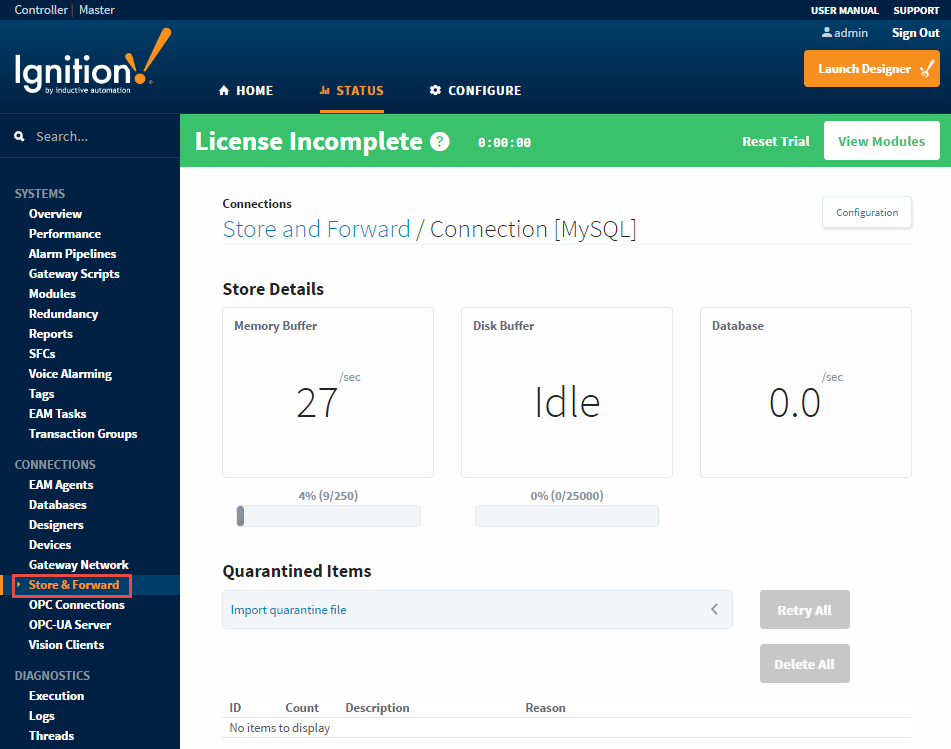Using Store and Forward
The current status of the Store and Forward system can be viewed from the Status section of the Gateway Web Interface. These pages provide detailed analysis on each Store and Forward engine.
To Monitor the Store and Forward Engine
- Go to the Status section of the Gateway.
- Click on Store & Forward from the left menus.
The Store & Forward Connections page will be displayed showing each store-and-forward engine along with the current throughput and capacity of its Memory Buffer and Disk Cache.
On this page, there are several notable items:
| Name | Description |
|---|---|
| Aggregate Throughput | The aggregated number of records inserted into a database from any engine, per second. |
| Total Quarantined | The current count of quarantined items across all engines. |
| Total Dropped | The number of records that have been dropped from all store and forward engines. A record is considered dropped if it can not be added to one of the buffers, such as when a buffer is full, and the engine can no longer accept new records. |
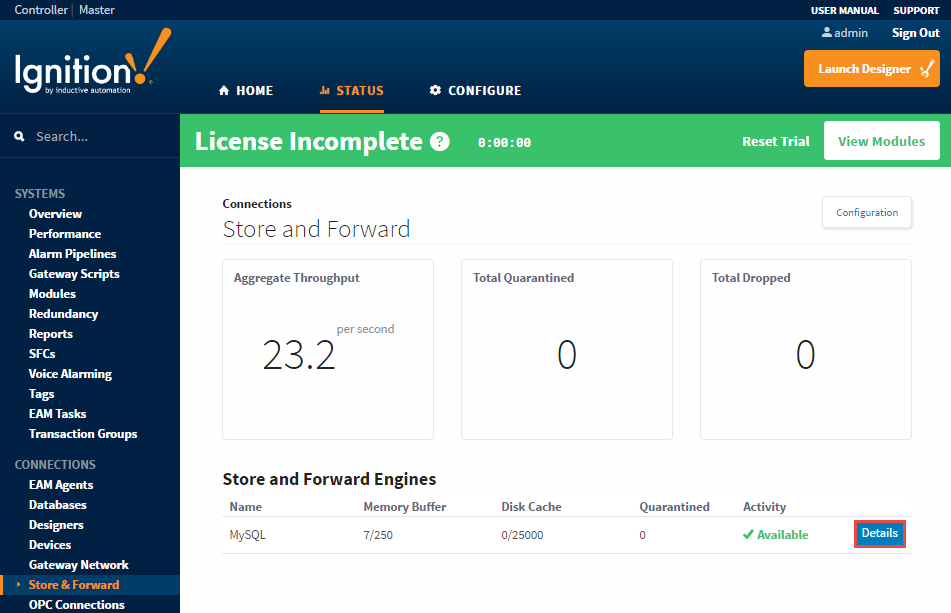
- You can click on Details under the Store and Forward Engines section to refresh and update the displayed values. This page provides in-depth information on the current status of the engine.
| Name | Description |
|---|---|
| Memory Buffer | The number of records entering the Memory Buffer per second. The progress bar shows the percent of the buffer being utilized, along with the current and max number of records. |
| Disk Buffer | The number of records entering the Disk Buffer per second. Note that a state of "idle" means the engine is able to successfully store all records into the database before the Write Size or Write Time values have been reached. The progress bar shows the percent of the buffer being utilized, along with the current and max number of records. |
| Database | Shows the number of records pushed from either buffer to the database per second |
| Quarantined Items | Lists all quarantined items in the engine. Includes the number of occurrences, a description of the where the items originated from, and the reason why the record was placed into the quarantine. Provides an opportunity to retry, export, or delete the items. |