Connections - Gateway Network
Gateway Network
The Gateway Network page is designed to give a quick overview of the status of all Gateways within the Gateway Network. If the Gateway is faulted, the status message in red can be selected to see the error that pertains to why it is faulted. Any Gateways with a status of 'Connected' can be drilled into by clicking the Details button to the right. On the Details page, metrics for the selected Gateway are displayed, giving an idea of the rate of data transfer between the two Gateways, as well as a list of recent connection events.
Gateway Network Page
The main Gateway Network page displays a list of all current Gateway Network connections both incoming and outgoing, as well a list of all Remote Gateways that the Local Gateway can see both from its Gateway Network connections and through proxy connections. Each list has some basic information along with the ability to see more details on a specific Gateway Network connection or a Remote Gateway.
Gateway Network Connections
| Attribute | Description |
|---|---|
| Remote Gateway | Name of the Remote Gateway connection. |
| Direction | The direction of the Gateway Network connection. Can either be Incoming or Outgoing. |
| Redundancy Role | The redundancy role of the Gateway. Can either be Independent, Backup, or Master. |
| Last Comm | The time of the last communication with the Gateway. |
| Ping Time | Reaction time of Gateway connection. How fast you get a response after you've sent out a request. |
| Status | Current state of the Gateway Network connection. |
| Fault Count | Number of errors. |
Remote Gateways
| Attribute | Description |
|---|---|
| Gateway Name | Name of the Remote Gateway. |
| Outgoing Msg/Sec | The number of outgoing messages per second. |
| Incoming Msg/Sec | The number of incoming messages per second. |
| Pending | The number of currently pending messages. |
| Connected Through | How the Gateway is connected to the Remote Gateway. |
| Status | Current state of the Remote Gateway connection. |

Connections Details
Clicking on the Details button to the right of a Gateway Network connection gives more details on that specific connection.
| Attribute | Description |
|---|---|
| Status | Current state of the Gateway Network connection. |
| Average Outgoing Bytes | Average bytes of data going from the Local Gateway to the Remote Gateway per second. |
| Average Incoming Bytes | Average bytes of data going from the Remote Gateway to the Local Gateway per second. |
| Ping Time | Reaction time of Gateway connection. How fast you get a response after you've sent out a request. |
| Pending Uploads | The number of uploads pending from the Gateway Network connection. |
| Pending Downloads | The number of downloads pending from the Gateway Network connection. |
| Local Id | Id of the local Gateway. |
| Remote Id | Id of the remote Gateway. |
| Remote Gateway | Name of the Gateway on the Gateway Network. |
| Network Address | Physical address used to communicate with all devices on the Gateway Network. |
| Redundant Role | The redundancy role of the Gateway. Can either be Independent, Backup, or Master. |
| Direction | The direction of the Gateway Network connection. Can either be Incoming or Outgoing. |
| Session Id | Gateway connection session Id number. |
| Last Comm | The time of the last communication with the Gateway. |
| Fault Count | Number of errors. |
| Connection Events | Displays a list of recent connection events. |
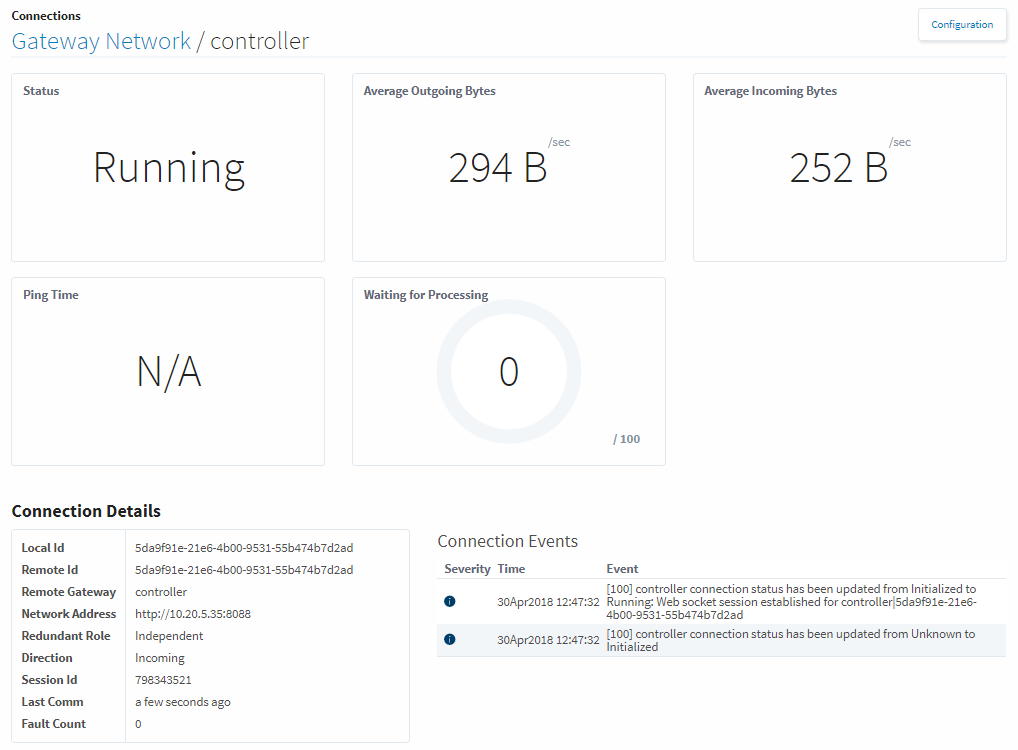
Remote Gateway Details
Clicking on the Details button to the right of a Remote Gateway will give more information about the Remote Gateway and the messages being sent between it and the local Gateway.
Outgoing Queues
| Attributes | Description |
|---|---|
| Name | The name of the queue. |
| Priority | The priority the queue takes amongst other queues. |
| Enter Rate | The rate at which messages enter the queue. |
| Exit Rate | The rate at which messages exist the queue. |
| Pending | The number of pending messages in that queue. |
| Total Sent | The number of messages sent out through that queue. |
Incoming Service Invocations
| Attributes | Description |
|---|---|
| Name | The name of the incoming invocation. |
| Description | A description of what the invocation is asking of the Local Gateway. |
| Invocations/Sec | The number of invocations per second. |
| Total | The total number of that type of invocation. |
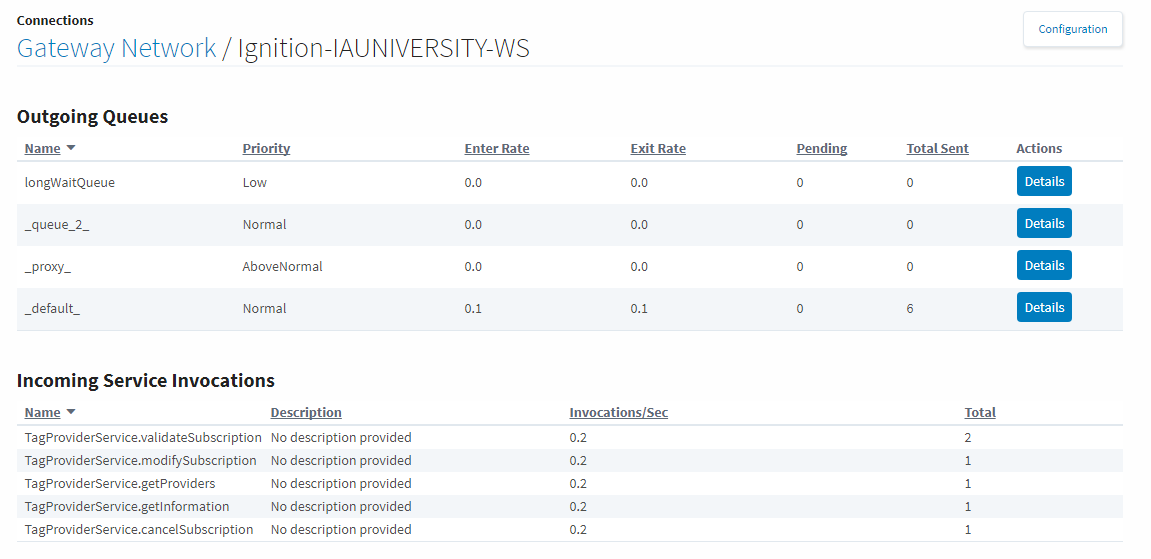
Outgoing Queues Details
Clicking on the Details button to the right of an Outgoing Queue will bring up details on the messages being sent from that queue. It lists out each message type, the number of each message types per second that is being sent, as well as the total number of that message being sent.
