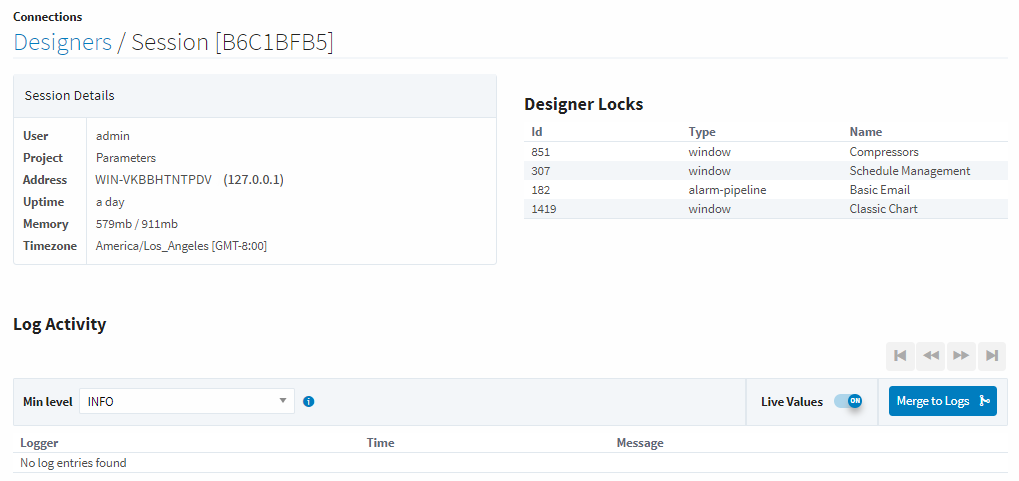Connections - Designers
Designers
The Designers page displays information on currently running Designer sessions. All the open Designers are displayed on the page along with some basic information about each session, such as what user is logged into each Designer session and the project they are currently working on. Clicking on the Details button to the right of a Designer session will display more information about that particular Designer. On the Details page, you can see session information, as well as what Designer locks the session currently has set. Locks are when a Designer is working on a particular page or set of pages, the system places a lock on those resources (i.e., window, pipelines, etc.,) to prevent other Designers from working on the same resource. There is also a log at the bottom of the page displaying any errors pertaining to that Designer session.
Designers Page
The main Designers page has a list of all currently running Designer sessions, and some basic information about all of them.
Designer Stats
| Attribute | Description |
|---|---|
| Active Designers | Number of active Designer connections. |
| Requests/Sec | Number of requests running per second along with a trend showing the percentage of requests that completed in that time. |
Designer Sessions
| Attribute | Description |
|---|---|
| Filter | Search criteria to filter for specific Designer sessions. |
| View | The number of Designer sessions to preview. |
| Id | Designer session id number. |
| User | Name of the user logged into the Designer. |
| Project | Name of project the user is currently working on. |
| Uptime | Amount of time the user is logged into the Designer session. |
| Status | If the Designer is actively connected or not. |
| Address | The IP Address and name of the computer running the Designer. |
| Memory | Current memory usage for the session. |
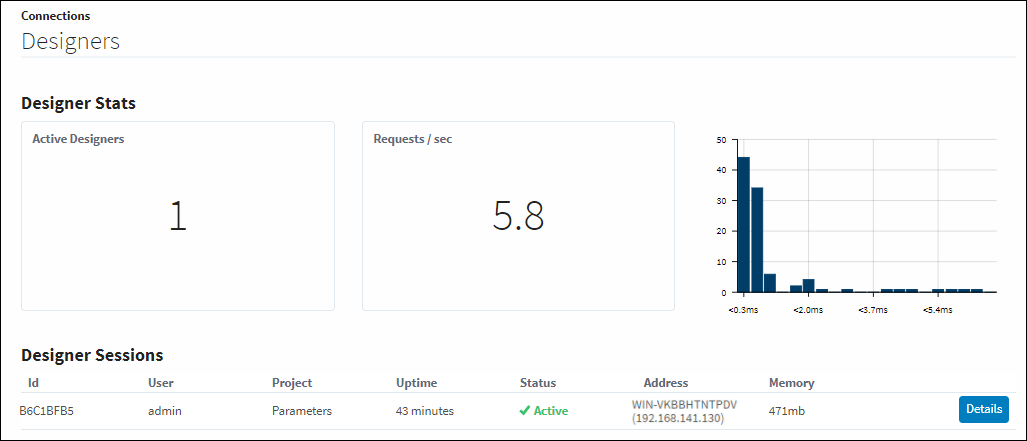
Designer Details
The Designer Details page shows more in-depth information about that particular Designer session, with the most important being the list of Designer Locks. The locks are project resources that the designer session is using. Because that Designer session is using those project resources, no other Designers will be able to access those resources, to prevent two Designers from working on the same thing.
Session Details
| Attribute | Description |
|---|---|
| User | Name of the user logged into the Designer. |
| Project | Name of project the user is currently working on. |
| Address | The IP Address and name of the computer running the Designer. |
| Uptime | Amount of time the user is logged into the Designer session. |
| Memory | Current memory usage for the session. |
| Timezone | Local time of the user. |
Designer Locks
| Attribute | Description |
|---|---|
| Id | Each locked resource has its own unique Id number. |
| Type | Resource Type. |
| Name | Name of the resource. |