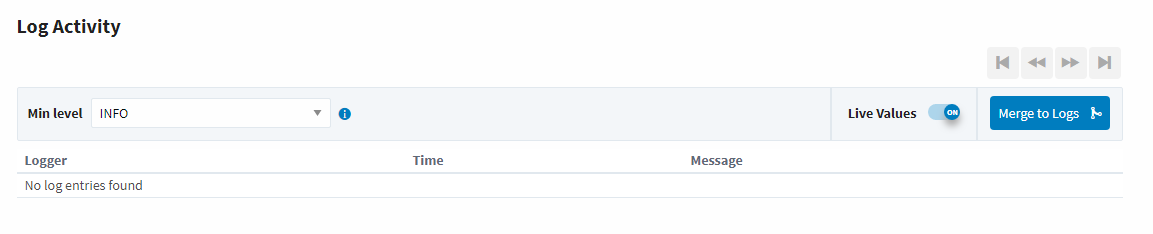Connections
Status of Gateway Connections
The Connections section of the Status tab on the Gateway webpage contains information regarding the status of Gateway connections to external systems. The list of systems displayed under the Connections section is based on what modules are installed. It can include EAM Agents, Databases, Devices, Store and Forward, the Gateway Network including other Gateways within the Gateway Network, and many more. The Connection section allows you to drill down and open up more specific information to easily find problems with anything connected to the Gateway, and even find crucial information about a faulty connection.
On the left side of the Status section of the Gateway webpage, you'll see a list of all your connections. Click on any system to open a detailed page to see all the available options, and to get more detailed information.
Log Activity
Most of the systems in the Connection section have a Log Activity area somewhere within the details of the connection. This Log Activity area functions much like the Logs in the Diagnostics section of the Status page in that you see a list of all log messages depending on the logging level you are looking at as well as the filters you have setup. However, what makes the Log Activity areas in each Connections page unique is that they are filtered to only show loggers for that particular system. This helps you narrow down any potential problems by showing you only the information that pertains to what you are looking at.