Connecting to Logix
This driver is optimized for Logix family devices with firmware version 21+, but supports earlier firmware versions with significantly reduced performance.
Connect to a Logix Device
This driver requires the OPC UA module to be installed and enabled. If the module is missing or disabled, the device will fault with a “Missing Dependency” error on the Platform System > Modules page.
-
On the Gateway, go to Connections > Devices > Connections.
-
Click Create Device Connection +.
-
Select Allen-Bradley Logix Driver and click Next.
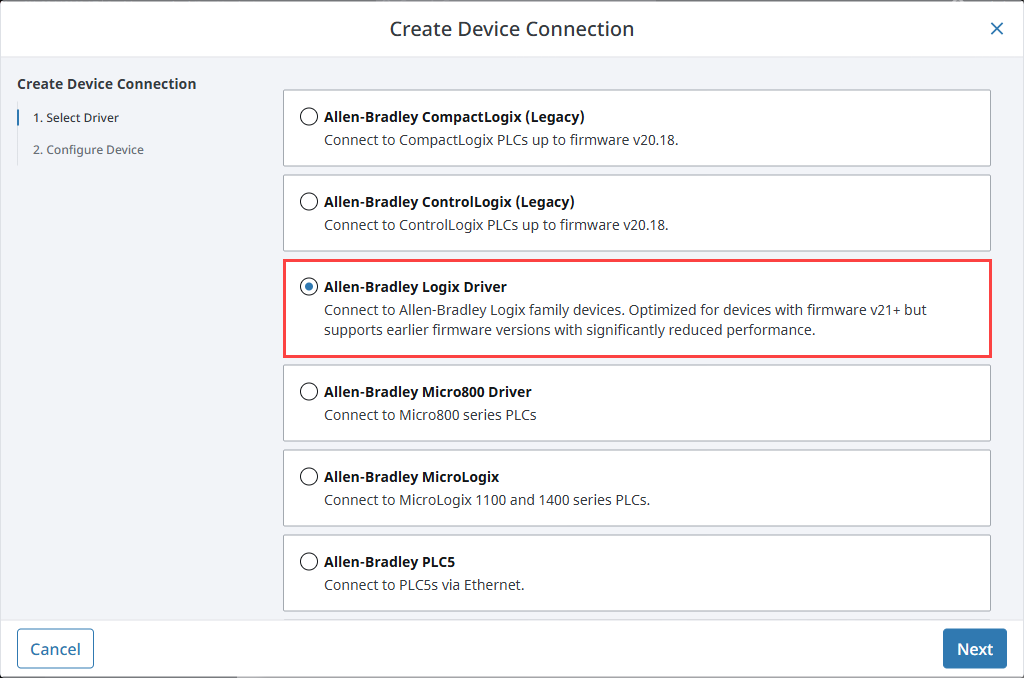
-
On the Configure Device screen, enter the required fields:
- Name: LGX
- Hostname: The IP address of the PLC (e.g., 10.20.1.54)
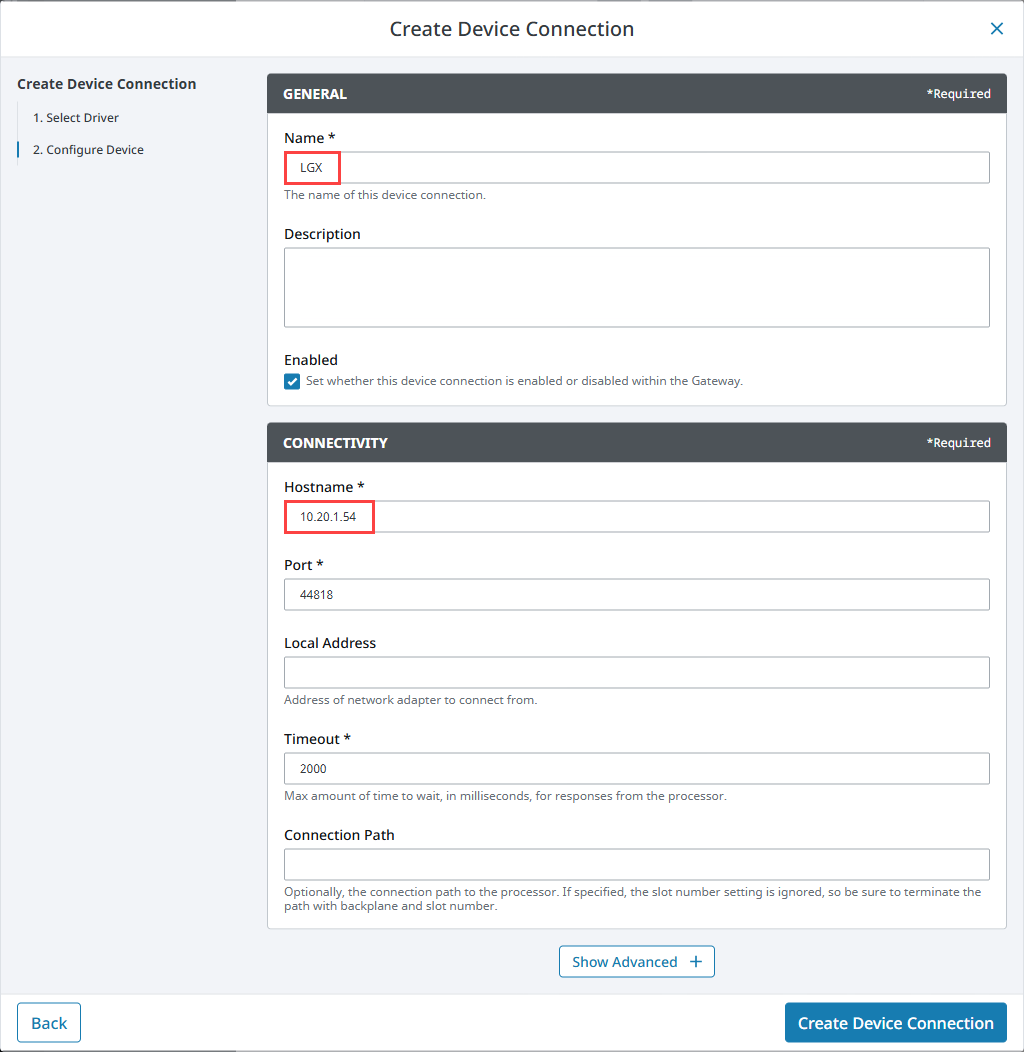
-
Click Create Device Connection.
The device will be listed now on the Connections page. The status will initially show Disconnected, but will move to a Connected state.
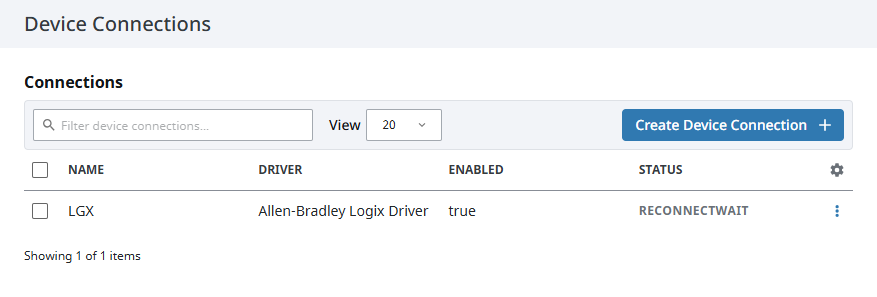
Driver Implementation
This driver maps boolean arrays as members of 32-bit DWORDs. For example, a BOOL[64] in the PLC is represented as a DWORD[2] in Ignition.
Below is a table representing how members of a boolean array items are mapped in the PLC, compared to the Logix driver's implementation.
| PLC Mapping | Driver Implementation |
|---|---|
| boolTag[0] | boolTag[0].0 |
| boolTag[31] | boolTag[0].31 |
| boolTag[32] | boolTag[1].0 |
| boolTag[63] | boolTag[1].31 |
The Logix driver also supports the following data types:
- DT (Date/Time)
- LDT (Date/Time [ns])
- LTIME (LTime [ns])
- TIME (Decimal)
- TIME32 (Time32 [µs])
Device Connection Settings
General
| Name | Description |
|---|---|
| Name | A user-defined name for the device. This name appears in OPC item paths and the Devices list. Name must begin with an underscore or a letter, and cannot include special characters. |
| Description | Optional description to help identify the device. |
| Enabled | When selected, the device is active and available for use. |
Connectivity
| Name | Description |
|---|---|
| Hostname | This is the IP address of the ControlLogix Ethernet module (1756-ENET) to route through to connect a ControlLogix processor. EthernetIP protocol on TCP port 44818 (0xAF12) is used to communicate to ControlLogix processors. |
| Port | TCP port used for communication. The default is 44818. |
| Local Address | The local address to connect from when establishing a TCP connection. If left blank, then the driver will simply pick an available address. |
| Timeout | The maximum amount of time to wait, in milliseconds, for responses from the processor. |
| Connection Path | If specified, the slot number setting is ignored for this connection path to the processor. Be sure to terminate the path with backplane and slot number. |
Advanced
| Name | Description |
|---|---|
| Automatic Rebrowse | When enabled, detects new tags and UDT changes and rebrowses automatically. |
| Identity Request Frequency | Frequency, in milliseconds, to request CIP Identity Object attributes. |
| CIP Connection Size | Size used in CIP Forward Open requests. |
| CIP Connection Timeout | Timeout, in milliseconds, for CIP connections and RPI. |
| Slot Number | The slot in which the processor resides. If not in a rack, use 0. |
| Max Concurrent Requests | Number of concurrent requests sent to the device. Increasing this may improve throughput but could overwhelm the processor. |
