JDBC Drivers
Bundled JDBC Driver Modules
The JDBC drivers shipped with Ignition are bundled inside modules. Currently, this includes the MariaDB, MSSQL, PostgreSQL JDBC drivers. It's important to note that these drivers will be listed on the Gateway Modules page, as well as the Database Settings page. Packaging these drivers as modules simplifies the upgrade process by eliminating the need to obtain more recent drivers yourself. Despite the differences with how driver configuration is handled, these module drivers retain the same functionality as manually installed drivers.
JAR files are considered part of the resource collection system, so they are stored in the /data/config/resources/core/ignition/database-driver folder within the Ignition directory.
The SQLite driver is also shipped with Ignition, as a built-in driver, but does not have an corresponding module.
MariaDB JDBC Driver
The MariaDB JDBC Driver module provides the MariaDB driver version 3.3.3. MariaDB is a Type 4 JDBC driver, developed specifically as a lightweight JDBC connector for use with MariaDB and MySQL database servers. The MariaDB JDBC Driver module also provides the MySQL driver.
See the JDBC Driver and Database Translator Settings page for a list of the MariaDB and MySQL property settings.
MSSQL JDBC Driver
The MSSQL JDBC Driver module provides the Microsoft SQLServer JDBC driver version 9.4.0.jre11. MSSQL is ideal for enterprise-level applications and is capable of connecting to databases like Microsoft SQL Server Express and Microsoft Azure SQL Server.
See the JDBC Driver and Database Translator Settings page for a list of the MSSQL property settings.
PostgreSQL JDBC Driver
The PostgreSQL JDBC Driver module provides the PostgreSQL JDBC driver version 42.7.2 allowing Ignition to communicate and connect with a PostgreSQL database.
See the JDBC Driver and Database Translator Settings page for a list of the PostgreSQL property settings.
Configurations and Upgrades
Correct driver versioning is essential when attempting to connect to databases and maintain database connections. Since these JDBC drivers are packaged within modules, upgrading to the next version is as easy as upgrading Ignition or upgrading your modules from the Platform > System > Modules page. Additionally, if you remove the module, you remove the driver. If the module is disabled or faulted, the driver will be faulted.
If you are upgrading Ignition, but wish for your driver versions to remain as they are currently installed, simply select the Keep as-is option for each module on the Modules tab during the upgrade process.
Custom JDBC Driver Configuration
Depending on the database connection you are trying to establish, custom configurations may be required. These adjustments can be made by locating the driver on the Connections > Databases > Settings page of your Gateway. Click the three-dot menu icon for the driver and select Edit to begin making changes.
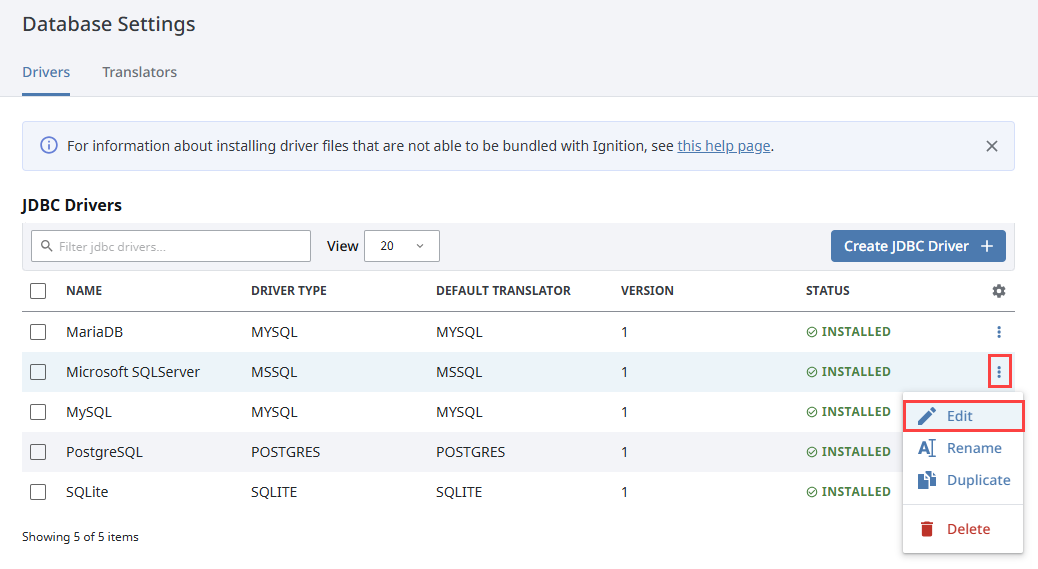
Any changes made will override the module configurations as long as the driver name is still the default name. This happens because the modules inject the driver files at the system level, while driver changes made on the Gateway are placed as core resources. If any of your drivers have been modified, a message box will appear above the drivers list stating the number of drivers with multiple definitions. Click the Show All option to show the duplicates.
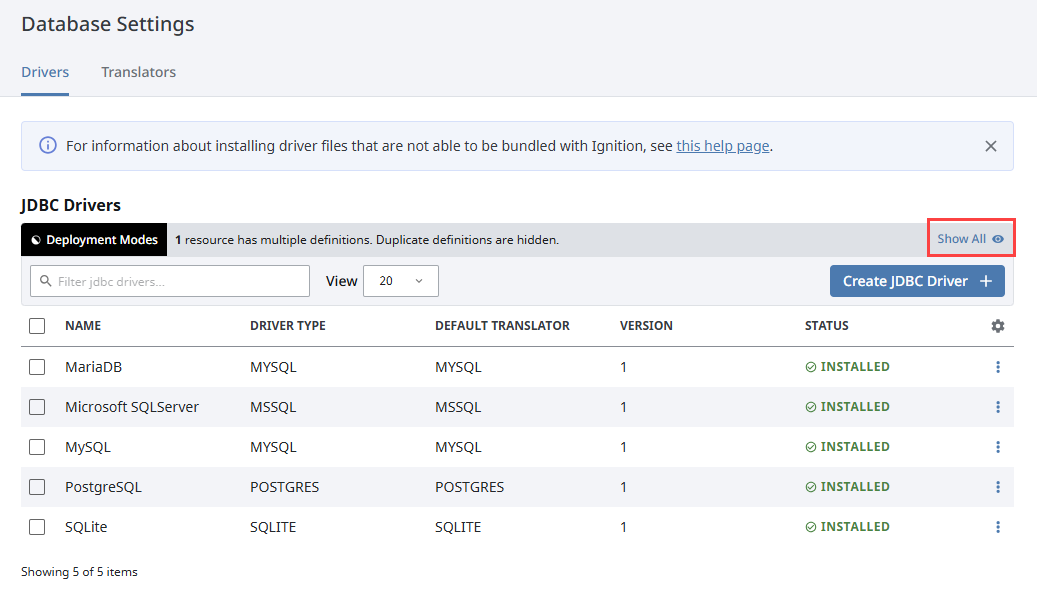
The expanded list shows the results of modifying the MSSQL JDBC driver. It now has definitions on the core and system level, with the core definition as the primary option.
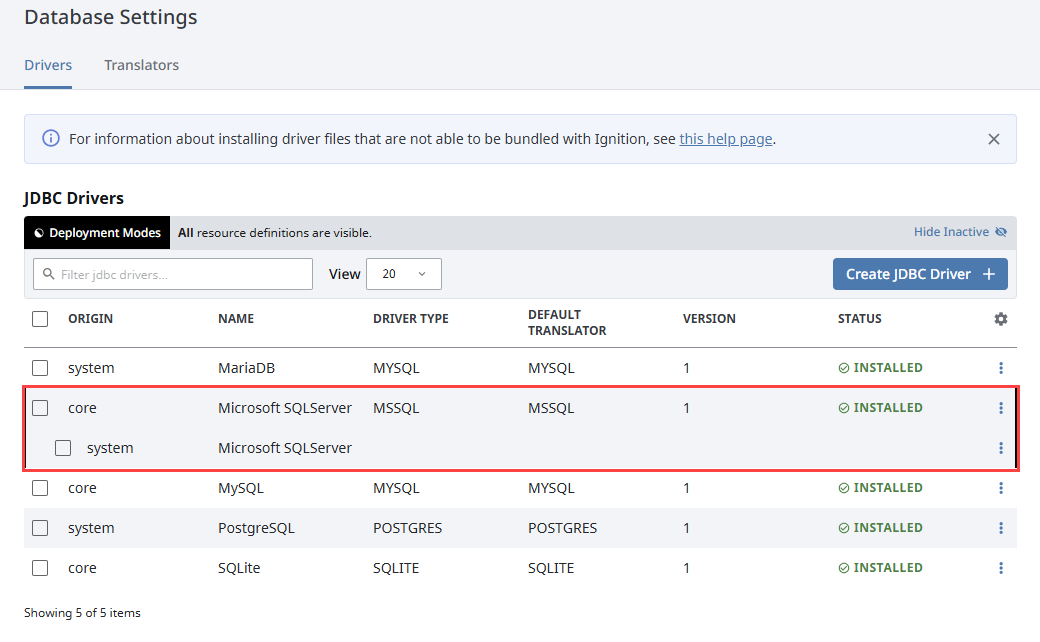
Additional JDBC Driver Files
Depnding on the database you want to connect, you may need to add your own JDBC driver. Refer to the JDBC Drivers and Translators page for more information on adding additional JDBC drivers.