Connecting to PLC5
This driver supports PLC-5 processors using either Ethernet/IP or CSP over TCP/IP.
Connect to a PLC-5 Device
This driver requires the OPC UA module to be installed and enabled. If the module is missing or disabled, the device will fault with a “Missing Dependency” error on the Platform System > Modules page.
-
On the Gateway, go to Connections > Devices > Connections.
-
Click Create Device Connection +.
-
Select Allen-Bradley PLC5 and click Next.
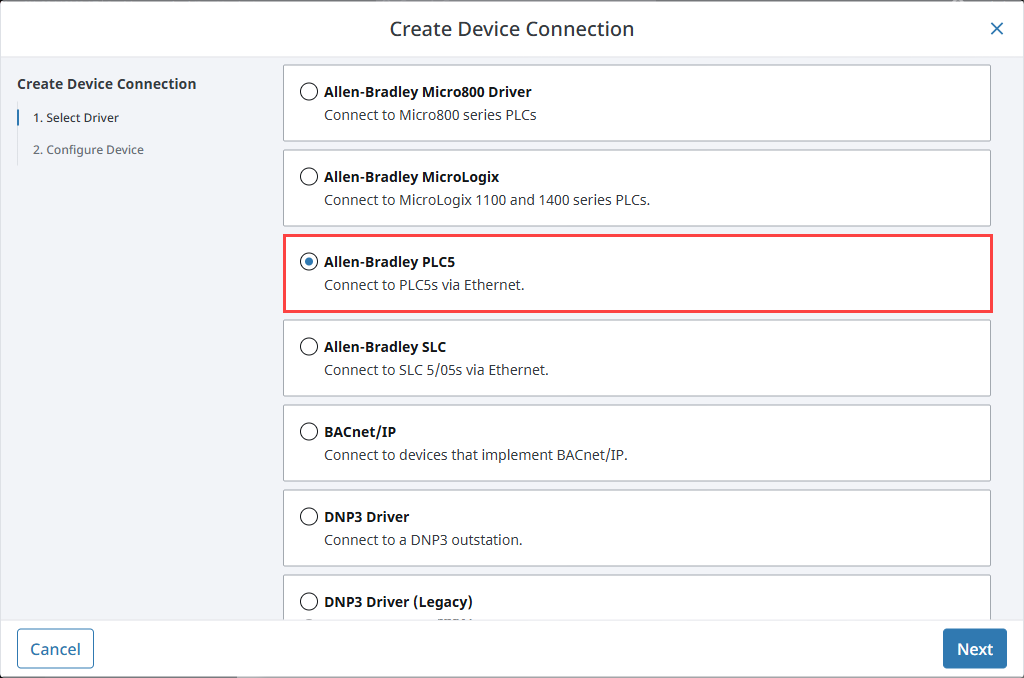
-
On the Configure Device screen, enter the required fields:
- Name: PLC5
- Hostname: The IP address of the PLC5 (e.g., 10.20.4.56)
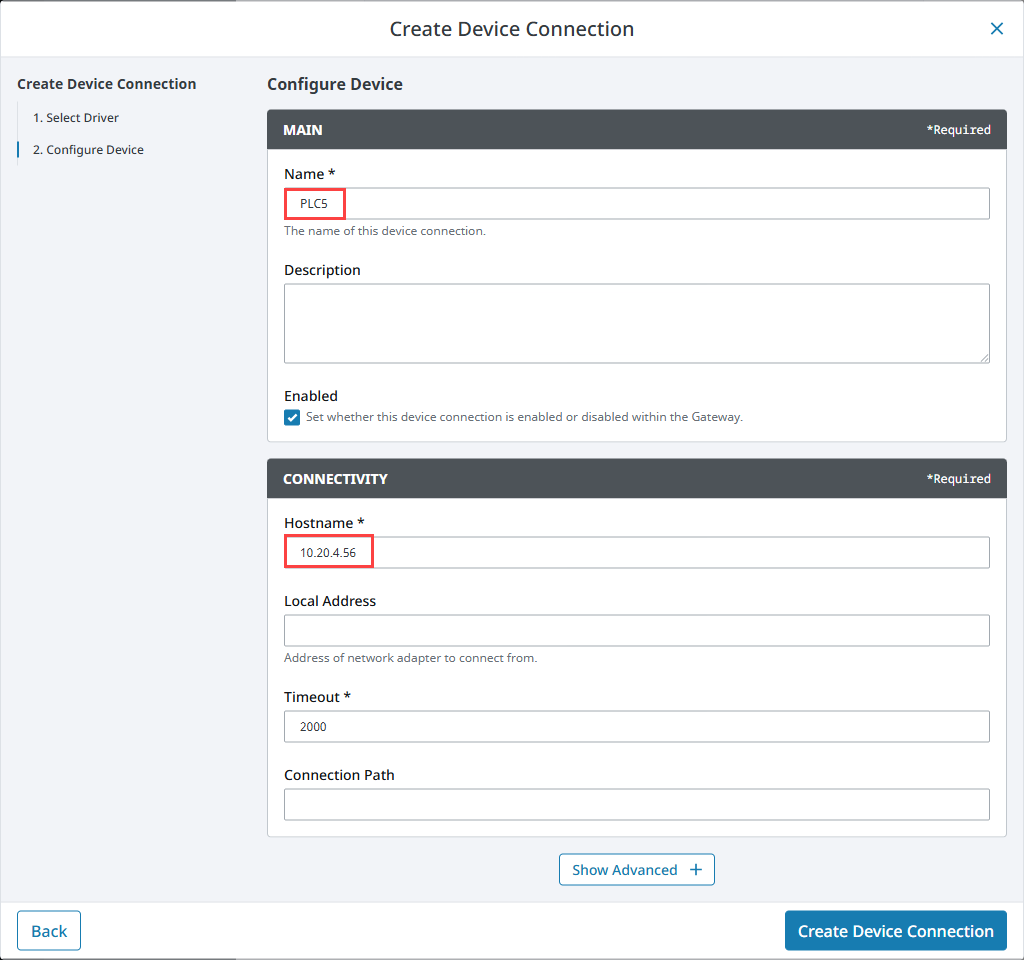
-
Click Create Device Connection.
The device will be listed now on the Connections page. The status will initially show Disconnected, but will move to a Connected state.
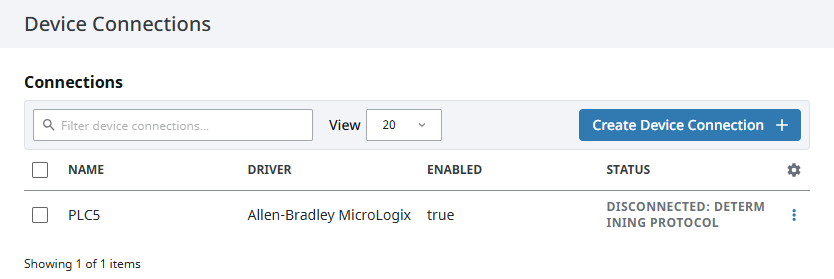
Device Connection Settings
General
| Name | Description |
|---|---|
| Name | A user-defined name for the device. This name appears in OPC item paths and the Devices list. Name must begin with an underscore or a letter, and cannot include special characters. |
| Description | Optional description to help identify the device. |
| Enabled | When selected, the device is active and available for use. |
Connectivity
| Name | Description |
|---|---|
| Hostname | The Hostname value is the IP Address of the PLC-5 processor. The protocol that the PLC-5 processor supports is automatically detected. It will use either CSP protocol on port 2222 (0x8AE) or EthernetIP protocol on port 44818 (0xAF12). |
| Local Address | The local address to connect from when establishing a TCP connection. If left blank, then the driver will select an available address. |
| Timeout | The maximum amount of time to wait, in milliseconds, for responses from the processor. |
| Connection Path | The Connection Path value is used to define the route of the PLC-5 processor to connect to. [Optional] See Connection Path Format for more details. |
Advanced
| Name | Description |
|---|---|
| Disable Processor Browse | Disables processor browse setting. |
| Zero TNS Connection | Disables the Zero TNS connection setting. |
| Browse Cache Timeout | The amount of time, in milliseconds, to cache tag structure results read from the device. |
Connection Path Format
The Connection Path is used when routing to a PLC5 via ControlLogix hardware, such as a 1756-DHRIO module. Use the following format:
1,<DHRIO slot number>,<DHRIO channel>,<DH+ node number>
- 1: Instructs the 1756-ENET module to move to the backplane
- DHRIO slot number: Slot of the 1756-DHRIO module (0–16 depending on the chassis size)
- DHRIO channel: Use 2 for Channel A, or 3 for Channel B
- DH+ node number: The node number configured in the PLC-5 (octal, range 00–77)
Supported PLC5 Connection Methods
- PLC-5 L/20E, L/40E, and L/80E via Ethernet/IP
- Any PLC-5 processor connected over DH+ through a 1756-DHRIO module
ASCII data types from PLC-5 devices are not supported by the PLC5 driver.
