Vision - Gateway Section
The Vision section of the Gateway includes Launch, Download, and Clients pages for easy access to basic project information and the ability to download the Vision Client Launcher. From here users can even directly launch a Vision Client.
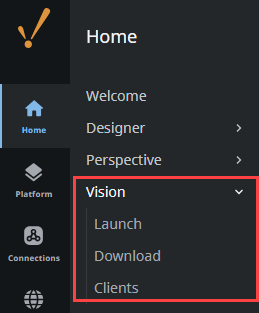
Launch
The Launch page will list the Vision Client projects with their description. Use the grid and list view icons on the upper right-hand side to switch the project layout. Project listings can additionally be filtered by included information as needed.
Select Launch to open the Vision Client. Click the three dots menu to display the Create Desktop Shortcut option.
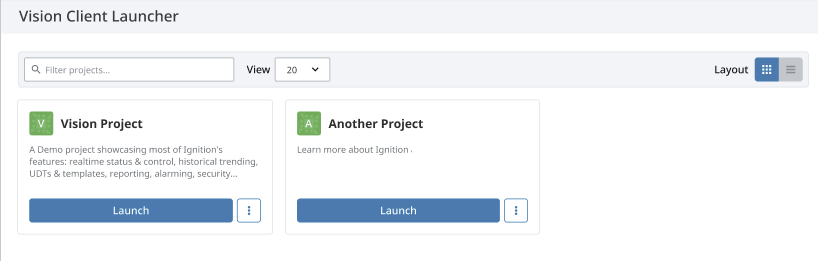
Download
The Download page allows users to download the Vision Client Launcher. The download presented will be for the local operating system, but you can use the links directly below the large Download button to choose alternative operating systems.
Aside from download options, this page also includes links to additional resources like Inductive University. Selecting the View Projects link at the bottom of the page will navigate to the Clients page.
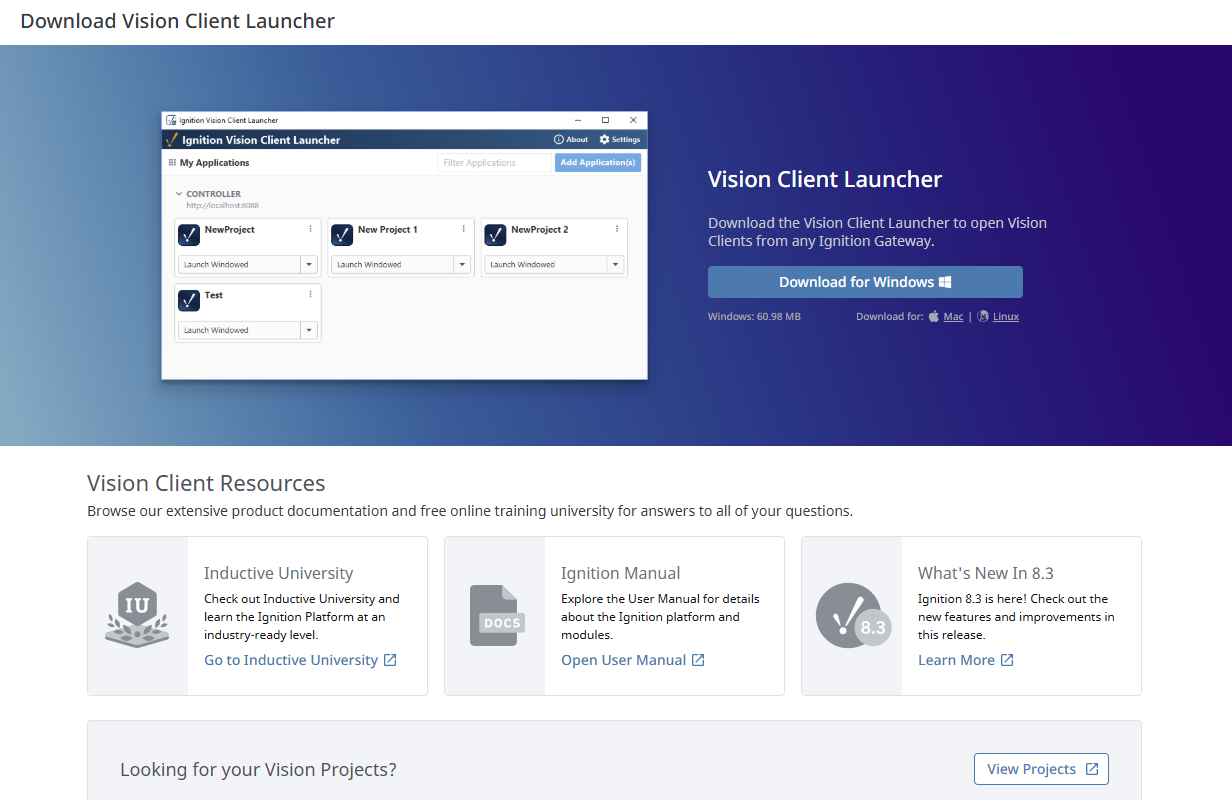
Clients
This page displays a complete project list with an overview of the status and performance metrics for all of the Vision Client sessions. Refer to the Clients page for more information.