5. Open the Designer
Now that we have set up a device and database connection, let's open the Designer and Create a project.
Launch the Designer
-
On the Gateway Webpage, click the Launch Designer button in the upper-right of the page.
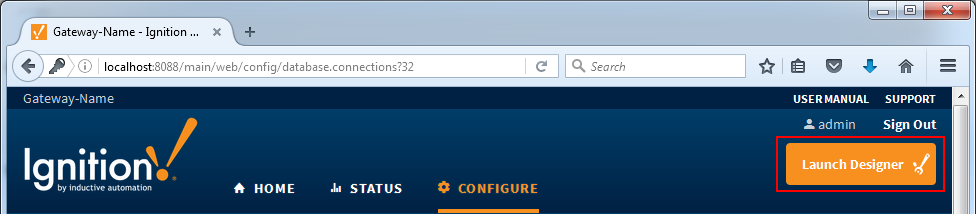
Depending on your web browser, it may ask you if you want to Keep or Discard a designer.jnlp file. If it does, tell it to keep the file.
If it doesn't start automatically, run the designer.jnlp file to start the Designer.
tipIf you are using Chrome, you can do this by clicking the file in the lower-left of the window or go to your downloads folder and double-click the jnlp file to run it.
The Designer starts up and the login window is displayed.
-
Enter the default username and password for the Designer and click Login. It is the same as for the Gateway Configuration section:
Username: admin
Password: password
noteThe default Username is set in the Configure section of the Gateway Webpage, under Security > Users, Roles.
Create a Project
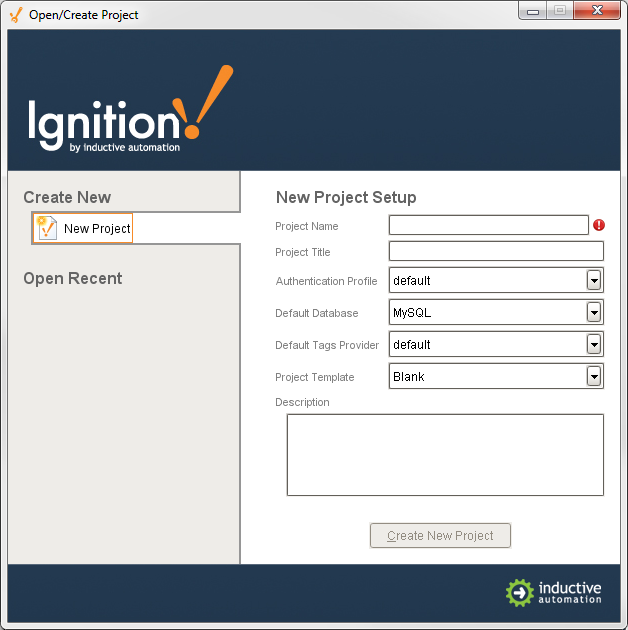
After logging into the Designer, the Open/Create Project window gives you two options, to create a new project or open an existing one. As we don't have any existing projects yet, we will create a new project.
-
In Project Name, enter a name for your new project (no spaces!).
-
If you created a Database Connection, you will see the Default Database field is already populated. This will be important when we get to storing history.
-
For Project Template, select a template from the drop-down list, for example, you can select the Single-Tier Nav, West & North template.
Rather than starting from a blank project, the templates let you start from one of the eight skeleton projects that already have navigation windows setup. These projects are completely customizable and are designed to help you get started faster.
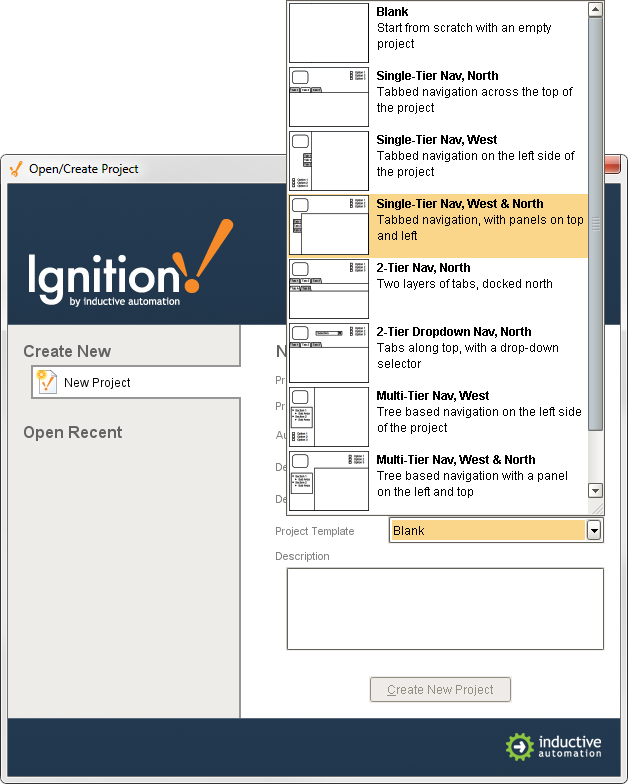
-
Click on Create New Project.
The Designer will now launch and you can work on your project.