8. Launch Clients
Now that we've created a project, let's launch a Client to see it in action.
Launch a Client
-
If you haven't already, make sure you have a project created.
-
Go back to the Gateway Home web page.
Your project will appear in the Launch Projects panel with a big Launch button to its right. Scroll down until you see it and Click on the Launch button to start up a Client.
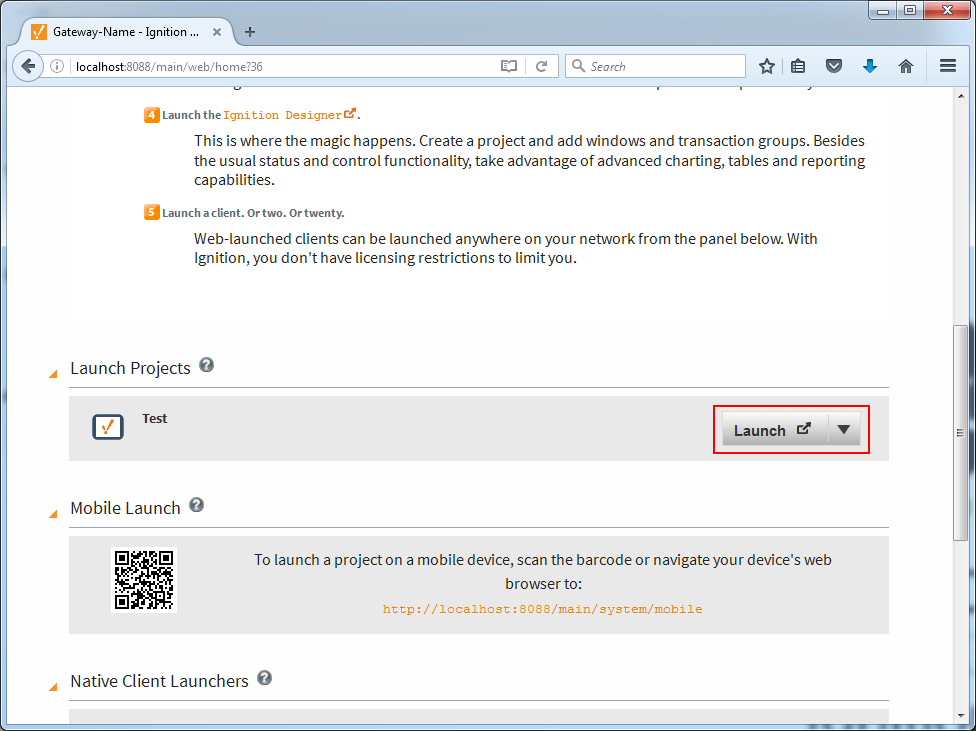
A loading screen will pop up briefly before the Client opens.

-
Login to the Client using:
Username: admin
Password: password
By default, a new project uses the same user source as the Gateway, so the admin/password credentials will work.