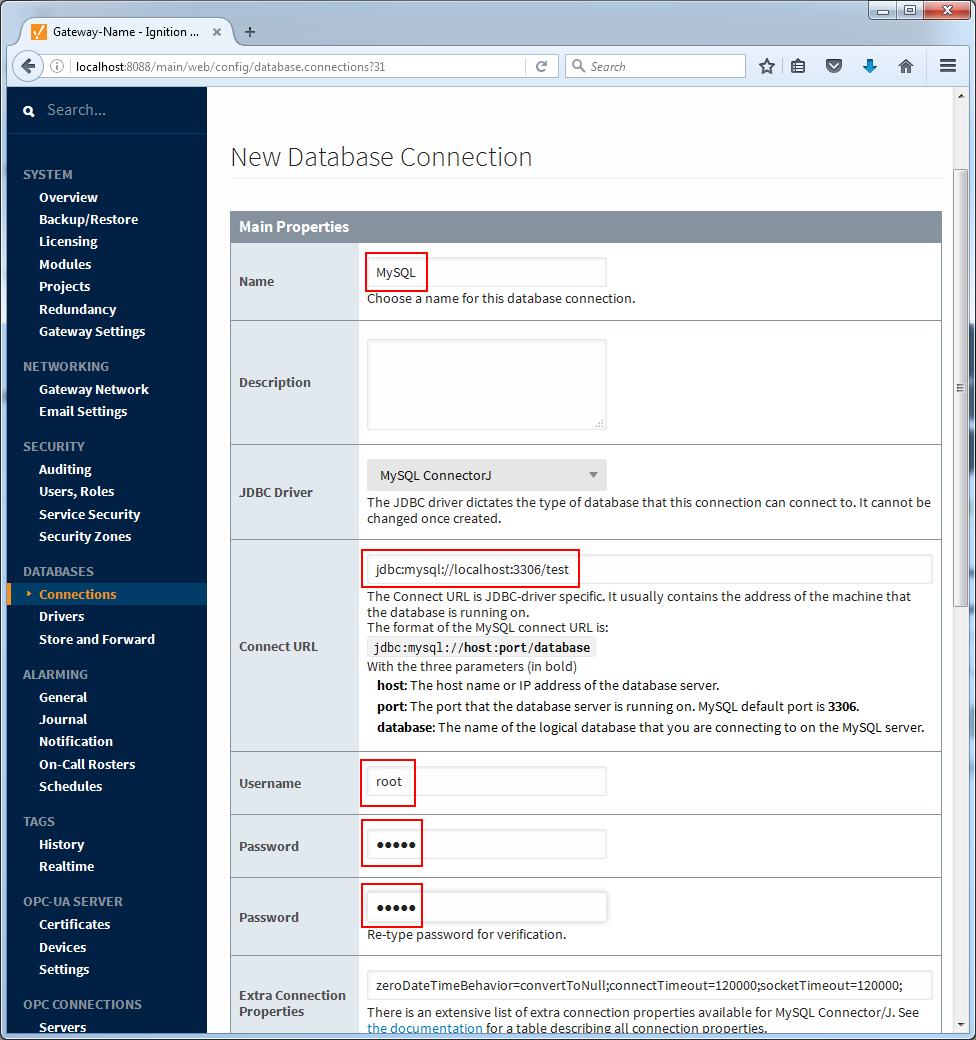4. Connect to a Database
After you install your database, you can connect it to Ignition. To get detailed descriptions for a number of different database connections, see Connecting to Databases.
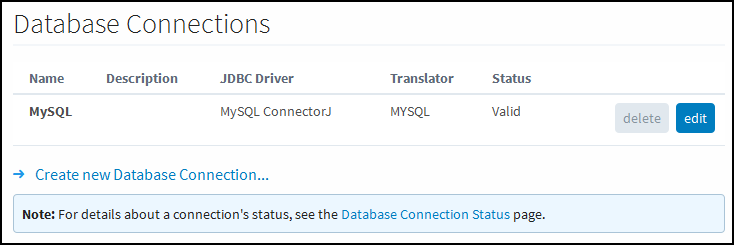
Connect to MySQL
-
Log into the Configure section of the Gateway Webpage just like in the previous sections.
-
Navigate to the Databases Connections page.
-
Click the Create new Database Connection... link.
-
Select the MySQL ConnectorJ option and click the Next > button.
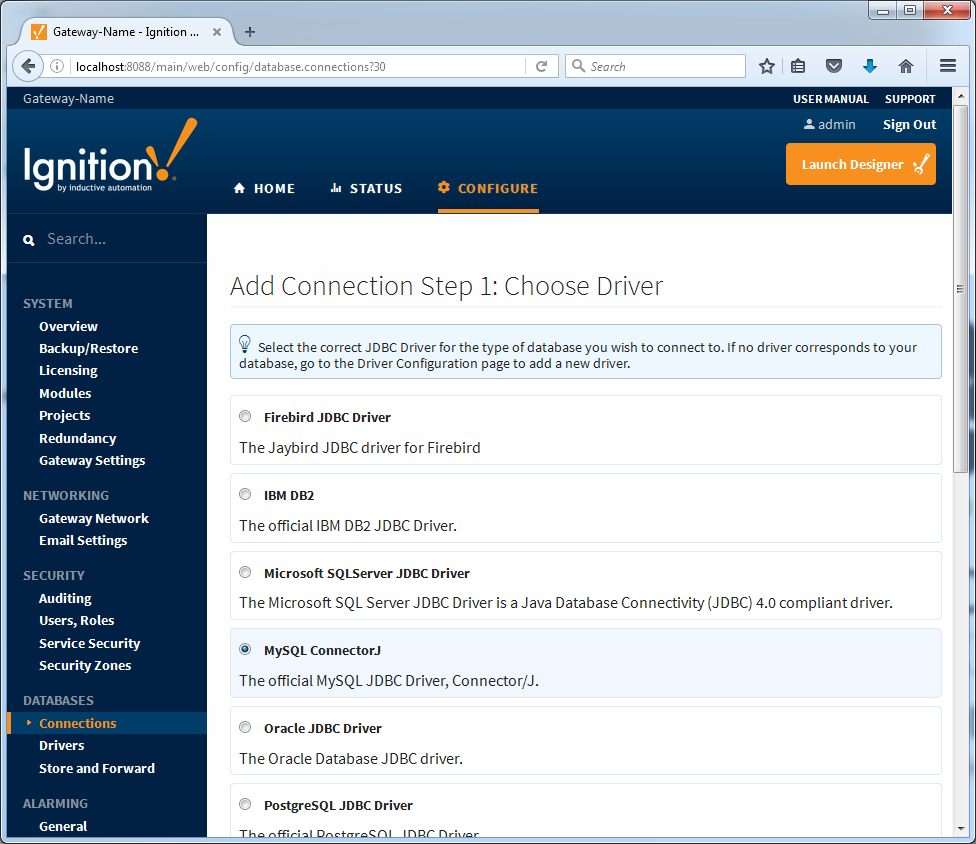
-
Enter a Name, Connect URL, username, and password. If you just installed MySQL on the same machine as Ignition you will be able to use the following credentials:
Name: MySQL
Connect URL: jdbc:mysql://localhost:3306/test
Username: root
Password: [whatever password you entered when installing MySQL]
Scroll to the bottom and click the Create new Database Connection button.