2. Launch the Gateway
The Ignition Gateway is a web server. When it is running, you access it through a web browser in just 2 steps.
The default login credentials for the Gateway are: username: admin password: password
-
Figure out the IP address of the computer you installed Ignition on. If this computer is the one Ignition is installed on, then you can use localhost instead of the IP.
-
Open up a web browser and go to this address: http://ipaddress:8088 and it will bring up the Gateway Homepage. If you are using localhost, it will look like this: http://localhost:8088
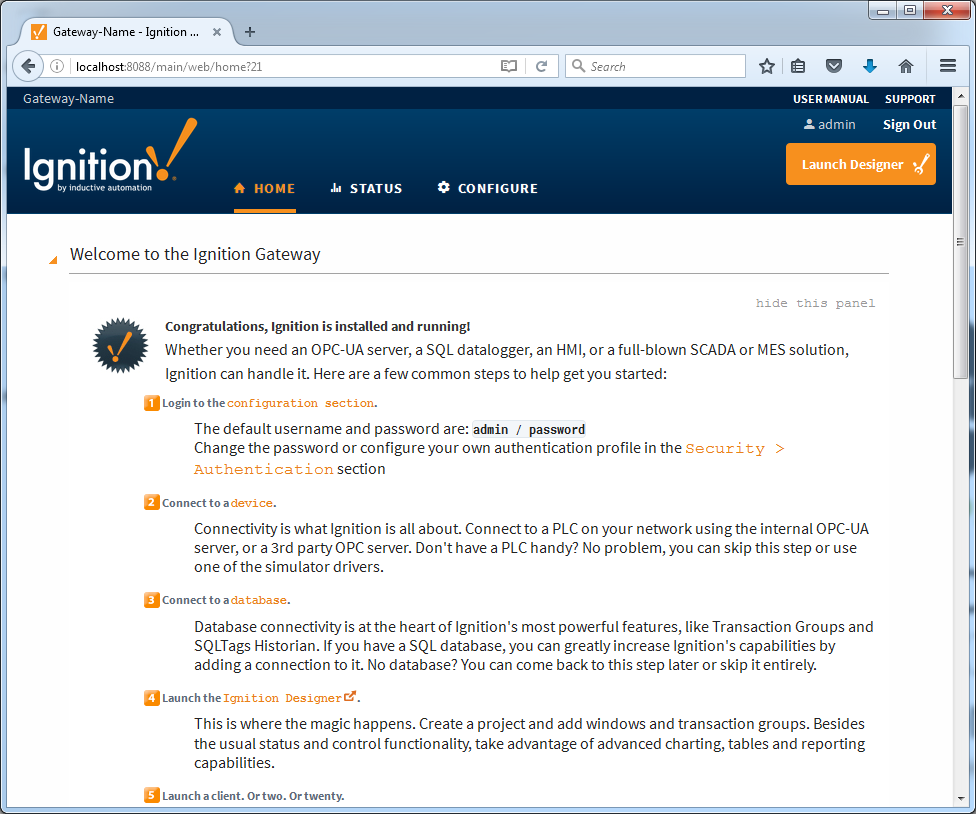
The first time you go to the Gateway Homepage, it shows you 5 common steps to help you get started. You can follow along with these steps and/or with this step-by-step walk through, they follow the same basic workflow. Learn more about the Gateway Webpage here.