Reporting Basics
Reporting Overview
Ignition takes advantage of its powerful platform to make designing, creating, and distributing Reports easier than ever. Reports run on the Gateway, and have that same look and feel as the Vision Module. Reports even have their own workspace with some of their own components, and powerful data collection utilities. We know that Reports are increasingly important in modern automation projects and the Reporting Module makes it easy for you to create engaging, informative reports that are easily tailored to fit your data. We look forward to seeing what you can build!
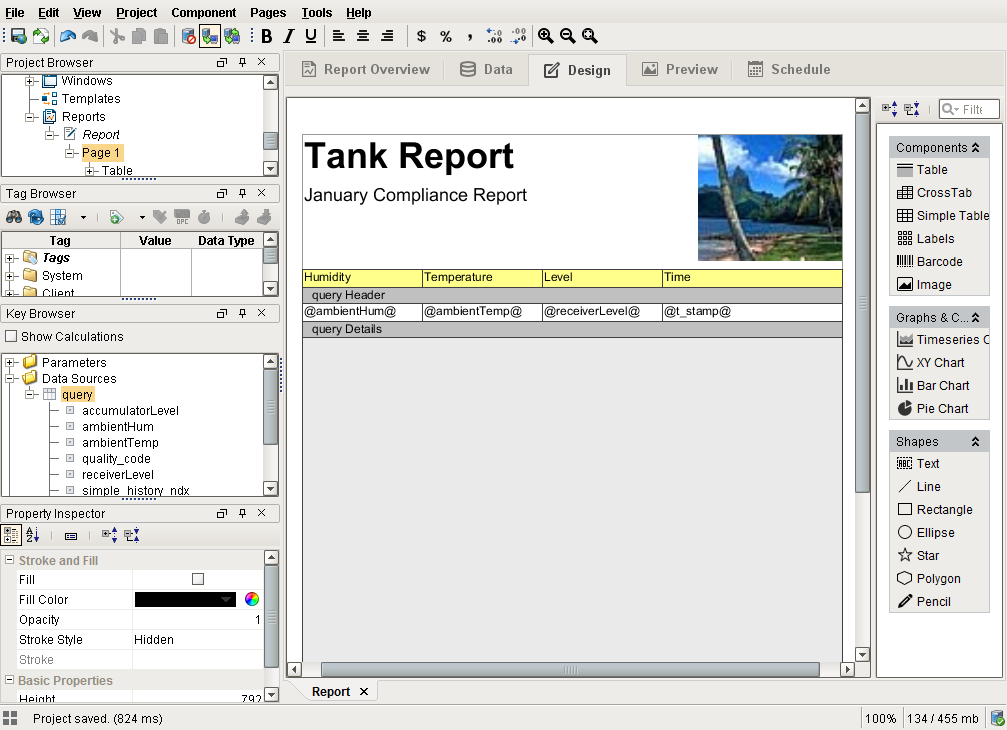
Reporting Interface
The Reporting interface was designed with the same look and feel as the Vision Module. Once you install the Report Module, you'll be able to open the Ignition Designer and see a Reports resource folder. Since Reports are a Project-Level Resource, it's easy to create a new report whether it's used in a window or not. With a right-click on the Reports node in the Project Browser and the option to create a new report is a click away.
From the first informative panel to full previews of the report you are creating, the Reports workflow will significantly cut the time it takes to design, edit, and distribute reports. We believe this Report workflow will be understandable to the new developer, yet powerful enough for a seasoned analyst. Make no mistake, reports have a lot of moving parts, but fear not, you'll be able to leverage these tools to create impressive reports faster than ever!
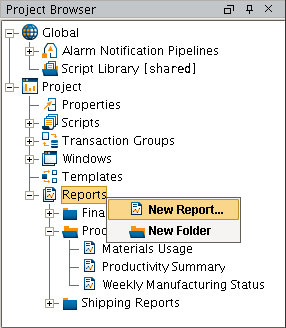
Reporting Components
Included with the Reporting module are many unique vision components, all of which are added into a new Reporting section of the Component Palette. The most important component is the Report Viewer, which allows you to view your reports within a Vision Client. The others, such as the PDF Viewer and Row Selector, all enhance the capabilities of your Clients.
Scripting in the Report Module
The Report Module allows you to use scripting in several ways to extend the existing functionality. You can use some or all of these to extend the flexibility of Ignition's Report module. If the existing builders aren't enough, Ignition offers scripting for you to create exactly the functionality you need.
- Script Datasource: There is a Script Data Source type that allows you to create your data set in any way you like. You can alter other Data Sources, combine results, do complex calculations and more.
- Scheduling: There is a Run Script action in the Report Scheduling system. If the existing print/email/save/FTP Actions aren't flexible enough, create a script to do exactly what you want with a generated report.
- Scripting Functions: The Report Module adds additional functions to the list of system.report.* functions available throughout Ignition. You can use these functions to execute and/or distribute reports on demand.
