About the Trial Period
Trial Timer
Without applying a license, Ignition's modules run on a Trial timer. Modules that run on the Trial timer offer the same functionality as licensed modules, except that they stop functioning when the Trial ends. This allows for a hands-on learning experience before purchasing a license.
When unlicensed, the Ignition Gateway will run for two hours at a time. At the end of the 2-hour period, all unlicensed modules are stopped and the system will stop most of its functions. All the different parts of the Gateway, including all the modules, share the same clock and will timeout simultaneously. For example, all transaction groups will stop logging and clients will show a demo expired screen.
Some components, like the Report Viewer component, will contain a watermark even when the trial timer has been reset. A licensed version of the appropriate modules will remove the watermarks.
Resetting the Trial
You can re-start the Trial period by logging into the Gateway and enabling another 2 hours of execution. The Trial period may be restarted any number of times.
You can check the amount of time remaining on the Trial period from the Licensing page of the Configure section on the Gateway webpage. If you find the Trial period has ended, click on Reset Trial at the top of the page to start a new 2-hour time.
Depending on the module, you may need to take some additional actions. For example, the Vision Clients requires you to log out and back in again in order to continue the Trial.
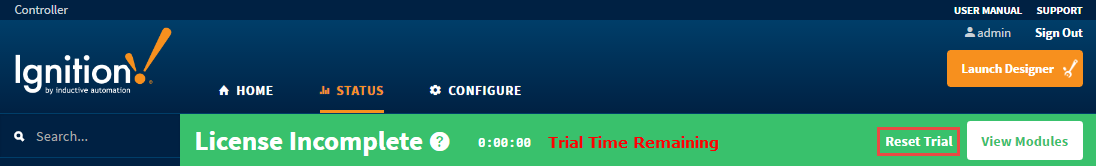
Trial Timer When Licensed
After a license has been applied, you will still see the Trial timer display the time remaining. To check which modules are running in Trial Mode, click View Modules on the green bar at the top of the page.
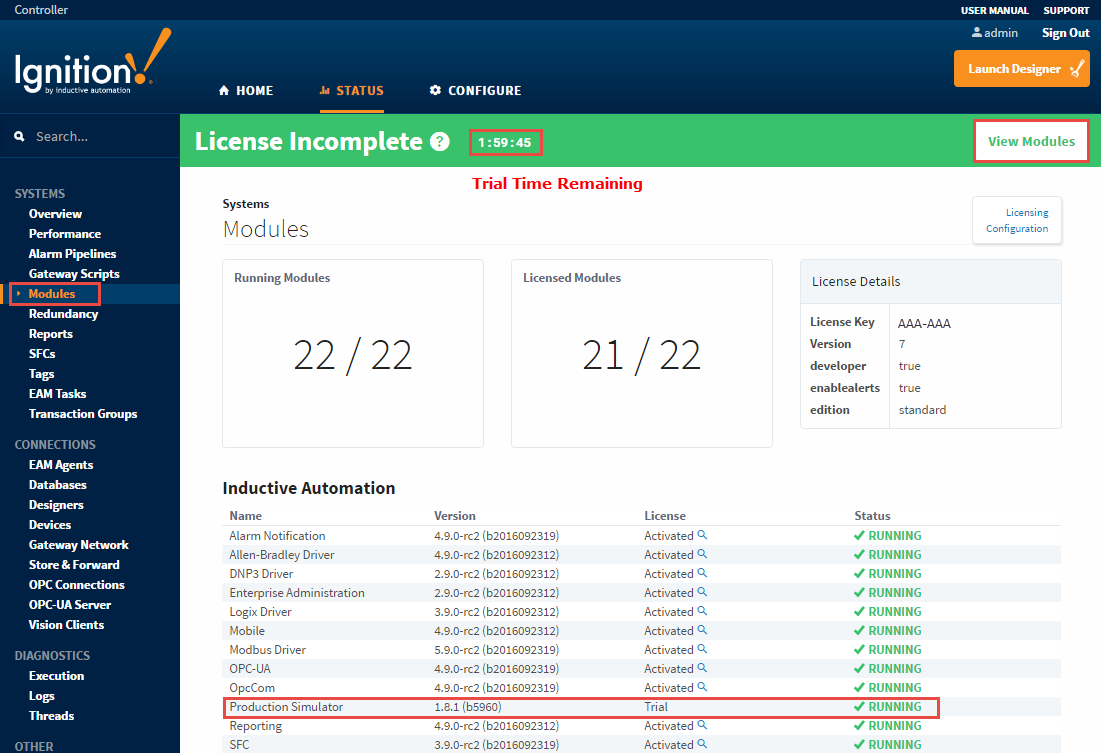
This means that some of the modules are in Trial, while others are activated by the license. Only the modules that are unlicensed will time out when the Trial period ends. All other modules will continue working normally. Because the Trial can run on a licensed Gateway, you can freely try new modules by simply uploading them to the Gateway. This is a great way to check out a module before purchasing.
If you see the Trial timer when you think you shouldn't, go check the Modules page in the Configure section. In most cases, an unlicensed module was included in the initial installation, or you have a module that is a newer version than your license allows.
