Unactivating a License
How Un-activation Works
For a given license, only one Ignition Gateway instance is allowed to be activated at a given time. If you want to activate Ignition on a different server, you must first unactivate the previous server.
To unactivate the Gateway, do the following steps:
-
From the Configure section of Gateway, go to System > Licensing. The Licensing page is displayed and you can see the currently installed license.
-
Click on Unactivate License icon.
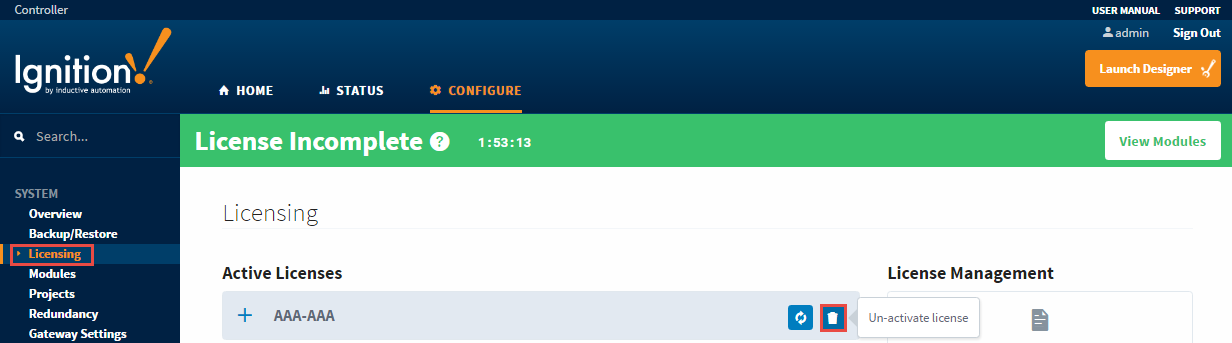
- A Licensing / Confirm Unactive page will appear asking you to confirm the unactivation. Click the Yes, Unactivate. It may take a minute or so for the request to finish.
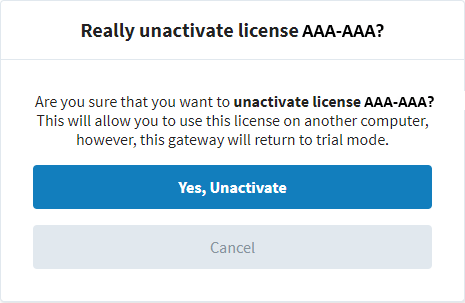
- If the Ignition server has internet access, the unactivation request will be sent to Inductive Automation's licensing servers, and the license will again be available for activation on another Gateway. This concludes the unactivation process.
