Twilio SMS Notification
SMS notifications can be sent with the Twilio Notification module. This does not require a cellular modem, but the Gateway must have Internet access and a Twilio account with SMS capabilities must be created (www.twilio.com). The Twilio account must then also be defined in Ignition.
This module requires the Alarm Notification module to be installed and enabled. If the Alarm Notification module is not installed or is disabled, this module will fault with a warning in the logs and display the state as "Faulted Missing Dependency" on the Platform > System > Modules page.
See the system.twilio section of the appendix for details on the scripting functions available for the Twilio SMS Notification Profile.
Create a Twilio SMS Notification Profile
-
Go to the Services section of the Gateway Webpage.
-
Select Alarming > Notification from the menu on the left side.
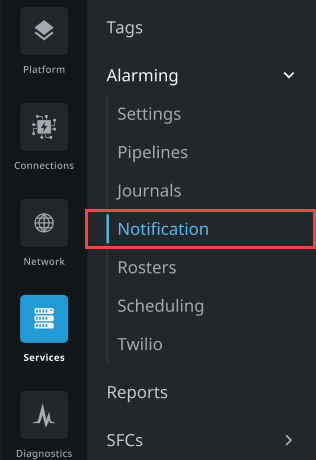
-
Click on Create Profile +.
-
Select the Twilio SMS Notification profile type, and click Next.
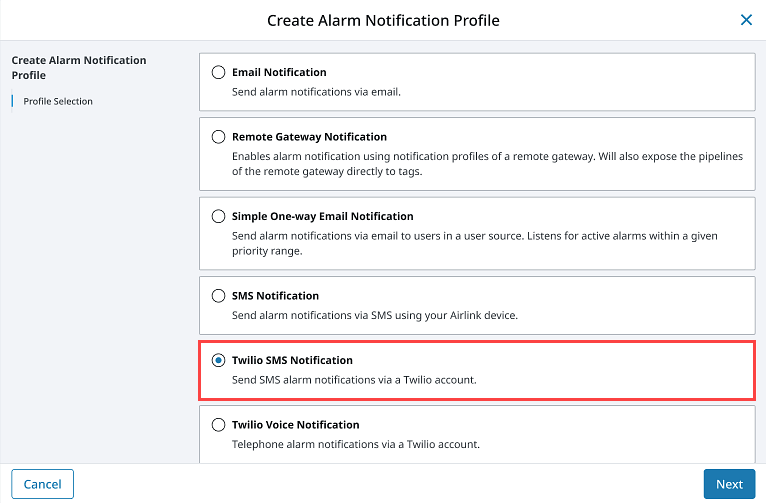
-
Provide a name for the profile, and select a Twilio Account from the dropdown.
-
Set the other profile settings as desired. (See table below for a description of all settings.)
-
Click Create Alarm Notification Profile.
Once your Notification profile is created, you can use it in an Alarm Pipeline.
Twilio SMS Notification Profile Settings
The following table describes the settings on the Alarm Notification Profiles page for a Twilio SMS Notification profile.
General
| Setting | Description |
|---|---|
| Name | Name for this alarm notification profile. |
| Description | Description of the profile. |
| Enabled | Whether the profile is enabled or disabled. |
Twilio
| Setting | Description |
|---|---|
| Twilio Account | Select a Twilio account from the dropdown list. |
| Acknowledgement Allowed | Enables users to respond to notifications directly from the SMS message; also known as Two-Way notification. If enabled, the Public Hostname property in the Twilio Account must be configured. |
Auditing
| Setting | Description |
|---|---|
| Auditing Profile | Select an audit profile from the dropdown list. |