Twilio Notification Profiles
With the Twilio Notification module installed, you can configure notification profiles for your Twilio account to send SMS or voice notifications. SMS scripts for alarm notifications can be sent through Twilio's SMS messaging services or Twilio's WhatsApp integration. Additionally, profiles can be configured to allow alarm acknowledgement among other customizable options.
- Twilio SMS Notification Profile: Send SMS alarm notifications through scripts via a Twilio account.
- Twilio Voice Notification Profile: Send a Twilio voice notification with an automated phone call when an alarm is triggered.
- Twilio WhatsApp Notification Profile: Send SMS alarm notifications through WhatsApp messaging via a Twilio account.
Receiving Alarm Acknowledgement via Twilio
Your Ignition Gateway needs to be accessible by Twilio's servers to acknowledge an alarm when using 2-way alarming. This is because Twilio's servers send the acknowledgement as a POST request to your Gateway's web server port (443 or 80, depending on if you are using SSL). If you're running Ignition in the cloud, this is likely already the case.
If Ignition is on-premise, you may need to explore port forwarding or putting an Ignition alarming server in the cloud with a Gateway Network connection to your on-premise server. Because there are often security implications of port forwarding, and a cost associated with adding an Ignition server in the cloud, the SMS or Voice Notification module is typically preferred over the Twilio module for users running Ignition on-premise.
Define a Twilio Account
Before a profile can be created, a Twilio account with the necessary capabilities must be created (www.twilio.com) and then defined in Ignition.
-
Navigate to the Services section of the Gateway Webpage.
-
Choose Alarming > Twilio.
-
On the Twilio page, click Create Account +.
-
Provide a Name for the account as well as the Twilio Account Sid, and Twilio Auth Token. Both the Account SID and Auth Token can be retrieved from the Account Settings menu in Twilio.
-
If desired, you can add an IP address of a local network to the Local Address, which will then be used instead of the default network interface.
-
If desired, provide the Public Hostname. This is the hostname or IP address that inbound requests will be forwarded. If the users should be able to acknowledge alarms by responding to the SMS messages, then this property should list a publicly reachable hostname or IP address.
-
Click Create Twilio Account.
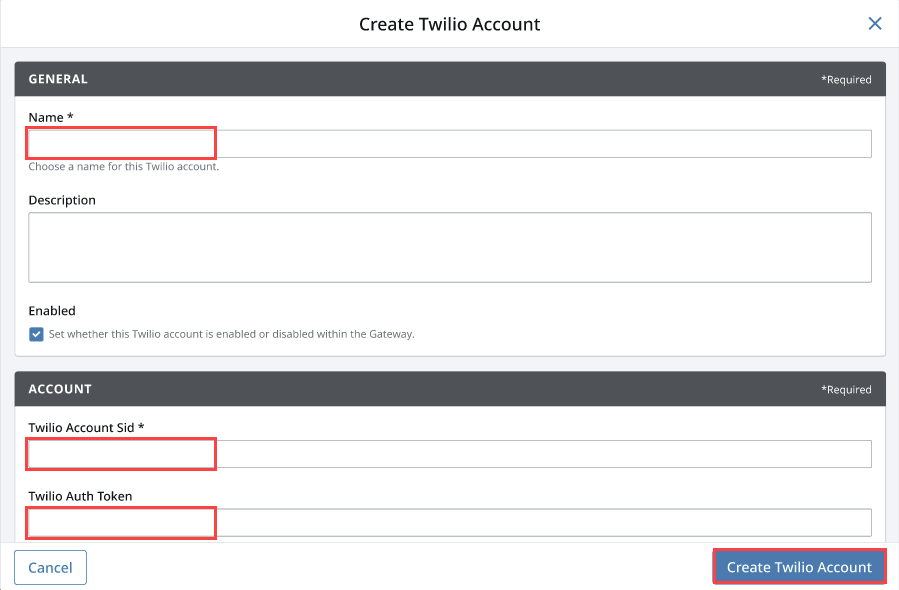
Twilio Accounts Settings
The following tables describe the settings for Twilio accounts.
General
| Setting | Description |
|---|---|
| Name | Name for the Twilio account. |
| Description | An optional description for the Twilio account. |
| Enabled | Whether or not the Twilio account is enabled or disabled within the Gateway. |
Account
| Setting | Description |
|---|---|
| Twilio Account Sid | The Twilio account Sid, retrieved from the Account Settings menu in Twilio. (Required.) |
| Twilio Auth Token | The Twilio auth token, retrieved from the Account Settings menu in Twilio. (Required.) |
| Local Address | The IP address of the local network interface to be used for Twilio communications. Leave blank to use the default interface. |
Inbound
| Setting | Description |
|---|---|
| Public Hostname | The publicly reachable hostname or IP address that is configured to forward inbound requests to this Ignition gateway. This must be configured in order to receive inbound SMS. Leave blank if inbound SMS are not needed. |
| Public Port | The port on the Public Hostname to make the connection to. Default is 80. |
| Public SSL Port | The HTTPS port on the Public Hostname to make the connection to. Default is 443. |
| Backup Public Hostname | The publicly reachable hostname or IP address that is used when the backup of a redundant pair becomes active. |
| Backup Public Port | The port on the Public Hostname to make the connection to that is used when the backup of a redundant pair becomes active. Default is 80. |
| Backup SSL Port | The HTTPS port on the Public Hostname to make the connection to that is used when the backup of a redundant pair becomes active. Default is 443. |
| HTTPS Enabled | True if the callback URL should use HTTPS instead of HTTP. Default is false. |
| Inbound Validation Enabled | Cryptographically validate that inbound requests over HTTPS are from Twilio. Default is false. |