Email Settings
Gateway-Wide SMTP Server
In Ignition, there are several places that you might want to send an email from. Instead of setting up a new email server connection at each one, you can add SMTP server connections in the Gateway Configure section and reference them in other places. For example, you can use a pre-configured connection in any of these places:
- Alarm Notification - While the alarm notification system allows you to set up an Email Notification Profile that is separate from the SMTP Profile, you can instead choose to use the settings configured in the SMTP Profile.
- Report Schedules - When Scheduling an Email Action in a report, the Action requires a configured SMTP Profiles before the report can be emailed out.
- system.net.sendEmail() - Instead of manually entering in values for the SMTP server inside each of your scripts, this function can instead use the settings from an existing SMTP Profile.
Once your SMTP Profile is set up, you only need to reference the name of the connection and Ignition will take care of the rest.
Setting up an SMTP Profile
The Email Settings page allows you to configure an SMTP server connection that can be used by several different resources in the Gateway. This means that instead of setting up an SMTP server connection within each resource (i.e., Alarm Notification Profile, Reports, etc.), you can configure them once here, and have those resources all use the same SMTP server. You can find the Email Settings in the Configure section of the Gateway Webpage under the Networking heading. Here, you can create a new SMTP Profile, or manage your existing profiles.
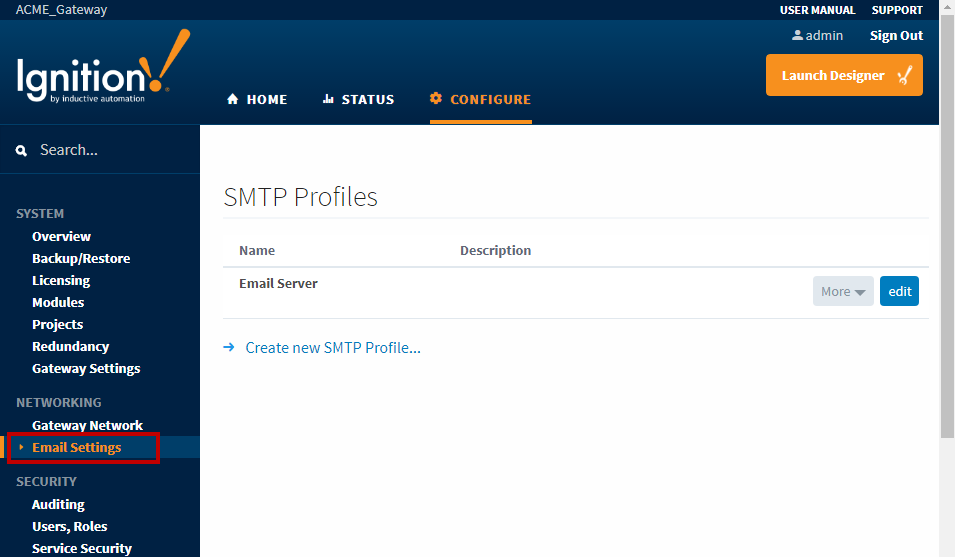
SMTP Profile Settings
Below is a list of properties available on an SMTP server connection.
| Property Name | Property Description |
|---|---|
| Name | The name of the SMTP profile. |
| Description | A description of the SMTP profile. |
| Hostname | Hostname of the SMTP server to send email through. |
| Port | Port SMTP service is running on. |
| Use SSL/TLS | If enabled, the connection to the SMTP server will use TLS. |
| Use STARTTLS | Enable use of the STARTTLS command, allowing the connection to be upgraded to an SSL or TLS connection if supported by the server. This is not necessary for connections that are already SSL/TLS. Ignored when Use SMTP Profile is checked. |
| Username | The username the Gateway will use when authenticating against the mailserver. This is only required if the SMTP server expects authentication. |
| Password | The password the Gateway will use when authenticating against the mailserver. This is only required if the SMTP server expects authentication. |
| SMTP Timeout | Timeout (in milliseconds) to use when connecting to, reading from, and writing to the SMTP server. |
| Debug Mode Enabled | Enable email session debugging. Information is printed to standard output (wrapper.log). |
| SSL Protocols | New in 7.9.18 A comma separated list of protocols that will be allowed if connecting via SSL/TLS. Defaults to TLSv1,TLSv1.1,TLSv1.2. Note that the list of supported protocols is dependent on the version of Java the gateway is using. For example, support for TLS version 1 and 1.1 was disabled by default in Java 8 build 291. When negotiating TLS version, the highest version is always used. |