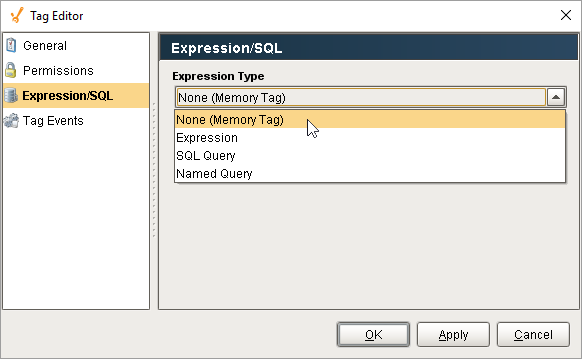Types of Tags
There are several different types or scopes of Tags you can create in Ignition: Gateway Executed Tags, System Tags, and Client Tags. Each Tag belongs to a scope, and each scope plays a role in how Tags behave. All these Tag types are available in the Tag Browser.
When discussing "Tags", we commonly mean Gateway Executed Tags, but System and Client Tags also play an important role in the overall design of a project.
Let's examine the different types of Tags.
Gateway Executed Tags
Tags executed in the Gateway support all of the primary features of Tags: scaling, alarming, history, and role-based permissions. These Tags are all Gateway scoped, and the values of the Tags are shared among all running clients. They are identical in their configurations, apart from defining how the value is generated.
You can create each of these Tags in the Tag Browser by right clicking on the Tags folder, scroll down to New Tag and select the desired Gateway Executed Tag.
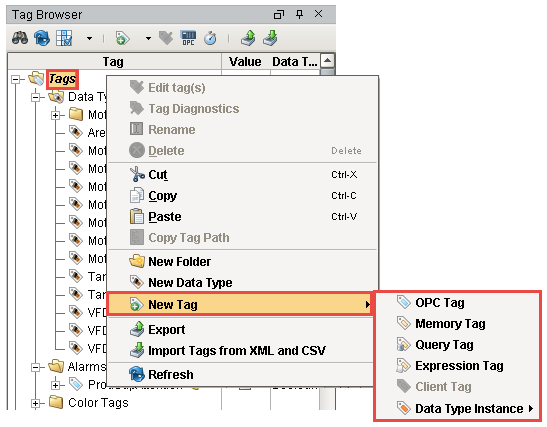
OPC Tags
An OPC Tag is an OPC server and address which drives values. The OPC server is typically a PLC or device, such as Ignition's OPC-UA server, or any third party OPC-UA server.
In the Tag Browser, double click on any existing OPC Tag, to see the the OPC Server name and Item Path.
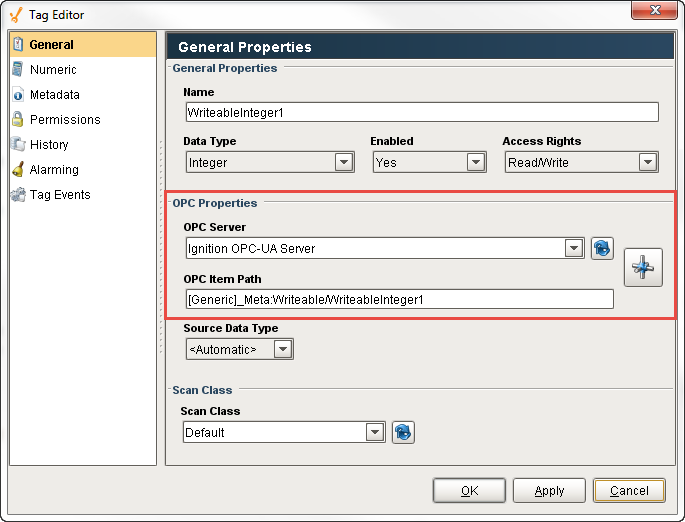
Memory Tags
The Memory Tags are simply values. The value is specified during configuration, and is stored when written (if the Tag allows writing).
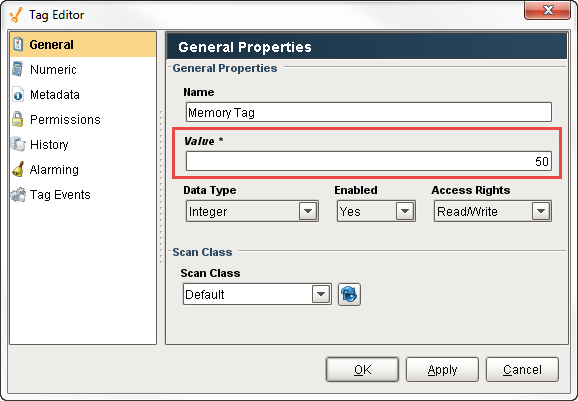
Expression Tags
The Expression Tags are driven by an expression, and its values are derived from a calculation. The expression syntax is the same as for property bindings, and allows mathematical operations, references to other Tags, logic operations, functions, and more. This expression example converts Celsius to Fahrenheit.
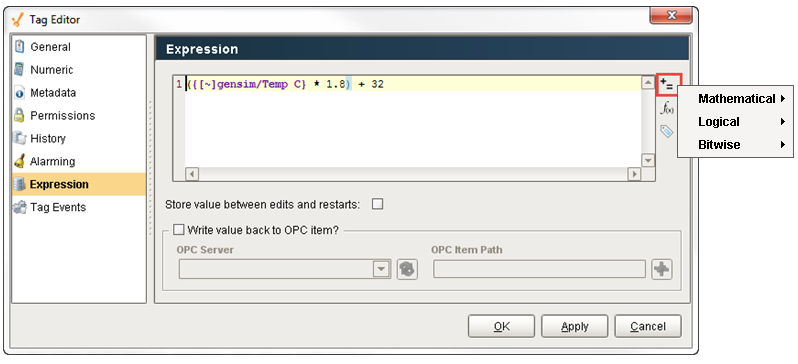
SQL Query Tags
The SQL Query Tags execute a SQL Query, whose result provides the value for the Tag from the SQL database. Like an SQL binding in Vision, SQL Query Tags can reference other Tags to build dynamic queries. This SQL query example is getting the average of Ramp1 from the History table.
Each query Tag will run a separate query, so large numbers of this type of Tag will dramatically increase the number of queries running against the database. It is highly recommended to attempt to optimize and restrict the number of query Tags: instead of having several query Tags pulling values from the same table, have one query Tag configured to a Dataset data type that returns large portions of the table, and use several expression Tags to extract values from the individual elements in the dataset.
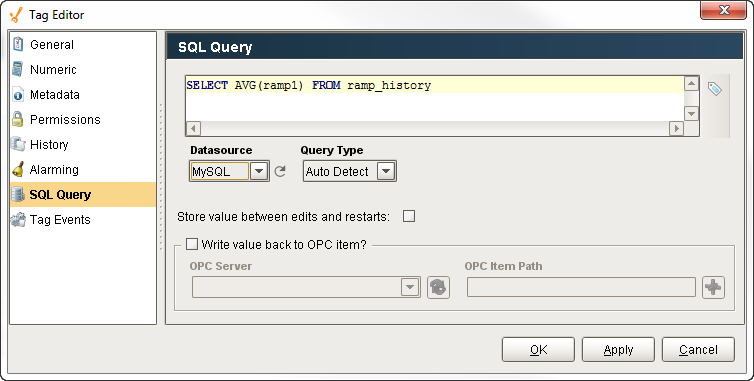
Complex Tags (UDTs)
Complex Tags are created out of standard Tag types, but offer a variety of additional features. In simple terms, you can think of them as a way to create "data templates", where a particular structure of Tags is defined, and can then be created as if it were a single Tag. This UDT example shows two Motor instances, the data type Motor, and all the Tags that make up the structure (i.e., AMPS, HI SP, HOA, RUN_CMD, and STATUS).
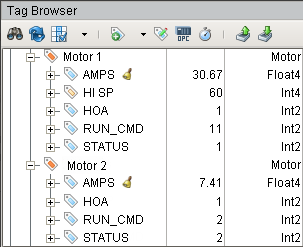
Derived Tags
Source Tag Path
The Source Tag Path property of a Derived Tag depicts which Tag the Derived Tag should reference. This is similar to the OPC Item Path on an OPC Tag, except it points to an Ignition Tag.
Aside from editing the Tag from the Designer, the Source Tag Path on a Derived Tag may be modified by writing directly to the SourceTagPath property on the Tag, or using a Tag Binding on a Vision component.
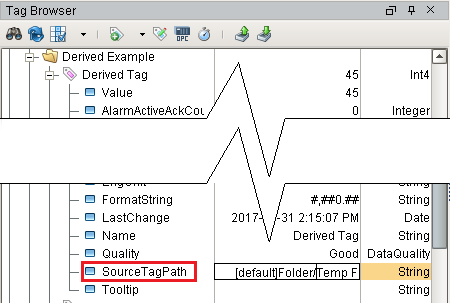
Additionally, the SourceTagPath property may be changed through scripting:
#Example of writing to the SourceTagPath attribute via Python Script
system.tag.write("Derived Example/Derived Tag.SourceTagPath", "[.]Folder/New Source Tag")
The Derived Tag will update at the rate of the source Tag.
Value Derivation
Instead of a Numeric section, Derived Tags have a Value Derivation section accessible in the Tag Editor. This section allows you to leverage Expressions when reading from or writing to the source Tag, which provides a greater degree of customization than the traditional Numeric scaling settings available to OPC Tags.
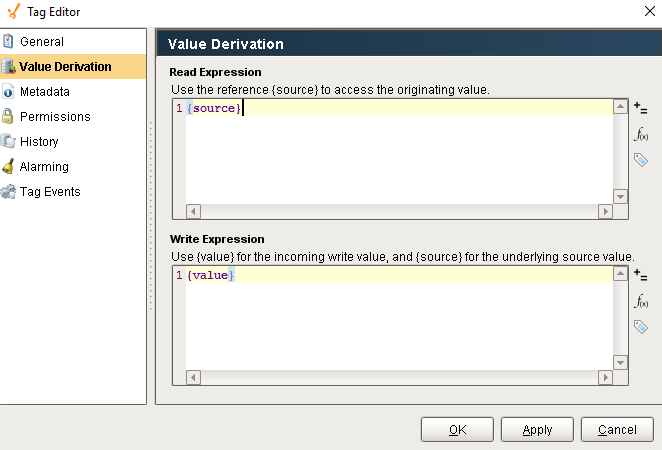
| Read Expression | Determines what value should appear on the Derived Tag. The Current Value of the source Tag may be referenced with the source reference. |
| Write Expression | When writing to the Derived Tag, this expression determines what value should be written to the source Tag. The current value of the source Tag may be referenced with the source reference.The raw value passed to the Derived Tag may be referenced with the value reference. |
This interface provides an opportunity to scale the written and read value. For example, if the source Tag was in Fahrenheit, and the derived Tag should be Celsius, we could use the following expressions:
//Read Expression
({source}-32)*(5/9)
//Write Expression
{value}*(9/5) + 32
Derived Tags in UDTs
When added as a member of a UDT, Derived Tags may reference peer members. Additionally, UDT parameters may be used in the Source Tag Path.
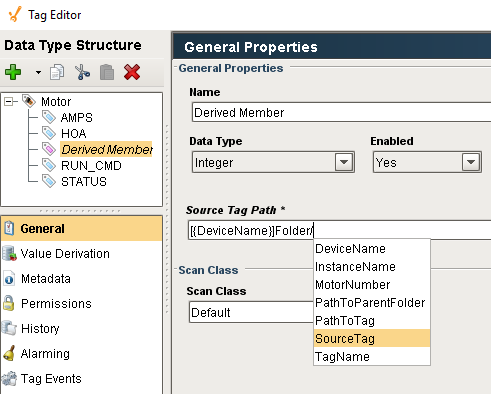
System Tags
System Tags are status Tags that Ignition provides about the Client and the Gateway. You cannot create any new Tags in the Client or Gateway folders. The Tag names and folder structure are managed by the Ignition Gateway. However, you can modify the Tags in the Gateway folder to perform alarming, history, and scaling. You cannot modify the Client-scoped System Tags.
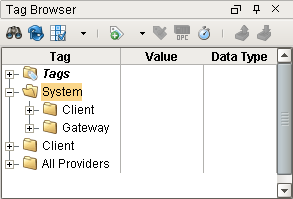
Client-scoped System Tags
Client-scoped Tags provide status information about the client's system. Every individual client is going to have their own values like IP address, hosting name, username, and more.
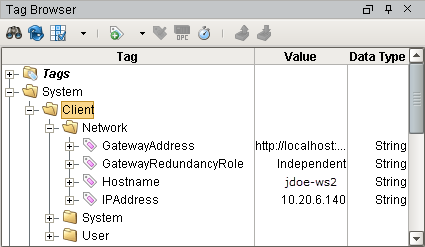
Gateway-scoped System Tags
Gateway-scoped Tags provide status information about the Gateway like alarming, database, throughput, memory usage, performance of the server, and much more.
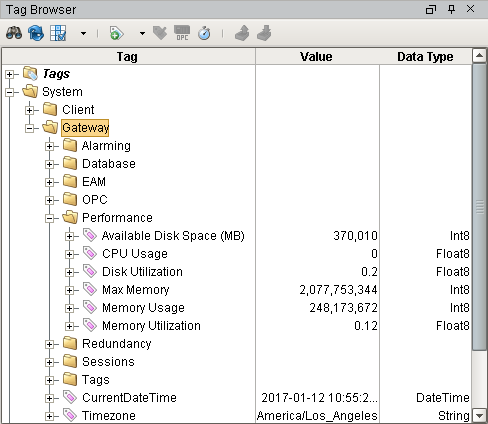
Other System Tags
There are potentially more of these System Tags depending on the modules that you have installed. For example, if the Mobile Module is installed you will see a Mobile folder under the Client and Gateway folders. This will include information about the Client in addition to the Client folder, but only if the client is opened with the Mobile Module.
Client Tags
Client Tags, as the name implies, are only available for use in Clients. They are scoped at the client level unlike the Gateway Executed Tags. All clients will have the same list of client Tags, however, the actual values are unique and independent for each running Client. In other words, even though client Tags are created in the Designer, each client will create their own instances. This makes them very useful as in-project variables for passing information between screens, and between other parts of the clients, such as scripting.
Client Tags support most of the data types that standard Tags do (including datasets), but excluding the array types. Additionally, Client Tags do not have a Scan Class property, so the value will only update when the polling property executes, or a reference in the Client Tag's expression updates.
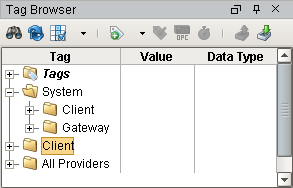
Expression Type
Client Tags can be configured in one of several ways, based on the Expression Type property. The following options are available.
- None: Causes the Tag to behave like a Memory Tag.
- Expression: Allows the Tag to utilize Ignition's Expression Language, much like an Expression Tag.
- Query: Executes a SQL Query, similar to a Query Tag.
- Named Queries: New in 7.9.6Client Tags may now call Named Queries.