Config
Gateway Configuration
The Config tab provides access to configuration options for Gateway settings. This is where most of the settings that affect the whole Gateway are set up. We can add database and device connections, users and roles, adjust alarm settings, set up security, and create a schedule for a Gateway backup to be taken automatically at specific times.
The list of Config options on the left menu change based on what modules are installed on your Gateway. Third-party modules have settings that are not discussed on this page.
Once you have the Gateway up and running, you start by configuring some or all of the general services in Ignition. You make the configuration changes from the Config section of the Gateway Webpage. The different broad categories of what you can configure are as follows:
-
System (Overview, Backup/Restore, Licensing, Modules, Projects, Redundancy and Gateway Settings)
-
Networking (Web Server, Gateway Network and Email Settings)
-
Security (Auditing, Users, Roles, Service Security, Identity Providers, OAuth2 Clients, Security Levels, and Security Zones)
-
Databases (Connections, Drivers, and Store and Forward)
-
Alarming (General, Journal, Notification, On-Call Rosters, and Schedules)
-
Tags (History and Realtime)
-
OPC Client (OPC Connections and OPC Quick Client)
-
OPC UA (Device Connections, Security, and Server Settings)
-
Enterprise Administration (Event Thresholds, Controller Settings, Agent Management, License Management, and Agent Tasks)
-
Sequential Function Charts (Settings)
-
New in 8.1.20
Perspective (Branding Customization)
-
New in 8.1.28
Connectors (MongoDB)
Depending on what modules you have installed, some categories may be missing.
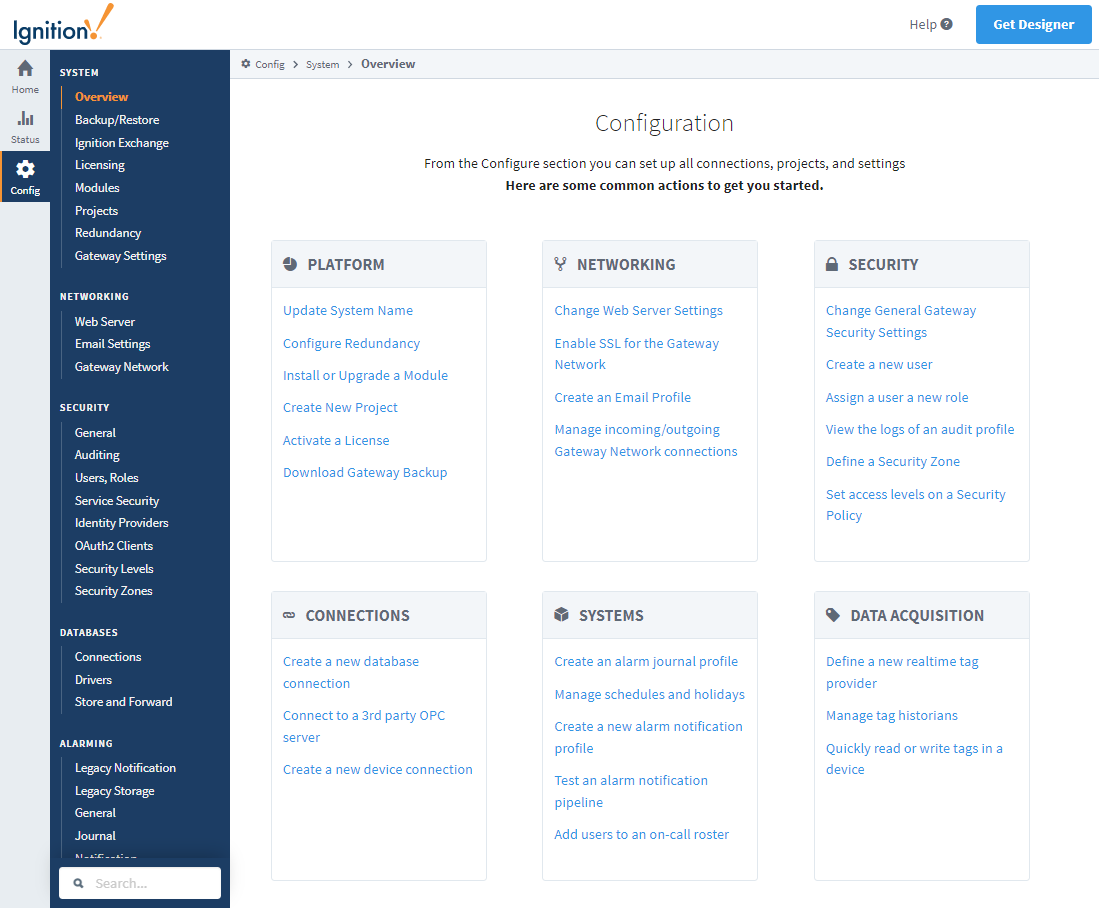
System
The System section is a sort of catch all section that can do a lot of different things. The first window is the Overview page, which is what will first show up when navigating to the Configure tab. The Overview page only has links to other sections of the Config tab, but it is useful if you aren't exactly sure where the setting you are looking for is located, because the Overview page lists the most common configuration changes.
| Page | Description |
|---|---|
| Backup/Restore | The Backup/Restore page is where you can manually take a backup, and restore a previous backup. |
| Ignition Exchange | On the Ignition Exchange page you can access the Ignition Exchange to browse for resources. You can also import an Ignition Exchange Package that you've downloaded. |
| Licensing | The Licensing page allows you to control any and all licenses currently activated on the Gateway. It will show all the modules that the license is currently good for, and have some options for activating a new or additional license. |
| Modules | The Modules page displays all currently installed modules and if they are active or not. This is where you can install a new module or upgrade an existing module. |
| Projects | The Projects page can easily manage all of the projects currently configured in the Gateway, with settings that change the Name and Title, or the default database and authentication profile of the project. |
| Redundancy | The Redundancy page is where all of Ignition's redundancy settings are configured. This is where the master and backup nodes are configured as well as the network settings to make sure the two nodes can properly communicate. |
| Gateway Settings | The Gateway Settings page is where settings are located for the system name, homepage redirect URL, launch settings, scheduled backups, error reporting and other miscellaneous. |
Networking
The Networking section deals with setup and management of the Gateway Network.
| Page | Description |
|---|---|
| Web Server | The Web Server page is for configuring the http and https ports, setting up the SSL / TLS certificate, redirecting traffic through a known address, and whether or not all http traffic should be forcefully redirecting to https. If you are allowing users to access your Gateway from outside your network (through the internet), you will need to configure the Public HTTP Address settings. You can find out more about SSL in Secure Communication (SSL/TLS). |
| Gateway Network | The Gateway Network allows you to connect multiple Gateways together over a wide area network. The Gateway's connection settings can also be changed to only allow certain connections. The Gateway Settings set the basic rules for the system. |
| Email Settings | The Email Settings section allows you to create an SMTP server connection in the Gateway that can be used by several different resources such as Alarm Notification and Report Schedules. |
Security
Ignition provides several Security options to safeguard data and applications in Ignition which fall into the following categories, and are set up in the Config section.
| Page | Description |
|---|---|
| General | New in 8.1.0 The Gateway General Security Settings page is new for 8.1.0. It determines security permissions for the Gateway and Designer. For more information, see Security. |
| Auditing | Here you can set up an Audit Profile to record details about specific events that occurred. |
| Users and Roles | This is where you set up users and roles. Security policies are defined in terms of the roles set up in the system. |
| Service Security | A security policy can be defined for each Security Zone and is set up in Service Security. The Security Policy has four sections: Alarm Notification, Alarm Status, History Provider Access, and Tag Access. They work together to define how the local Gateway gives access to incoming Gateway connections. |
| Identity Providers | Identify Providers (IdP) provide a way for users to log in to Ignition using credentials stored outside of Ignition. An IdP creates, maintains, and manages identity (login) information while providing authentication services to Ignition. This provides a secure login that allows Ignition to use SSL and two-factor authentication (2FA). |
| OAuth2 Clients | New in 8.1.24 Set up OAuth 2.0 Clients here. |
| Security Levels | Security Levels define a hierarchy for access inside a Perspective Session or Vision Client using IdP authentication. This authorization system provides a way to map roles from an Identity Provider (IdP) to Ignition roles. |
| Security Zones | A Security Zone is a list of Gateways, Computers, or IP addresses that are defined and grouped together. This group now becomes a zone on the Gateway Network, which can have additional policies and restrictions placed on it. Security Zones provide this functionality to the Gateway Network, limiting locations instead of people to be read-only for specific actions. This allows for greater control over the type of information that is passing over the network, improving security and helping to keep different areas of the business separate, while still allowing them to interconnect. |
Databases
The Databases section is where database connections are set up. Databases are used in historical data logging, reporting, storing alarm logs, and Tag storage.
| Page | Description |
|---|---|
| Connections | Many of the advanced features of Ignition, such as the Transaction Groups and Tags Historian require a connection to an external database, and most databases require special permissions for each computer that wants to connect. Ignition takes care of all of this. You create a connection to your database once, and every system in Ignition will use that central connection. From here, you can create new database connections and edit existing connections. |
| Drivers | JDBC drivers used in database connections are imported and configured in Drivers of the Database section. |
| Store and Forward | The Store-and-Forward system provides a reliable way for Ignition to store data to the database. The Store-and-Forward system settings offer a good deal of flexibility in tuning. Different types of situations and goals will likely require different configurations. |
Alarming
The Alarming section provides general alarm configuration settings to provide up-to-date status of alarms, store alarm history, build the logic for how, why, and when alarm notifications are delivered, manage alarm notifications for user groups, and send Email, SMS, or Voice notifications. With all these features and functions in Alarming, you can easily create alarms, and design and manage your alarm notifications any way you choose.
| Page | Description |
|---|---|
| General | This General setting provides of some basic alarm configuration settings. |
| Journal | Alarm Journals are configured in the Alarming section to store basic historical information in a database about alarms that occurred, such as their source and timestamp, associated data on the alarm, and the values of the alarm's properties at the time the event occurred. |
| Notification | Notification Profiles are configured in the Alarming section to allow for Email, SMS, or Voice notifications to be sent out when an alarm event occurs. |
| On-Call Rosters | The On-Call Roster is where you create user groups to be notified when an alarm occurs. When an alarm is triggered, it is sent to a designated On-Call Roster where it evaluates the users schedules, and only notifies those users that have an active schedule. Users that are off-schedule will not be notified. |
Tags
The Tags section is where both Realtime Tag Providers as well as Historical Tag Providers are configured. Note that this is not where individual Tags are set up.
| Page | Description |
|---|---|
| History | Configure the settings for each of the configured Historical Tag Providers, or create new remote or split providers. |
| Realtime | Configure the settings for each of the configured Realtime Tag Providers, or create new standard or remote providers. |
OPC Client
The OPC Client section is where connections from Ignition's internal OPC UA server to other OPC servers are located.
| Page | Description |
|---|---|
| OPC Connections | Configure OPC Connections to Ignition's built in OPC Server. |
| OPC Quick Client | The OPC Quick Client allows for quick and simple testing of any OPC Connections connected to the OPC server. |
OPC UA
The OPC UA Server is where Ignition's internal OPC UA server is configured.
| Page | Description |
|---|---|
| Device Connections | This is where all device connections to our internal OPC UA server are configured. |
| Security | Upload and trust client and server OPC UA certificates. |
| Server Settings | Configure Ignition's internal OPC UA Server's settings. |
Enterprise Administration
The Enterprise Administration section controls the majority of EAM functions. Setting the Gateway to be a Controller or Agent as well as creating Agent Tasks and managing the various Agents from the Controller Gateway can all be done in this section.
Sequential Function Charts
A Sequential Function Chart (SFC) is a series of scripts that are defined in a single location and then called in sequential order.
| Page | Description |
|---|---|
| Settings | This is where the SFC Settings are configured. |
Perspective
| Page | Description |
|---|---|
| Branding Customization | This is where Co-Branding settings are configured. |
Connectors
Cloud Connectors are geared towards Ignition Cloud Edition and cloud infrastructure, although the connectors can also be used on a standard Ignition Gateway.
| Page | Description |
|---|---|
| MongoDB | This is where MongoDB Connections are configured. |