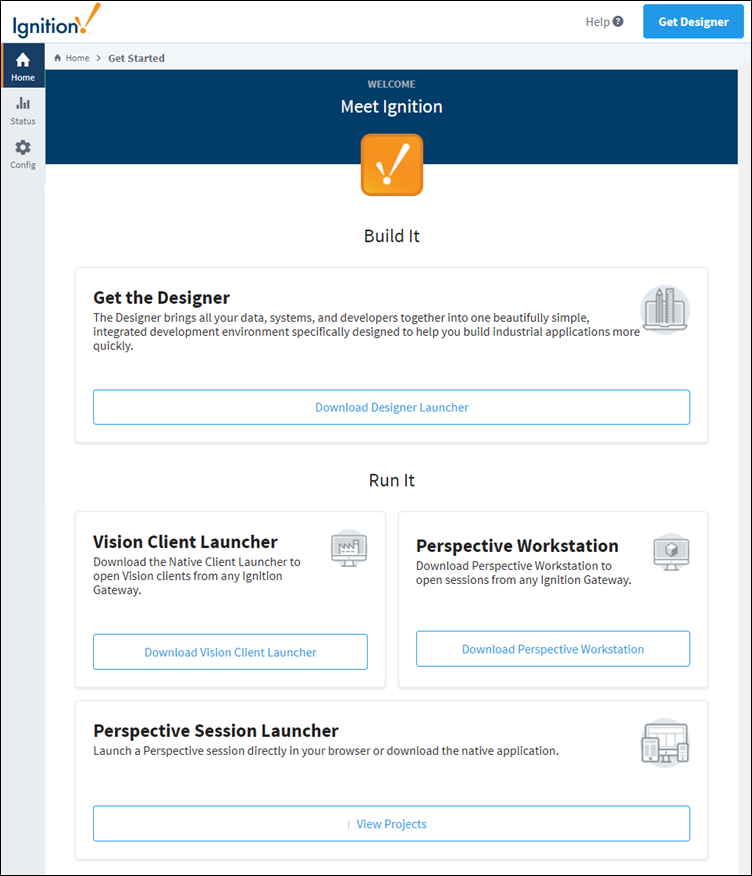Home
The Home tab provides you with all of the tools you need to get started designing projects and launching Perspective Sessions and Vision Clients. There are four launchers on the Homepage that will quickly get you started:
- The Designer Launcher allows you to create or modify a project. Download the launcher and create a shortcut so it's always on your desktop when you need it.
- The Vision Client Launcher browses all Gateways for Vision projects that are available on your local network. Once your projects are added to the Vision Client Launcher, they will be displayed and available to open in a Vision Client. Simply download the launcher and create a shortcut on your desktop so it's always at your fingertips when you want to launch a Vision Client.
- The Perspective Session Launcher allows you to easily launch a session directly in your browser. Simply click the link and Ignition will display all your Perspective projects.
- New in 8.1.0The Perspective Workstation is a single application that acts as both a launcher, and desktop “wrapper” for Perspective Sessions.
While the top navigation bar is present no matter what tab you are in, the Get Designer button in the upper right corner does not require that a user login to the Gateway. This allows a user to launch the Designer right away, only logging in once the Designer has fully launched. See the Designer section for more information on launching and using the Designer.
On the Homepage, we also provide quick links to several resources: Inductive University, Product Documentation, and the Appendix which contains a complete reference for components, expressions and scripting functions in Ignition.