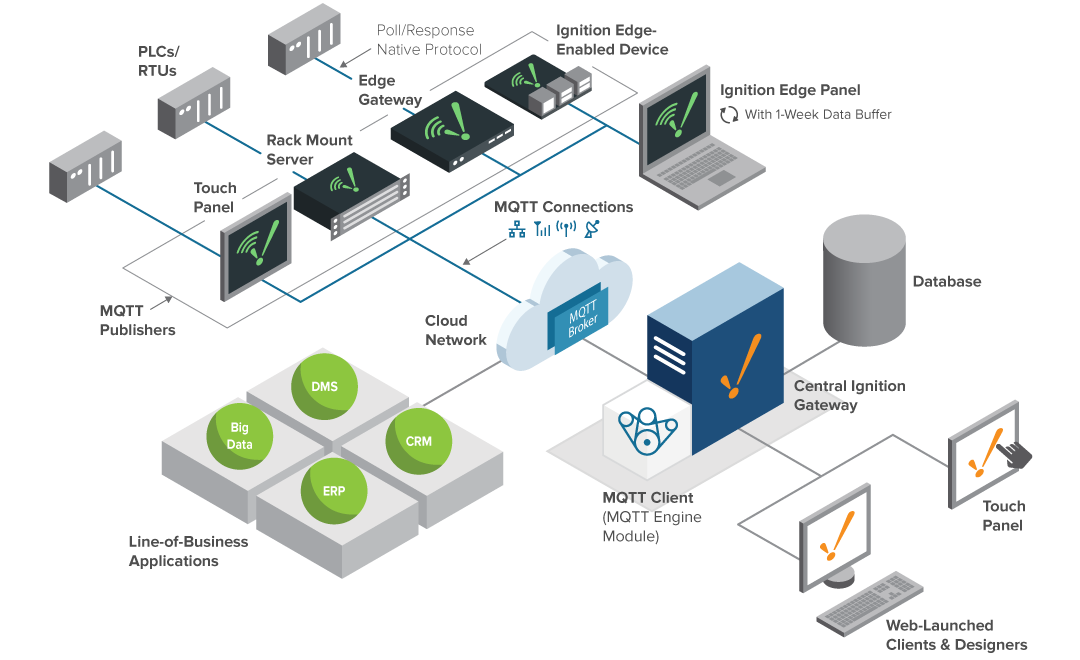Edge Architectures
Overview
The Ignition Edge system is unique in that it can be very flexible and fill in the gaps in any system architecture. Ignition Edge is a smaller version of the standard Ignition install. Edge is used to dit at the edge of a network and do a few specific tasks like client failover or push MQTT data.
Each Edge plugin (Panel Plugin, Enterprise Plugin, and MQTT Plugin) offers specific functionality that works best in certain scenarios, but because any combination of plugins can be installed, an Edge Gateway may fill multiple roles and help bridge two different architectures. The diagrams below offer a look at each plugins distinct functionality, but they can be combined to form an architecture to fit any situation. Additionally, these architecture diagrams show an Edge Gateway paired with an Ignition Gateway, which shows how an Edge system architecture can be added on to any of the other Ignition architectures.
Panel Plugin
Edge with the Panel plugin can act as a stand-alone panel by simply connecting to a local PLC and building a basic screen. Paired with a central Ignition Gateway, the Edge can also act as a local client fallback, providing control on site in the event of a lost network connection.
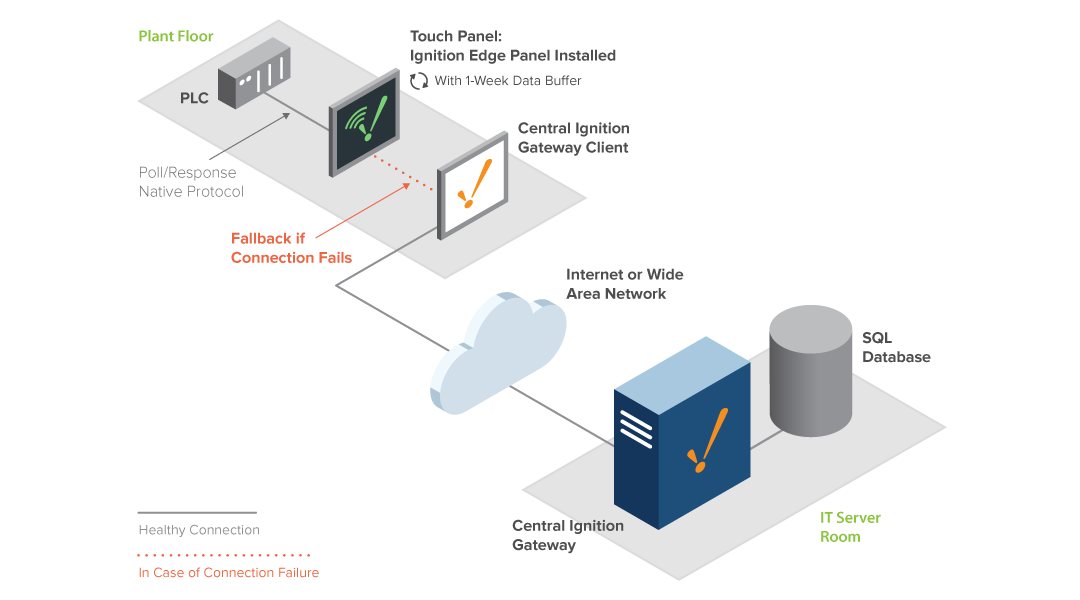
Enterprise Plugin
Edge with the Enterprise plugin provides remote monitoring and control of multiple sites from a central Ignition Gateway. This allows you to pull in Tag and history values to the central site, while the Edge system stores things locally in the event that the network connection is lost.
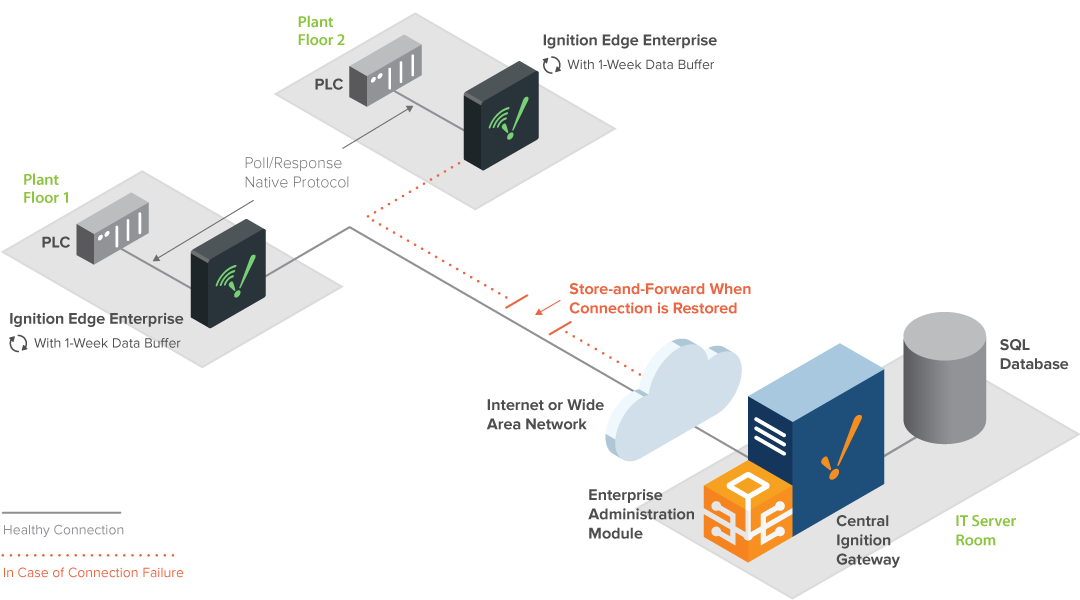
MQTT Plugin
Edge with the MQTT plugin provides a simple way of setting up an MQTT Publisher next to a PLC, allowing it to connect to a greater IIoT architecture. Here you can see multiple types of devices using Ignition Edge to connect in the network.