EAM in the Designer
The Enterprise Administration Module provides a lot of information about agents inside the Designer that allow you to search agent information to see the status of an agent and history of tasks using tags, binding functions, and scripting functions. Anything you want to know about an agent can be found using EAM in the Designer.
Agent System Tags
System Tags are created on the controller for each agent, allowing you to build EAM monitoring clients, set alarms on individual Tags, and many other Tag-related operations. To view EAM Tags, launch a Designer on the controller Gateway. In the Tag Browser, navigate to System > Gateway > EAM > Agents. A Tag folder is created for each agent. As with other system Tag values, all EAM system Tag values are read-only.
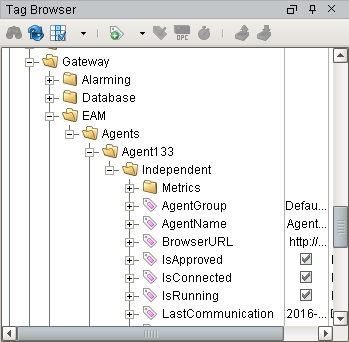
Property Binding Functions
The EAM adds its own binding functions to the standard property binding functions, allowing you to quickly add agent information to a component such as a table. The following binding functions are available:
- Agent Status: reports some basic information about each agent, such as platform version, connection status, and the last time a message was received from the agent.
- Agent History: reports agent events from the the agent_events table in the controller’s configured database. Agent events include Gateway task results, abnormal health statistics, and agent communication status events.
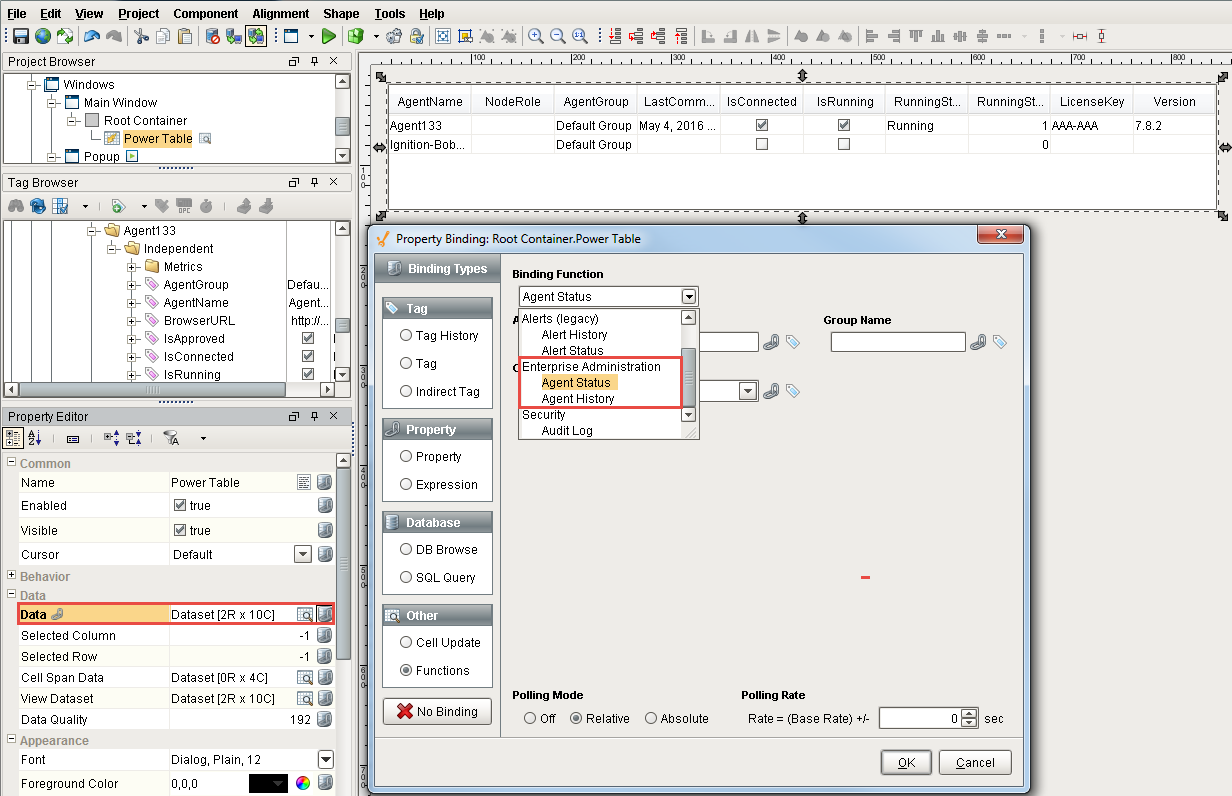
Scripting Functions
There are several scripting functions that are included in the system.eam package:
- system.eam.getGroups(): returns a String list of all agent groups configured in the controller
- system.eam.queryAgentHistory(): returns a Dataset of agent events from the controller's configured database
- system.eam.queryAgentStatus(): returns a Dataset with some basic information about each agent, such as platform version, connection status, and the last time a message was received from the agent
More details and examples can be found in the system.eam section of the Appendix.
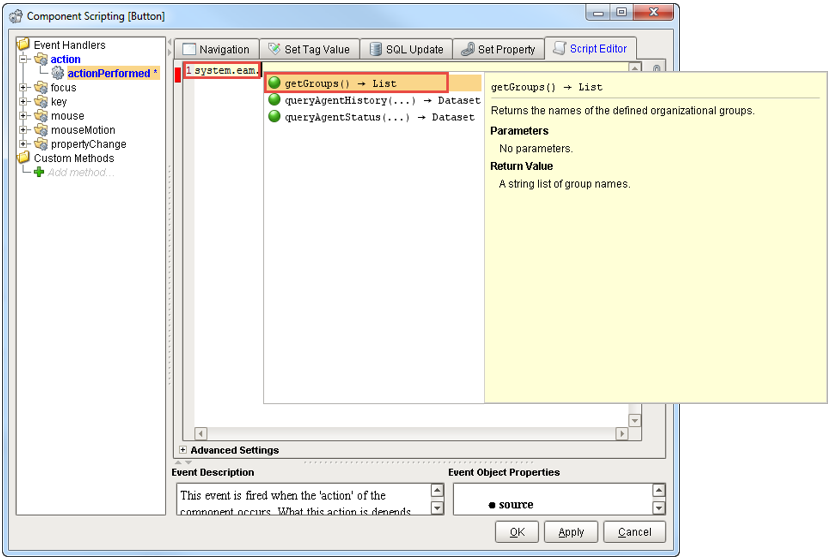
Tag Distribution for Development Servers
With the EAM installed, you unlock more than just Agent tasks as a way to send data between gateways. When you are using a pair of servers for Development/Production, you can take advantage of the EAM to send Tags between Gateways much like you can send projects by using an Agent Task.
From your Controller, you can right-click on any Tag and send it to another Gateway in the Gateway Network. Since it is unlikely that you have identical PLC devices connected to multiple Ignition Gateways, this will only be useful for Development/Production server pairs or for Memory Tags.
