Controlling Quarantine Data
Quarantined data is comprised of data that has either erred multiple times during attempts to forward it, or could not be stored because of some configuration issues. It is removed from the forward queue to allow other data to pass. The most common reason for data quarantining is an invalid schema in the database for the data that is being stored.
Quarantined data is held indefinitely until the issue is resolved. You can decide to either delete it or re-insert it into the Store and Forward system.
Handling Quarantined Data
-
From the Platform section of the Gateway Webpage, go to System > Store & Forward.
-
Click the three dots menu and select View Details on the Store and Forward engine you would like to see the quarantine data for. The Details panel displays all quarantined data according to the order they were quarantined.
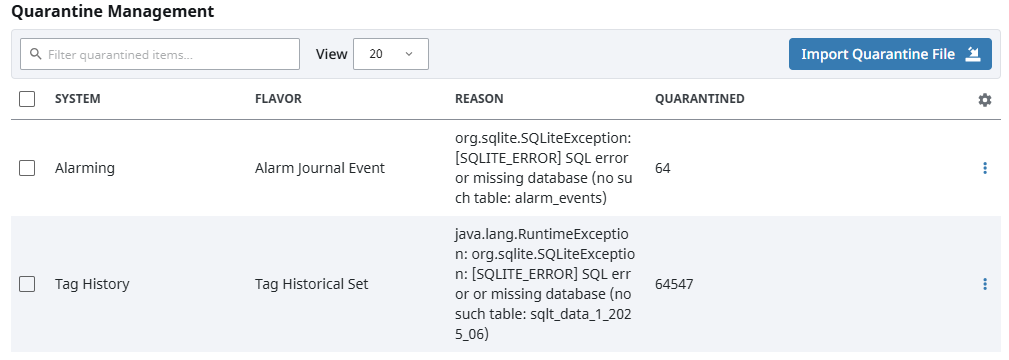
-
Each set of data has the option to retry it, delete it, or export it for later use. Choosing export will prompt Ignition to download the quarantined files as JSON. If there are a lot of quarantined records, it may be a good idea to export and delete them so that the Store and Forward engine will not fill up and drop records.
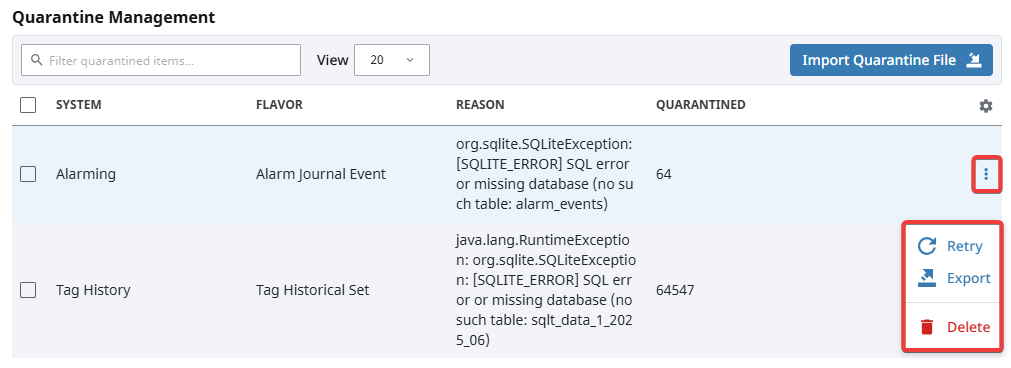 tip
tipYou can select multiple kinds of quarantine data at the same time by ticking the checkboxes next to each of the items. This will allow you to retry, delete, or export all the selected data at once.
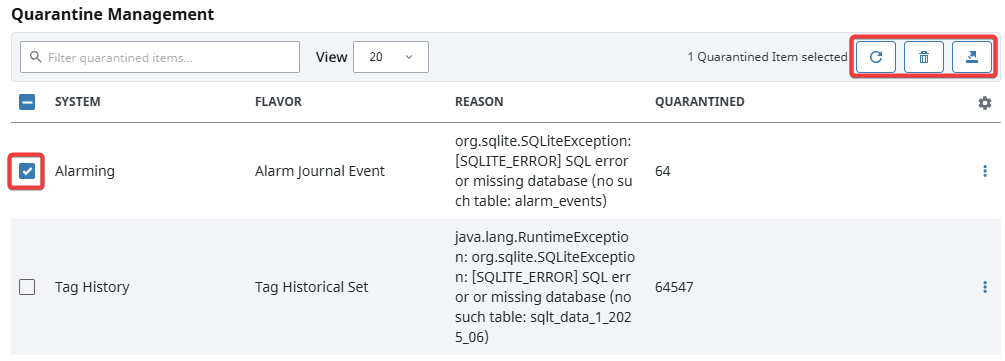
-
Fix the problem or error you found that caused the quarantine data.
-
Click on the three dots menu and select Retry, or if the data had been exported, import the data using the Import Quarantine File option.
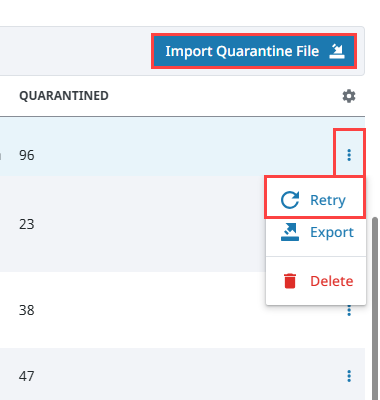
Disk Cache Management
On the Gateway's Platform > System > Store & Forward page, there are two options regarding a database connection's disk cache:
- Archive Disk Cache
- Load Disk Cache
Archive Disk Cache

Attempting to archive a disk cache will result in a confirmation window, stating that the existing cache will be locked and incoming data may be blocked or lost.
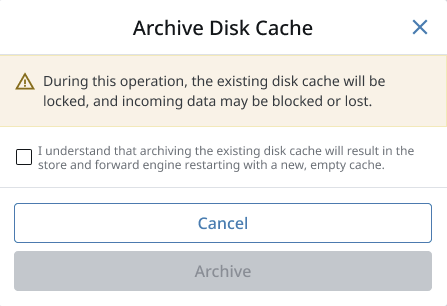
During the archiving process:
-
The disk cache is shut down.
-
Archived data is moved to a folder located at
%IgnitionInstallationDirectory%/data/var/ignition/store-forward/.archives, making it available to load onto another existing disk cache.noteThe cache folder will use the following naming convention:
{database name}_{timestamp}. -
The disk cache is started again, and a new cache folder is created.
Load Disk Cache
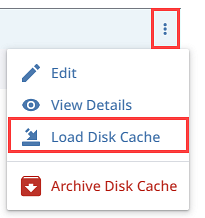
Attempting to load a disk cache will result in a confirmation window, stating that the existing disk cache will be overwritten. If you have more than one archived cache, you can select which cache to load.
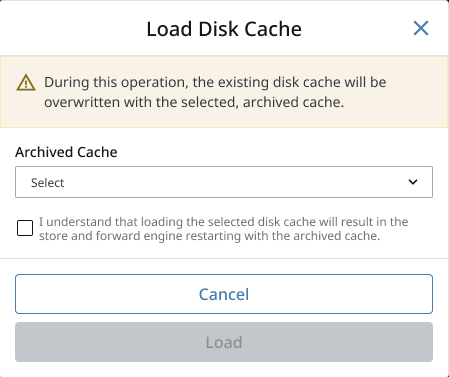
During the loading process:
- The local disk cache is stopped and deleted.
- The chosen archived disk cache is renamed.
- The disk cache is started again.
