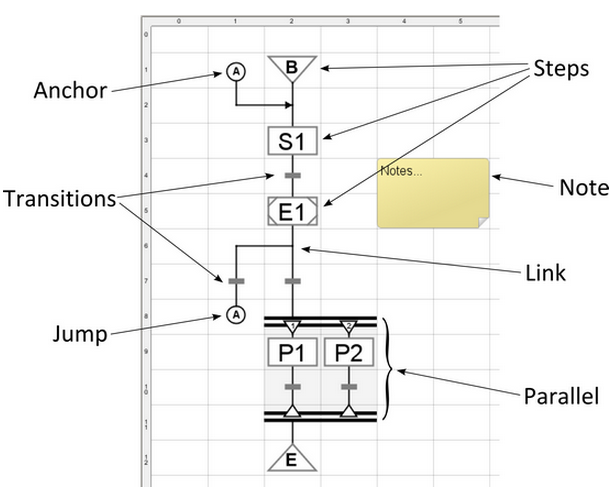SFC Elements
The Chart
The chart itself is a grid of cells upon which elements are placed. There are just a few types of elements available to these charts, but they can be combined in complex ways to create whole processes and production flows that are easy to read. Often these charts get quite large because of the complicated rules that are required for the type of processes the SFCs are used for. In this section you will see the basic elements that make up every chart. For more information about putting them together, see SFCs in Action.
The chart has some configuration that can determine how and when the chart is started up, as well as opportunities to respond to chart lifecycle events with scripting, such as onStart, onStop, onCancel, and onAbort, see Chart Lifecycle for details.
Chart Elements
There are many elements available for charts, similar to Alarm Pipeline Blocks or other Ignition Components. These elements can be combined in various ways to create a flow chart with logic.
- Begin Step
Where each chart starts - Transition
Controls the Flow of the chart - Parallel
Holds other elements and executes logic in parallel - Jump and Anchor
Moves logic from Jump to a matching Anchor - Note
No function. Allows you to enter a note (comment) - Action
The step that does work - Assertion
Check some conditions before moving on. - Enclosing
Run another chart inside this one - End
A finish step to end the logic flow