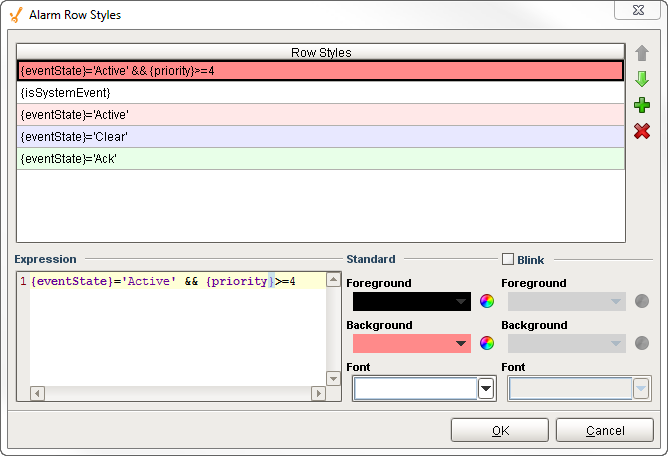Alarm Row Style Customizer
| Alarm Row Styles - Alarm Status Table | Alarm Row Styles - Alarm Journal Table |
|---|---|
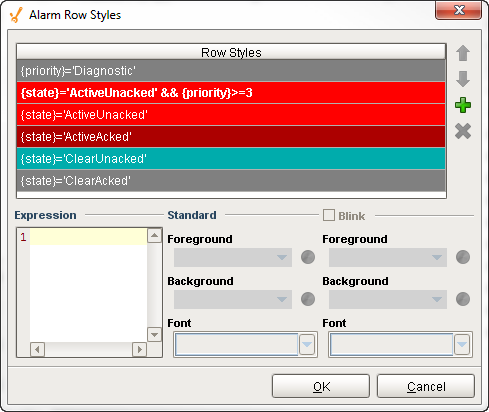 |  |
Description
The Alarm Row Styles Customizer manages the way the Alarm Status Table and the Alarm Journal Table render each alarm. The Alarm Row Styles Customizer allows you to change the styles of the alarms and the logic that governs each style. Both the Alarm Status Table and the Alarm Journal Table evaluate each alarm and applies the logic of the expression block to decide to implement a style. If the expression returns a logical "True" then the Alarm Row Styles Customizer applies the color formatting options defined in the area to the right of the Expression block. If the expression returns a logical "False" then the Alarm Row Styles Customizer evaluates the next expression associated with the next row style. The process continues until an expression returns a logical "True." There can be many rows with different logic and styles. You can add and remove rows by selecting the "plus" button or "delete" button.
Customizers
The Alarm Row Styles Customizer is used by both the Alarm Status Table and the Alarm Journal Table components. Each table comes with their own predefined set of colors. The Alarm Row Styles Customizer is where you can modify an existing style, add more styles, delete a style, and change the order. Each row style has an expression, a color, and the option to make it blink. The Alarm Row Styles Customizer already has some preset states and predefined styles to help you get started. It works by changing colors on each of the individual rows styles based on the state of the alarm.
Property Descriptions
| Property | Description |
|---|---|
| Row Styles | Each row has a unique style associated with each of the alarm states. You can add and delete row styles, and change the order of the rows with the up or down arrow buttons. |
| Expression | Each style has an expression. The expression allows you to do any evaluation you want using any parts of the alarm: Priority, State, Display Path, Active Time, Clear Time, and many more. |
| Standard | One solid color on a row style. |
| Blink | Two colors alternately flashing on a row style used to draw attention. Commonly used for critical alarms to draw the operator's attention. |
| Foreground | Specifies the color of the text. |
| Background | Specifies the color of the row. |
| Font | Specifies the font type, font size, and style. |
Examples
In these examples, the Alarm Row Styles was modified for the Alarm Status Table and the Alarm Journal Table to add another row style for Active, Unacknowledged alarms with a priority 4, or Critical alarms.
Alarm Status Table - Alarm Row Styles
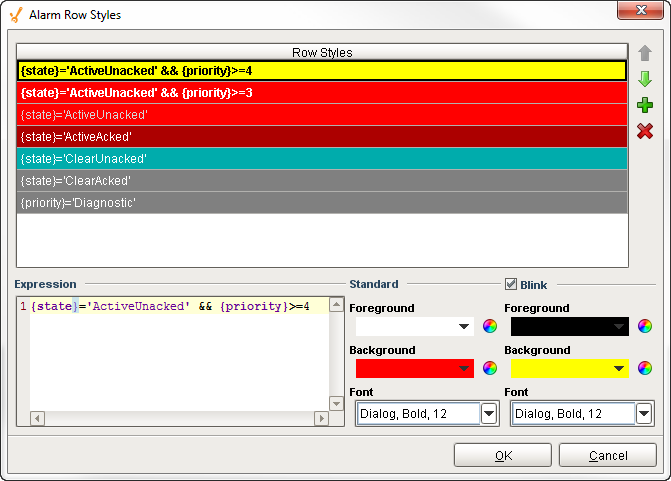
Alarm Journal Table - Alarm Row Styles