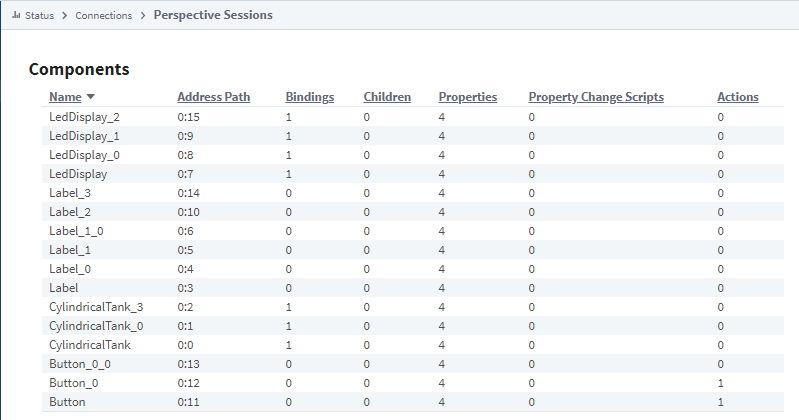Connections - Perspective Sessions
Perspective Sessions
Much like the Designers page, the Perspective Sessions page shows a ton of information regarding currently open Sessions. All the open Perspective Sessions are displayed on the page along with some basic information about each session, such as what user is logged into each session and the project they are currently working on, and their IP address. Each session has a Details button that allows you navigate all the elements of a session: pages, view instances, and components.
Perspective Sessions Page
The main Perspective Sessions page displays a list of all currently running Designer and Client Sessions to show how many are open, and the name of the users that are currently using them. By clicking on the Details button to the right of a session will display even more information about that particular session, including any Log Activity pertaining to errors recorded while the session was active.
Session Details
| Attribute | Description |
|---|---|
| Total Sessions | The number of currently active Designer and Perspective Sessions. |
| Device | Type of device running the Session. |
| User | The user logged into the Session. |
| Project | The name of the project open in the Session. |
| Uptime | The total uptime of the Session. |
| Last Comm. | Date and time recorded for the last communication with the Session. |
| Address | The IP Address and computer name where the Session is launched. |
| Session Scope | Indicates what browser opened the Session, and the Perspective icon indicates the Designer is open. |
| Actions | New in 8.1.23 More > Terminate: Allows users to terminate the session. Note the Terminate option is not available for any Designer Perspective sessions and is only visible for other session scopes if the user has Config-level permissions. Details: Accesses a new Perspective Sessions page that displays performance stats, pages information, session details, and log activity. |

Perspective Session Details
The Performance Page within the session displays more in depth information such as the Page Id and how many views are on each Page. Hit the Details button to get more detailed information about each page in the session.
Performance
| Attributes | Description |
|---|---|
| Total Views | The number of currently active pages. |
| Total Bytes Sent | Displays total number of bytes sent out. |
Pages
| Attributes | Description |
|---|---|
| Id | Page Id. |
| Views | Displays total number of views on a page. |
| Actions | Displays the details of the view instances in the session. |
Log Activity
| Attributes | Description |
|---|---|
| Min level | Dropdown menu with options Info, Debug, and Trace. |
| Live Values | Toggle switch to turn live values on or off. |
| Merge to Logs | Merge the settings of the current view with the main Diagnostics Log Viewer. |
| Logger | Name of the logger that describes the context of the message. |
| Time | Time of log. |
| Message | Message for the log. |
| Displays log properties of the logged event. |
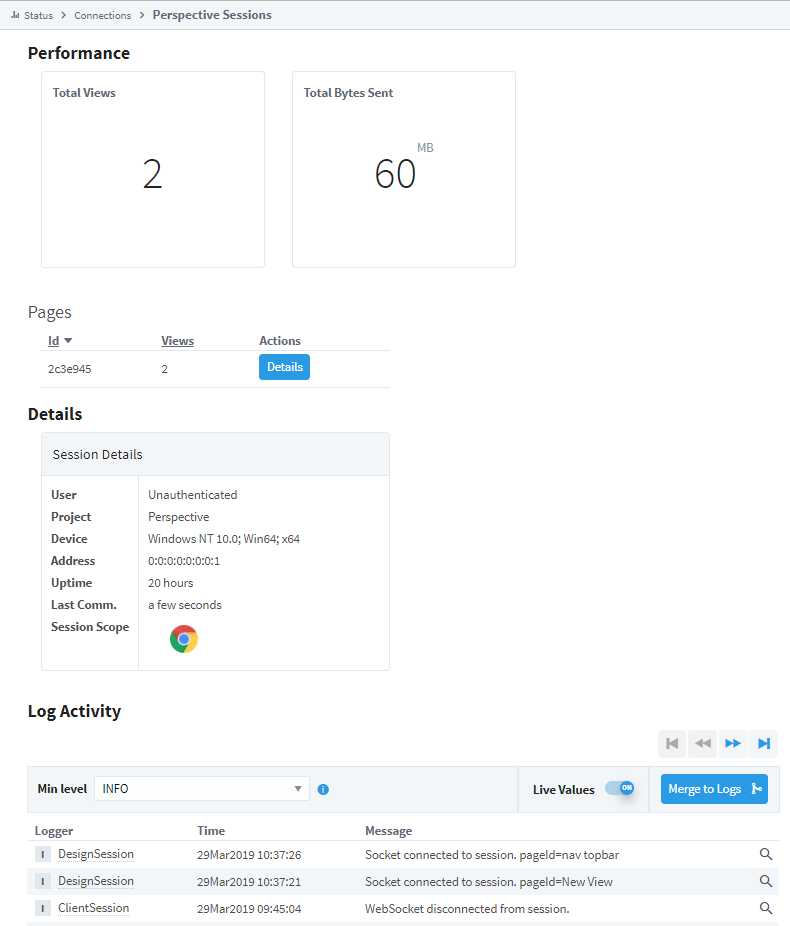
View Instances
The View Instances page shows the number of View Instances on a Page and the number of Components in each view instance. Press the Details button next to each View Instance to get even more information about the type of components used in each view.
Sessions Details
| Attributes | Description |
|---|---|
| InstanceID | Displays View Instances for each view. |
| Components | Total number of components used in the specified view. |
| Actions | By clicking on the Details button, shows more information for each view instance. |

Components
The Components page lists all the components used in a View Instance of Page along with the following information about each component.
| Attributes | Description |
|---|---|
| Name | Name of the component. |
| AddressPath | Address of the component. |
| Bindings | Displays the number of bindings for each component. |
| Children | Displays the number of children for each component. |
| Properties | Displays the number of properties for each component. |
| PropertyChangeScripts | Displays the number of property change scripts for each component |
| Actions | Displays the number of actions for each component. |