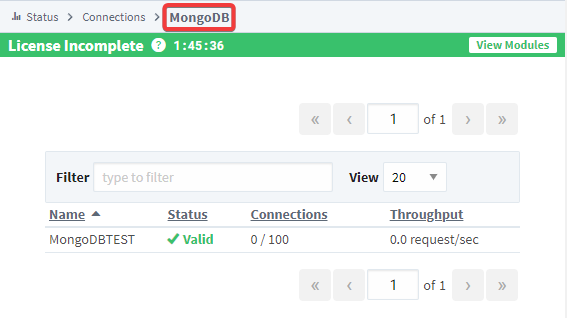Connections - MongoDB
MongoDB
The MongoDB page shows a list of configured MongoDB connections. To view this page, go to your Gateway webpage > Status > Connections > MongoDB. You can filter by name to search for a specific MongoDB connection, and change how many connections are displayed on this page.
note
The MongoDB option will only show up if the MongoDB Cloud Connector Module is installed.
MongoDB Page
The main MongoDB page contains useful information about your configured MongoDB connections.
| Attribute | Description |
|---|---|
| Name | Name of the MongoDB connection, |
| Status | Current status of the MongoDB connection. |
| Connections | Current number of connections between Ignition and the specified MongoDB database. |
| Throughput | Number of requests per second. |