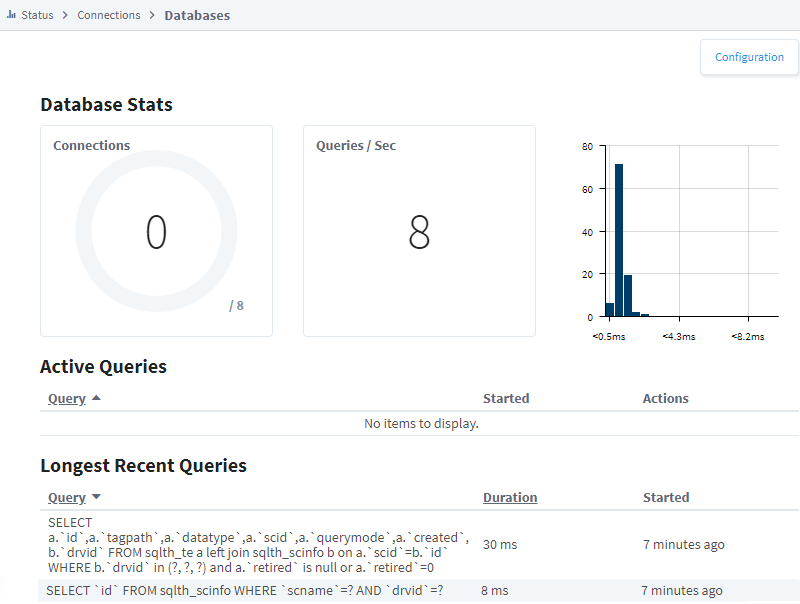Connections - Databases
The Databases page shows a list of configured databases, and if they have a valid connection or not. Clicking on the Details button to the right of a connection will either show the full error if the connection is faulted, or it will bring you to a Details page for that database connection. On the Details page, you can easily see any active queries, long running queries, the number of queries a second that are running, as well as a trend showing the percentage of queries that completed in that time.
Databases Page
The main database page contains some useful information about all of your database connections.
| Attributes | Description |
|---|---|
| Valid Connections | Number of valid connections. |
| Total Throughput | Number of queries and their statuses. |
| Name | Name of the query. |
| Driver | Name of the driver. |
| Status | Current status of the database connection. |
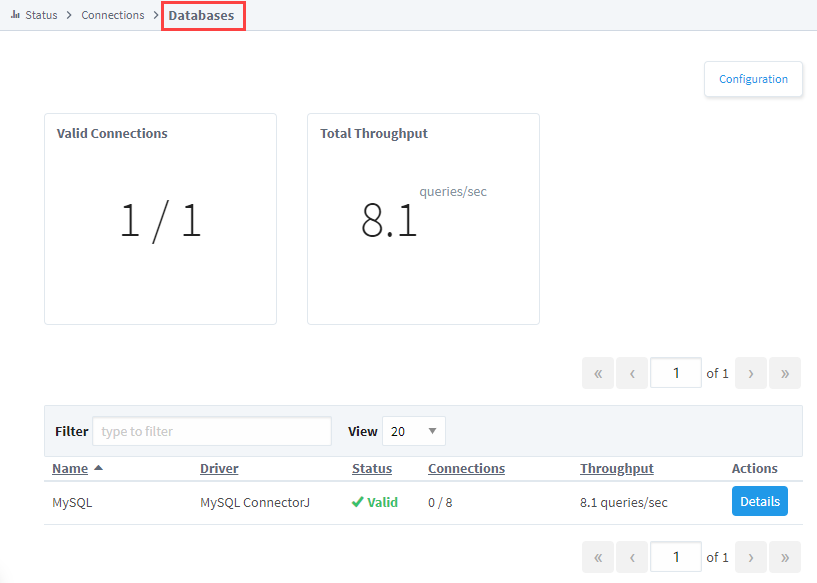
Database Connection Details
The Details page for an individual connection provides more in depth information for that particular database connection.
Database Stats - Stats About the Database Connection
| Attribute | Description |
|---|---|
| Connections | Number of database connections out of configured databases. |
| Queries/Sec | Number of queries running per second along with a trend showing the percentage of queries that completed in that time. |
Active Queries - A List of Currently Active Queries
| Attribute | Description |
|---|---|
| Query | Currently running queries. |
| Started | When the query was started. |
| Actions | The ability to cancel a query. |
Longest Recent Queries - A List of the Longest Running Queries
| Attribute | Description |
|---|---|
| Query | Displays the actual query. |
| Duration | Amount of time the query ran. |
| Started | When the query started running. |