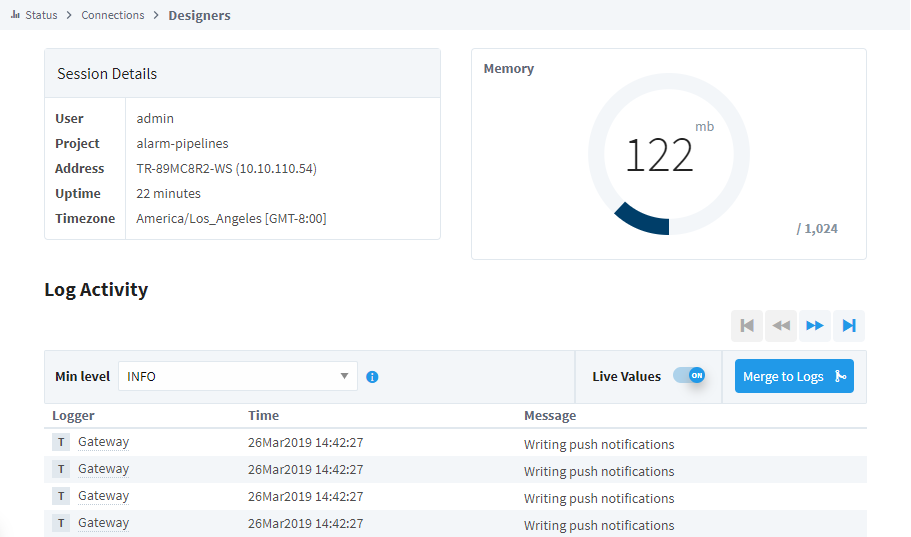Connections - Designers
Designers
The Designers page displays information on currently running Designer sessions. Each session shows basic details such as the user logged in and the project they are working on. Clicking the Details button next to a session opens a view with additional information about that Designer, including session stats and a log of recent activity or errors.
Designers Page
The main page shows all active Designer sessions along with basic details for each one.
Designer Stats
| Attribute | Description |
|---|---|
| Active Designers | Number of active Designer connections. |
| Requests/Sec | Number of requests running per second along with a trend showing the percentage of requests that completed in that time. |
Designer Sessions
| Attribute | Description |
|---|---|
| Filter | Search criteria to filter for specific Designer sessions. |
| View | The number of Designer sessions to preview. |
| Id | Designer session id number. |
| User | Name of the user logged into the Designer. |
| Project | Name of project the user is currently working on. |
| Uptime | Amount of time the user is logged into the Designer session. |
| Status | If the Designer is actively connected or not. |
| Address | The IP Address and name of the computer running the Designer. |
| Memory | Current memory usage for the session. |

Designer Details
The Designer Details page provides more in-depth information about a specific session. This includes user and project details, network and memory usage, and logging activity. The log at the bottom of the page displays any relevant errors or events related to that Designer session.
Session Details
| Attribute | Description |
|---|---|
| User | Name of the user logged into the Designer. |
| Project | Name of project the user is currently working on. |
| Address | The IP Address and name of the computer running the Designer. |
| Uptime | Amount of time the user is logged into the Designer session. |
| Memory | Current memory usage for the session. |
| Timezone | Local time of the user. |
Log Activity
| Attribute | Description |
|---|---|
| Min Level | Dropdown menu with options, Info, Debug, and Trace. |
| Live Values | Toggle to enable or disable live log updates. |
| Logger | Name of the logger that describes the context of the message. |
| Time | Time of log. |
| Message | Message for the log. |