Connections - OPC Connections
OPC Connections
The OPC Connections page displays all currently configured OPC (both UA and DA) connections.
If you are using an OPC UA connection, you should be using the OPC UA Module. If you are using the DA connection, you should be using the OPC COM Module.
OPC Connections Page
Here on the main OPC Connections page, we can see a list of all current OPC connections, as well as their status. If any are faulted, you can click the red faulted status to get an error message popup with a full description of the error.
| Attributes | Description |
|---|---|
| Connected Servers | Displays the list of OPC servers out of configured servers, and their status. |
| Name | OPC server name. |
| Filter | Search criteria to filter for specific server names. |
| Type | OPC server type - UA or DA |
| Uptime | Total time OPC server is connected. |
| Status | Current status of OPC server. |
| Diagnostics | Displays diagnostic information for any connected OPC UA server.
|
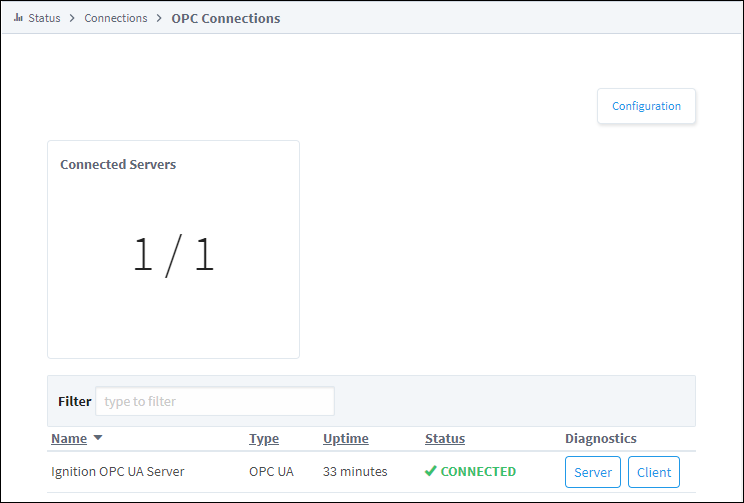
Server
Click the Server button to get information on the server. By default, diagnostics are set to off since they can generate a considerable amount of network overhead and impact performance. To turn on diagnostics, click Enable Diagnostics. Not all OPC UA servers support diagnostics.

Clients
By clicking on the Client button, it brings up the subscription information for that particular server. It will list out all of the subscriptions to that server with the publishing rates, as well as the number of items within that subscription.
| Attributes | Description |
|---|---|
| Filter | Search criteria to filter for specific subscriptions. |
| Refresh | Refreshes subscription data. |
| Name | Displays the subscription name. |
| Rate | The rate defined in the Tag Group, used as the requested sampling interval for monitored Items belonging to the corresponding subscription. |
| Request Publishing Interval | The rate a subscription will report accumulated change notifications at. The interval is derived from Rate, unless explicitly defined. |
| Revised Publishing Interval | The server's revised rate for accumulated change notifications. |
| Tag Count | The number of Tags currently subscribed to that Tag Group. |

Nodes
Clicking the Nodes button for one of the subscriptions will bring up the list of subscribed OPC items.
| Attributes | Description |
|---|---|
| Filter | Search criteria to filter for a specific node. |
| Refresh | Refreshes node data. |
| Node ID | The OPC item path. |
| Requested Sampling Interval | The rate the underlying tag/node will be polled at. |
| Revised Sampling Interval | The revised rate at which the underlying tag/node will be polled at. |
| Requested Queue Size | Determines how many data points can be stored and transferred to the client once the sampling rate elapses when the sampling rate is slower that the publishing rate. |
| Status Code | Status of the node. |
