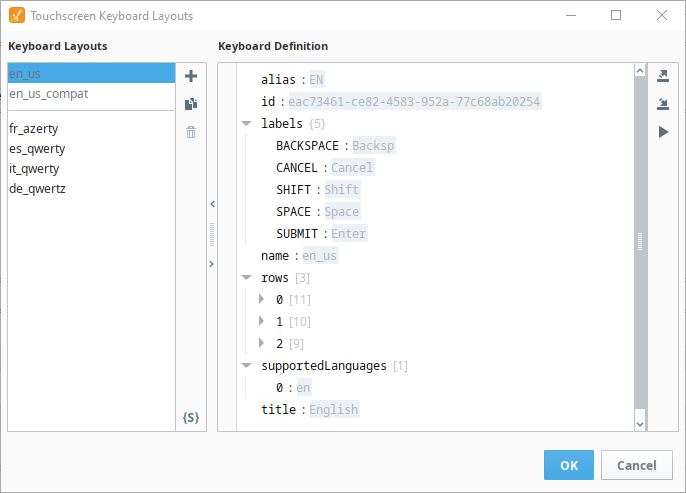Designer Tools
The Designer comes with many tools that allow you to manage and test various resources within a project. Each of the tools have their own interface and are accessed within the Tools menu on the menu bar of the Designer.
Image Management Tool
The Image Management Tool allows you to manage the images that are stored within the Ignition Gateway. The path to the images can be copied out and pasted into a component's property that is expecting an image path.
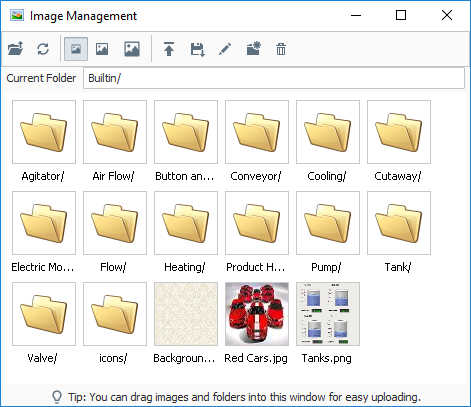
Script Console
The Script Console allows you to test out code snippets, printing the results out in the panel on the right.
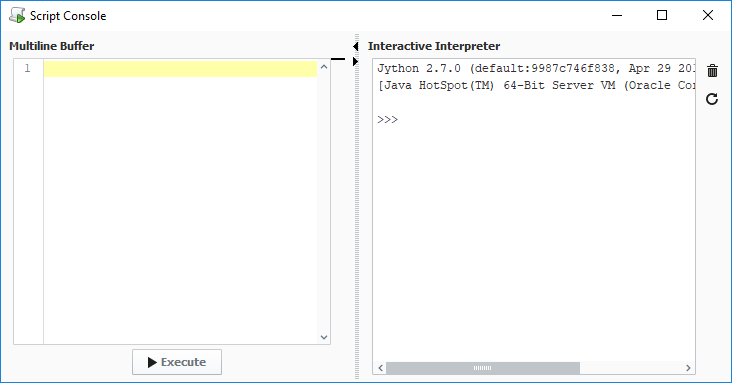
Database Query Browser
The Database Query Browser is like the Script Console, but for SQL and databases. Here, you can test out queries to ensure you are returning the correct data from your database.

Translation Manager
The Translation Manager allows you to add, edit, and remove translation mappings to your system. Works in conjunction with the Localization system.

Symbol Factory
Symbol Factory module is a unique designer tool included with Vision or Perspective.

Output Console
The Output Console prints system messages coming from the Designer from simple info messages to error messages. The Console is also frequently used to test and debug Python scripts as print statements on components that are run in the Designer.
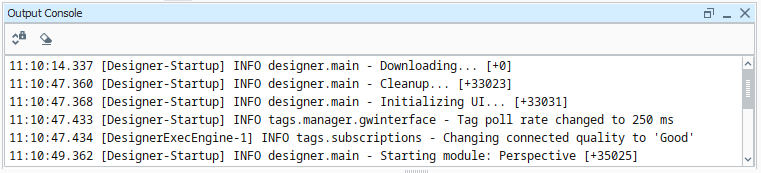
Keyboard Layouts
The Keyboard Layouts editor adds the ability to define custom keyboard layouts, which are then applied on Vision's touchscreen keyboard. Although with this tool keyboard layouts are completely customizable, you can quickly switch between a few preloaded language options to display French, Spanish, Italian, German, or two variations of an English keyboard. This tool is not available in Perspective.