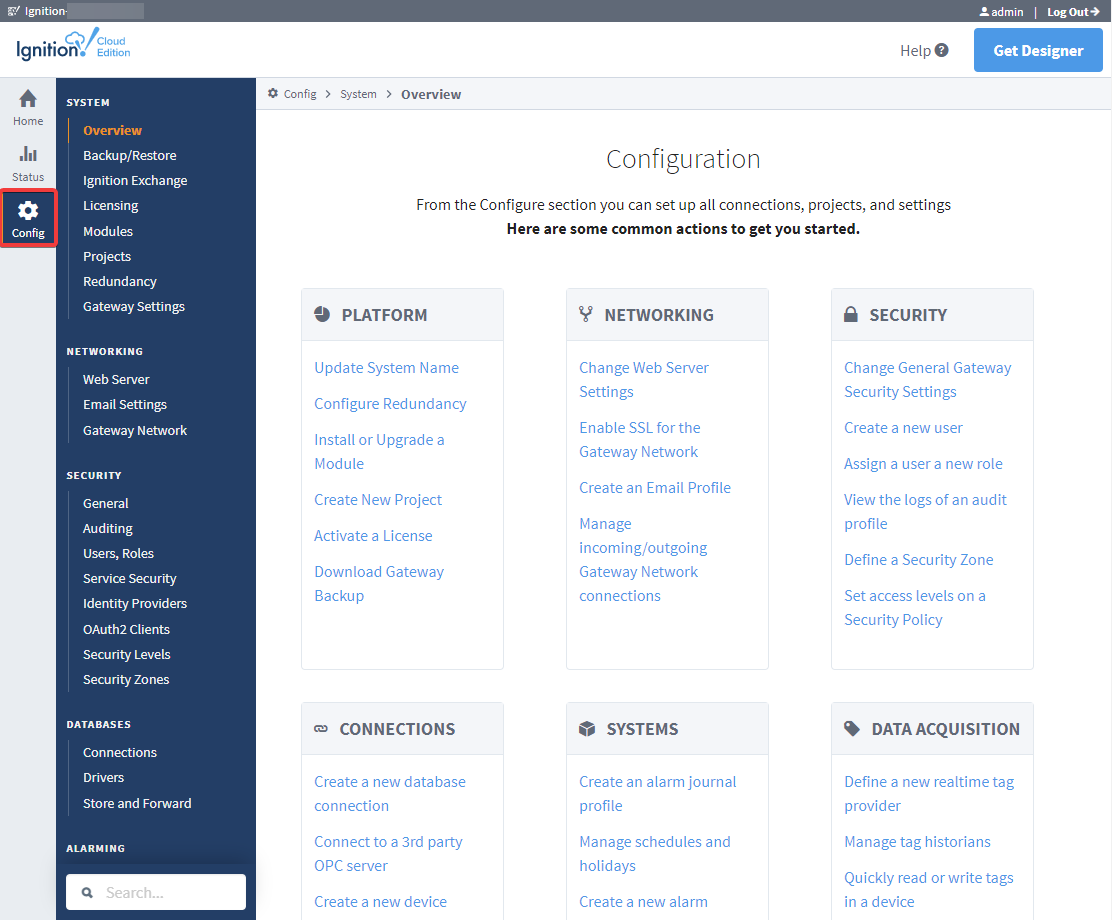Cloud Edition Gateway
The Cloud Edition Gateway is very similar to a standard Ignition Gateway. Many of the features that exist on the standard Ignition platform also exist in Cloud Edition, though there are some aspects that differ. There are three tabs on the left: Home, Status, and Config.
Home
The Home tab allows you to download the Designer Launcher, Vision Client Launcher, Perspective Workstation, or view a Perspective project. Additionally, there are resource links near the bottom of the Home page to help you get started with Ignition quickly:
- Inductive University
- Ignition Exchange
- Inductive Automation forums
- Product Documentation
- Appendix
- Contains a complete reference for components, expressions, and scripting functions.
When you open your Cloud Edition Gateway, the Home page will usually be the landing page. It's where you'll find the Designer Launcher, Perspective Workstation, and Perspective Sessions.
- The Designer Launcher locates all Gateways that are available on your local network. Once you open the Designer Launcher, you can access the projects on the selected Gateway.
- The Perspective Workstation allows users to open Perspective Sessions on the machine Workstation is installed on.
- The Perspective Sessions opens Perspectives Sessions from this Gateway.
When running Perspective as the visualization method for your project, you can launch a Perspective Session from the Designer, from the Gateway, or by entering the web address of the project in your web browser.
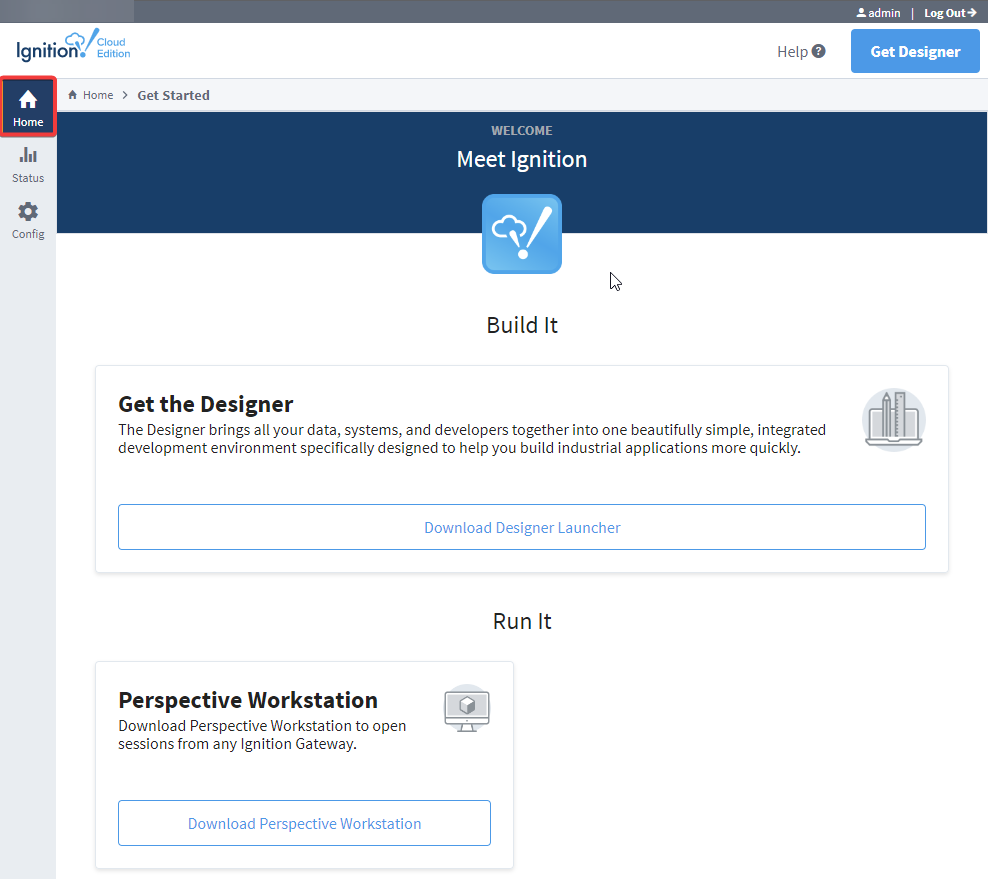
Status
The Status tab provides an overview of all the systems in your Gateway while also enabling you to drill down into specific systems and get an in-depth view of what is currently happening. For complete information, see Ignition Gateway Status.
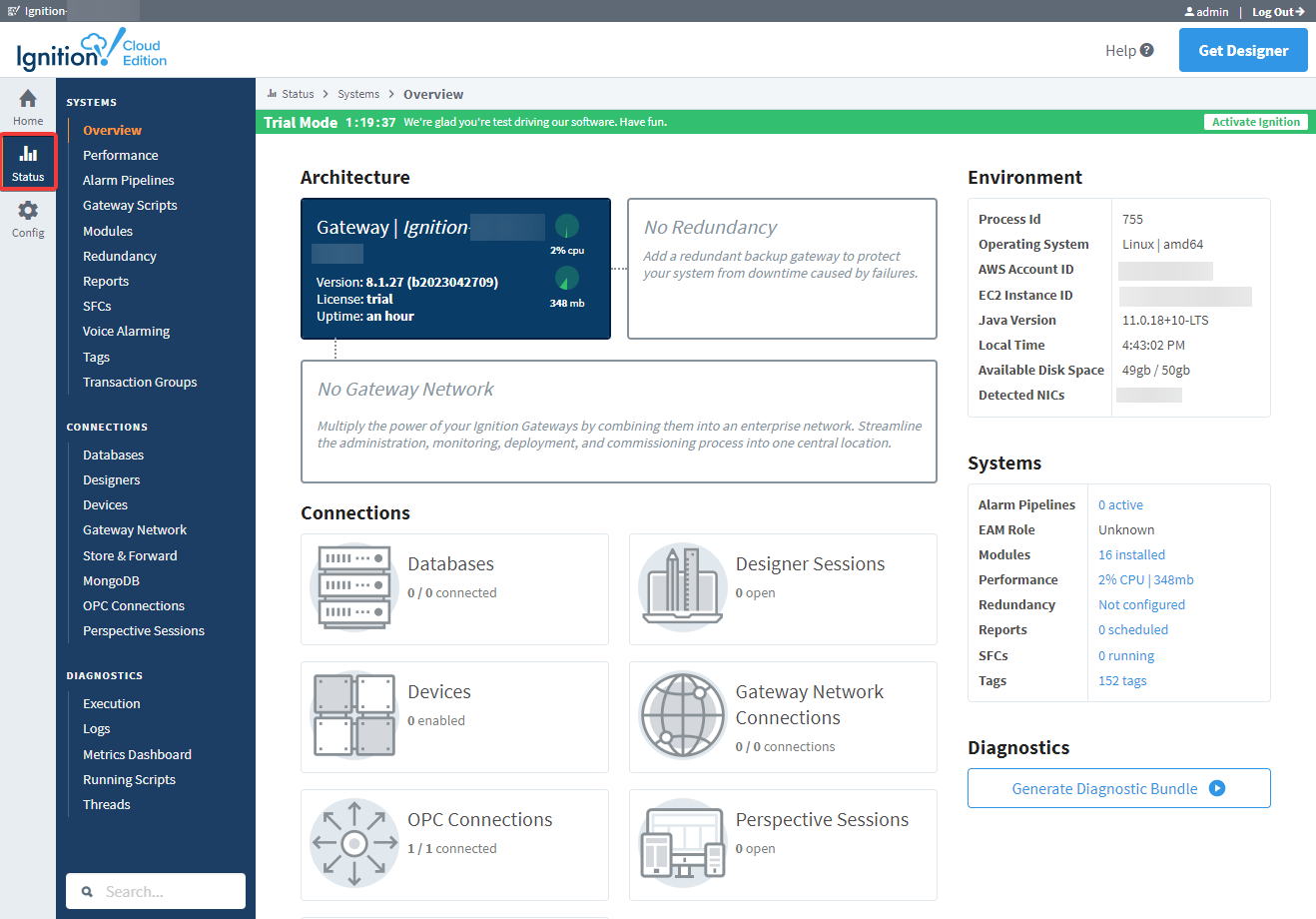
Config
The Config tab provides access to configuration options for Gateway settings. This is where most of the settings that affect the whole Gateway are set up. Note that some settings, such as device connectivity drivers, are not available for Cloud Edition. For complete information, see Ignition Gateway Config.