Document Viewer - Deprecated
This feature was removed from Ignition in version 7.9.9
Component Palette Icon:
Description
The document viewer is capable of loading and displaying a document that is available over the network at a URL. It is capable of displaying simple HTML and RTF documents. Although HTML links will be followed, it is not a fully functional interactive web browser. Its HTML support is rudimentary at best, and there is no JavaScript support. See the system.net.openURL function for a more robust solution for launching webpages, PDFs, etc.
This is component is useful for viewing machine manuals or operator protocol in HTML or RTF format. Note that in addition to HTML URLs (like "http://www.google.com"), you can load files as well using the URL format for files. Some examples:
- file://localhost/C:/myfolder/file.txt
- file://MyFileServer/resources/manuals/instructions.rtf
| Name | Description | Property Type | Scripting | Category |
|---|---|---|---|---|
| Antialias | Draw with antialias on? Makes text smoother. | boolean | .antialias | Appearance |
| Background Color | The background color of the component. | Color | .background | Appearance |
| Border | The border surrounding this component. NOTE that the border is unaffected by rotation. | Border | .border | Common |
| Content Type | The content type of this document. Example: text/html | String | .contentType | Data |
| Enabled | If disabled, a component cannot be used. | boolean | .componentEnabled | Common |
| Font | Font of text on this component. | Font | .font | Appearance |
| Foreground Color | The foreground color of the component. | Color | .foreground | Appearance |
| Link Action | What happens when the user clicks on a hyperlink inside this document, if it is an HTML document. | int | .linkAction | Behavior |
| Mouseover Text | The text that is displayed in the tooltip which pops up on mouseover of this component. | String | .toolTipText | Common |
| Name | The name of this component. | String | .name | Common |
| Opaque | If false, backgrounds are not drawn. If true, backgrounds are drawn. | boolean | .opaque | Common |
| Page URL | Set this to a URL to display that page. If the url starts with '/', it is assumed to be relative to the Gateway's HTTP address. | String | .page | Data |
| Text | The text of the document. Should match the content type. | String | .text | Data |
| Visible | If disabled, the component will be hidden. | boolean | .visible | Common |
Scripting
Scripting Functions
This component does not have scripting functions associated with it.
Extension Functions
This component does not have scripting functions associated with it.
Event Handlers
focus
-
focusGained
- This event occurs when a component that can receive input, such as a text box, receives the input focus. This usually occurs when a user clicks on the component or tabs over to it.
- .source: The component that fired this event.
- .oppositeComponent: The other component involved in this focus change. That is, the component that lost focus in order for this one to gain it, or vise versa.
- This event occurs when a component that can receive input, such as a text box, receives the input focus. This usually occurs when a user clicks on the component or tabs over to it.
-
focusLost
- This event occurs when a component that had the input focus lost it to another component.
- .source: The component that fired this event
- .oppositeComponent: The other component involved in this focus change. That is, the component that lost focus in order for this one to gain it, or vise versa.
- This event occurs when a component that had the input focus lost it to another component.
hyperlink
- hyperlinkUpdate
- An integer that indicates whether the state was changed to "Selected" (on) or "Deselected" (off). Compare this to the event object's constants to determine what the new state is.
- .source: The component that fired this event
- .URL: The anchor URL of the hyperlink that was clicked, or None if the anchor isn't a valid URL
- .description: Text representation of the anchor, useful in cases when the anchor wasn't a valid URL.
- .eventType: Represents what kind of action was taken on the hyperlink, either "ACTIVATED", "ENTERED", or "EXITED". To test the event, use code like: str(event.eventType) == "ACTIVATED", str(event.eventType) == "ENTERED", str(event.eventType) == "EXITED"
- An integer that indicates whether the state was changed to "Selected" (on) or "Deselected" (off). Compare this to the event object's constants to determine what the new state is.
key
-
keyPressed
- An integer that indicates whether the state was changed to "Selected" (on) or "Deselected" (off). Compare this to the event object's constants to determine what the new state is.
- .source: The component that fired this event.
- .keyCode: The key code for this event. Used with the keyPressed and keyReleased events. See below for the key code constants.
- .keyChar: The character that was typed. Used with the keyTyped event.
- .keyLocation: Returns the location of the key that originated this key event. Some keys occur more than once on a keyboard, e.g. the left and right shift keys. Additionally, some keys occur on the numeric keypad. This provides a way of distinguishing such keys. See the KEY_LOCATION constants, the keyTyped event always has a location of KEY_LOCATION_UNKNOWN.
- .altDown: True (1) if the Alt key was held down during this event, false (0) otherwise.
- .controlDown: True (1) if the Control key was held down during this event, false (0) otherwise.
- .shiftDown: True (1) if the Shift key was held down during this event, false (0) otherwise.
- An integer that indicates whether the state was changed to "Selected" (on) or "Deselected" (off). Compare this to the event object's constants to determine what the new state is.
-
keyReleased
- Fires when a key is released and the source component has the input focus. Works for all characters, including non-printable ones, such as SHIFT and F3.
- .source: The component that fired this event.
- .keyCode: The key code for this event. Used with the keyPressed and keyReleased events. See below for the key code constants.
- .keyChar: The character that was typed. Used with the keyTyped event.
- .keyLocation: Returns the location of the key that originated this key event. Some keys occur more than once on a keyboard, e.g. the left and right shift keys. Additionally, some keys occur on the numeric keypad. This provides a way of distinguishing such keys. See the KEY_LOCATION constants, the keyTyped event always has a location of KEY_LOCATION_UNKNOWN.
- .altDown: True (1) if the Alt key was held down during this event, false (0) otherwise.
- .controlDown: True (1) if the Control key was held down during this event, false (0) otherwise.
- .shiftDown: True (1) if the Shift key was held down during this event, false (0) otherwise.
- Fires when a key is released and the source component has the input focus. Works for all characters, including non-printable ones, such as SHIFT and F3.
-
keyTyped
- Fires when a key is pressed and then released when source component has the input focus. Only works for characters that can be printed on the screen.
- .source: The component that fired this event.
- .keyCode: The key code for this event. Used with the keyPressed and keyReleased events. See below for the key code constants.
- .keyChar: The character that was typed. Used with the keyTyped event.
- .keyLocation: Returns the location of the key that originated this key event. Some keys occur more than once on a keyboard, e.g. the left and right shift keys. Additionally, some keys occur on the numeric keypad. This provides a way of distinguishing such keys. See the KEY_LOCATION constants, the keyTyped event always has a location of KEY_LOCATION_UNKNOWN.
- .altDown: True (1) if the Alt key was held down during this event, false (0) otherwise.
- .controlDown: True (1) if the Control key was held down during this event, false (0) otherwise.
- .shiftDown: True (1) if the Shift key was held down during this event, false (0) otherwise.
- Fires when a key is pressed and then released when source component has the input focus. Only works for characters that can be printed on the screen.
mouse
-
mouseClicked
- This event signifies a mouse click on the source component. A mouse click the combination of a mouse press and a mouse release, both of which must have occurred over the source component. Note that this event fires after the pressed and released events have fired.
-
mouseEntered
- This event fires when the mouse enters the space over the source component.
-
mouseExited
- This event fires when the mouse leaves the space over the source component.
-
mousePressed
- This event fires when a mouse button is pressed down on the source component.
-
mouseReleased
- This event fires when a mouse button is released, if that mouse button's press happened over this component.
mouseMotion
-
mouseDragged
- Fires when the mouse moves over a component after a button has been pushed.
-
mouseMoved
- Fires when the mouse moves over a component, but no buttons are pushed.
propertyChange
- propertyChange
- Fires whenever a bindable property of the source component changes. This works for standard and custom (dynamic) properties.
Examples
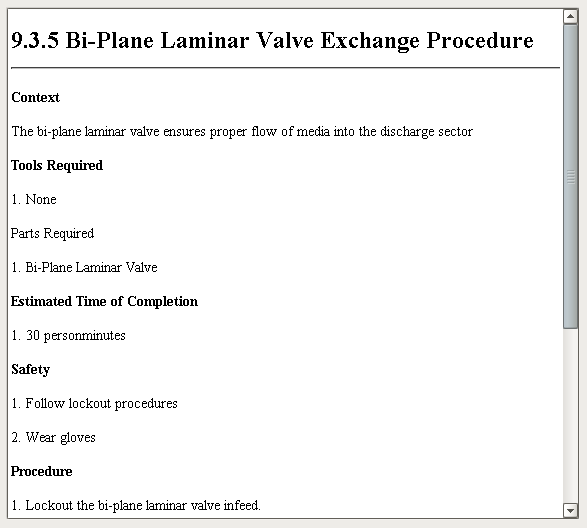
| Property Name | Value |
|---|---|
| Page URL | http://localhost:8088/main/system/webdev/test/Procedures/example.html |