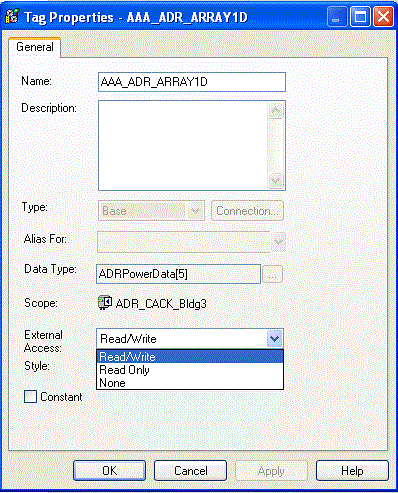Connecting to ControlLogix
This driver is made for ControlLogix firmware up to version 20.18.
Connect to an Allen-Bradley ControlLogix Device
-
Go to the Config section of the Gateway webpage.
-
Scroll down and select OPC UA > Device Connections.
-
On the Devices page, find the blue arrow and click on Create new Device.
-
Select Legacy Allen-Bradley ControlLogix, and click Next.

-
On the Devices page, leave all the default values and type in the following fields:
- Name: CLX
- Hostname: Enter the IP address for the PLC, for example 10.20.4.50.

-
Click Create New Device. The Devices page is displayed showing the ControlLogix device is added to Ignition. The Status will show as Disconnected and then Connected.

-
To see all the tags, go to OPC Client > Quick Client in the Config section. On the OPC Quick Client page, expand the ControlLogix folder and in the Global folder you can see all the tags.
Device Connection Settings
The General settings are common to all Allen Bradley devices, and the Connectivity settings are device dependent.
General
| Name | Description |
|---|---|
| Name | The user-defined name for this Device. The name chosen will show up in OPC Item Paths and under OPC-UA Server > Devices of the Configure page of the Gateway. The Device Name must be alphanumeric. |
| Description | The user-defined description for the device. This is only used as a note to differentiate between devices. |
| Enable Device | Only devices that are enabled appear in Connections > Devices of the Status page of the Gateway and thus have their tags available for use. |
Connectivity
| Name | Description |
|---|---|
| Hostname | This is the IP Address of the ControlLogix Ethernet module (1756-ENET) to route through to connect a ControlLogix processor. EthernetIP protocol on TCP port 44818 (0xAF12) is used to communicate to ControlLogix processors. |
| Local Address | New in 8.1.8 The local address to connect from when establishing a TCP connection. If left blank, then the driver will simply pick an available address. |
| Timeout | After sending a request to the ControlLogix processor, the Communication Timeout setting is the amount of time in msec to wait for a response before treating it as a failure. |
| Slot Number | The Slot Number value is the zero based ControlLogix chassis slot number of the ControlLogix processor to connect to. |
| Connection Path | The Connection Path value is used to define the route of the PLC-5 processor to connect to. Currently routing through the ControlLogix Ethernet Communication Interface Module (1756-ENET) to the ControlLogix Data Highway Plus-Remote I/O Communication Interface Module (1756-DHRIO) and on to a PLC-5 processor of the DH+ network is supported. |
| Concurrent Requests | The number of requests that Ignition will try to send to the device at the same time. Increasing this number can sometimes help with your request throughput, however increasing this too much can overwhelm the device and hurt your communications with the device. |
Advanced
| Name | Description |
|---|---|
| Disable Automatic Browse | Disables the automatic browse setting. (Default is false.) |
| Show String Arrays | Disables the Show String Arrays setting. (Default is false.) |
| Status Request Poll Rate | Controls the poll rate for status requests, in milliseconds. (Default is 1,000.) |
Supported Connection Methods
ControlLogix 5500 connected through 1756-ENET/A or 1756-ENET/B.
Considerations for ControlLogix Settings
When the ControlLogix processor External Access setting for a tag is set to None, the tag information is not returned to Ignition during reading of tag information.
Using RSLogix 5000, change the External Access setting to either Read Only or Read/Write for the tag to show in the Ignition browse results.