SQL Historian Module
![]()
The SQL Historian module expands the functionality of the Historian module by providing the SQL Historian as an additional option. The SQL Historian leverages a SQL database for the storage and retrieval of historical data.
Connecting to the SQL Historian
When you have both the Historian module and SQL Historian module installed, you simply need to navigate to Services > Historians > Historians and select Create Historian to add a SQL Historian to your Gateway. From here you can choose where to store your tag history, and configure data partitioning and data pruning settings.
This historian type is well-suited for systems that require robust reporting, integration with external tools, or long-term historical data storage.
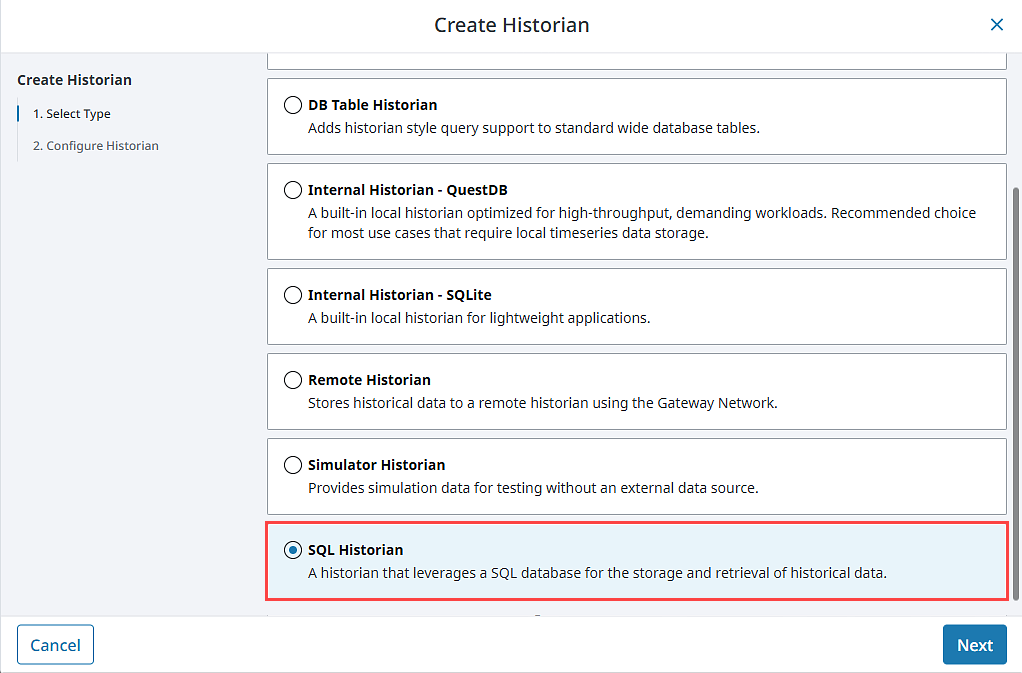
Want to Learn More?
See the SQL Historian section on the History Providers page for more information.