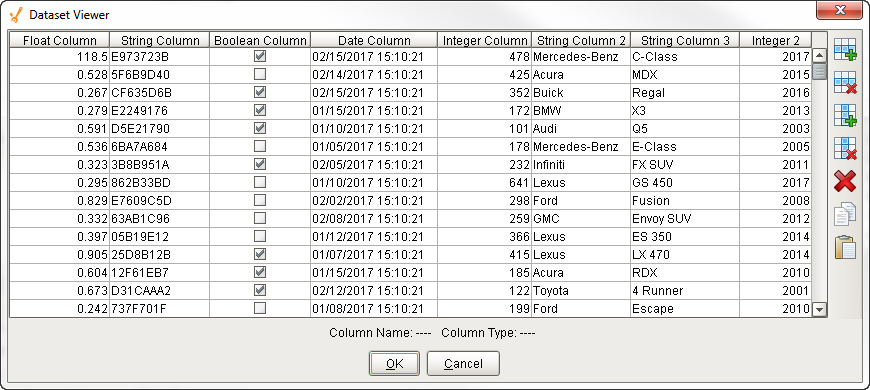Vision - Power Table Customizer
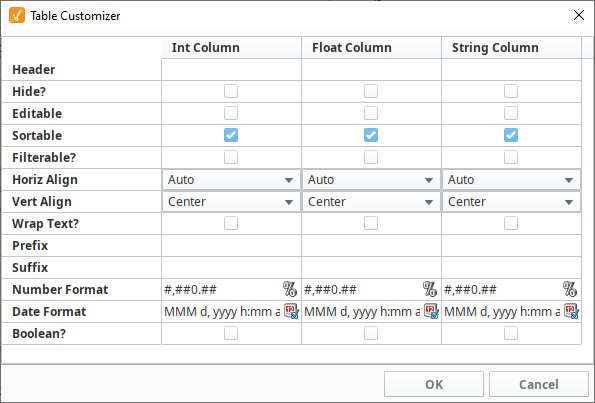
Description
The Vision - Power Table offers the same functionality as the classic Vision - Table component, but has more features. Just like the classic Table, it not only provides a Table Customizer that allows you to make changes to the table columns, but coupled with its data properties and use of extension functions, it lets you configure how each cell in the table looks and behaves.
Customizers
The Table Customizer allows you to configure how you want the table to look to users. When you open the customizer, you'll notice that the data is formatted into different columns. The left column contains all the Table Customizer properties. For each column in the customizer, you can assign a header name, hide the column, make it editable and sortable, change the horizontal and vertical alignment of text, select a number format and date format style, and more.
If you want to test how the Table Customizer works in the Power Table, drag a Power Table on to your workspace, go to the Test Data property in the Property Editor, and check the 'false' checkbox. It will automatically fill the table with some test data so you get test out the Table Customizer.
Table Customizer Properties
| Property | Description |
|---|---|
| Header | Provide a custom name to the column header. |
| Hide | Hides the column. |
| Editable | Allows the editing of the cell pertaining to the column. While the cell will be editable, the edit won't do anything and the cell will revert back to its previous value unless the edit is handled by the onCellEdited extension function. |
| Sortable | Allows the user to sort the table according to the selected column. |
| Filterable | Allows the user to filter the table according to the selected column. |
| Horiz Align | Aligns the contents of the column: Auto, Left, Center, Right. |
| Vert Align | Aligns the contents of the column: Top, Center, Bottom. |
| Wrap Text | The text will wrap if its contents are longer than the width of the cell. |
| Prefix | A custom text that proceeds the contents of each cell. |
| Suffix | A custom text that follows the contents of each cell. |
| Number Format | A format of the cell if the contents of the cell are number types. |
| Date Format | A format of the cell if the contents of the cell are date types. |
| Boolean | Changes the contents of the cell to reflect a 'check box' look and feel. |
Power Table Customizer Example
In this example, compare the columns in the dataset and the table customizer to see how the individual columns were customized to create the chart below.
Power Table
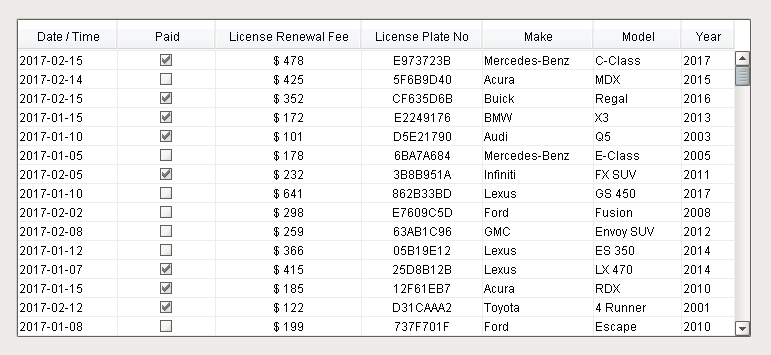
Table Customizer

Data Property Dataset