Vision - SFC Monitor
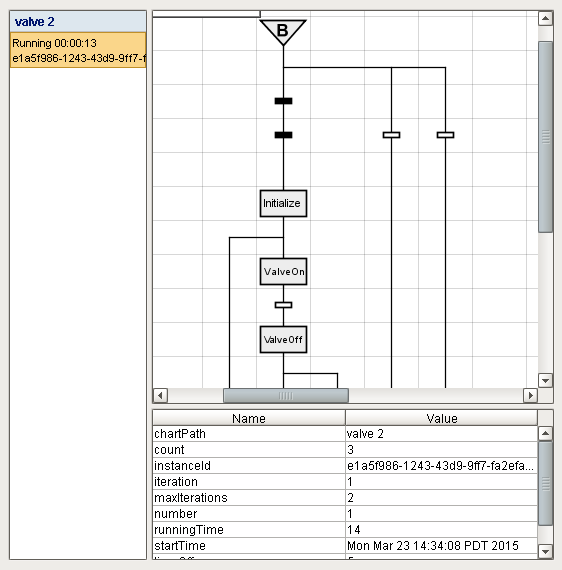
Component Palette Icon:
Description
A component to monitor Sequential Function Chart performance. In addition the component allows for the operator to control the chart instance through the charts instance 'id' property. The chart scoped variables are available through the scope dataset property.
Properties
| Name | Description | Property Type | Scripting | Category |
|---|---|---|---|---|
| Border | The border surrounding this component. Options are No border, Etched (Lowered), Etched (Raised), Bevel (Lowered), Bevel (Raised), Bevel (Double), and Field Border. Note: The border is unaffected by rotation. Changed in 8.1.21 As of 8.1.21, the "Button Border" and "Other Border" options are removed. | Border | .border | Common |
| Instance ID | The UUID of the sequential function chart to monitor. | String | .instanceId | Data |
| Instance List Visible | Shows or hides the list of SFC instances on the left. | boolean | .instanceListVisible | Appearance |
| Legend Visible | Shows or hides the step and transition state legend. | boolean | .legendVisible | Appearance |
| Name | The name of this component. | String | .name | Common |
| Scope Dataset | Dataset containing the variables in chart scope. | Dataset | .scopeDataset | Data |
| Scope Table Visible | Shows or hides the chart scope inspection table. | boolean | .scopeTableVisible | Appearance |
| Visible | If disabled, the component will be hidden. | boolean | .visible | Common |
| Zoom | The zoom multiplier to display the chart's status at. | float | .zoom | Appearance |
Scripting
Component Functions
This component does not have scripting functions associated with it.
Extension Functions
This component does not have extension functions associated with it.
Event Handlers
Event handlers allow you to run a script based off specific triggers. See the full list of available event handlers on the Component Events page.