Tag Browser Symbol Reference
This reference page provides tables showing the symbols used in Tag Browser along with the symbol name and description.
Tag Browser Icons
| Icon | Name | Description |
|---|---|---|
| Add | Add button used in many areas in the Tag Browser such as adding a new Device, Tag Folder, Data Type Instance, and a Tag. | |
| Column Selection | Options for what columns are displayed in the Tag Browser: Value, Data Type, and Traits. Check the option in the dropdown list to display that column. | |
| Copy | Copies the selected item, for example, a Tag or a UDT. | |
| Copy Tag Path | Copies the full tag path to the clipboard. | |
| Data Types Folder Closed | Icon displayed when the data types folder is closed. | |
| Data Types Folder Open | Icon displayed when the data types folder is open. | |
| Data Type Instance | Creates new instance of an existing Data Type. Dropdown list shows the available instances. | |
| Tag Groups (formerly Scan Classes) | Opens the Tag Group Editor (formerly scan class editor). | |
| Export Tags | Export Tags. | |
| Folder Closed | Icon displayed when a folder is closed. | |
| Folder Open | Icon displayed when a folder is open. | |
| Import Tags | Opens import window from which you can import a file | |
| Multi-Instance Wizard | Opens the multi-instance wizard. | |
| New Standard Tag | Dropdown list from which you can select an option to create a new data type, a new data type instance, or a new standard Tag. You can also create a new folder for Tags or data types. | |
| OPC Server | Browses the OPC servers. | |
| Paste | Pastes the contents of the clipboard into the current context. | |
| Paste Cancel | Cancels the paste action. | |
| Refresh | Refreshes the Tag providers. | |
| Rename | Enables text editing of the Tag name. | |
| Search | Search for Tags. | |
| Tag | Icon for a Tag. Appears next to the Tag name in the Tag Browser tree. | |
| Tag Disconnected | Indicates the Tag is disconnected. | |
| Tag Edit | Opens the Tag Editor screen. | |
| Tree Node | Icon for a node in the tree that's expanded from an individual Tag. |
Tag Traits
Tag configurations or settings are visually represented by a unique icon next to the Tag in the Tag Browser.
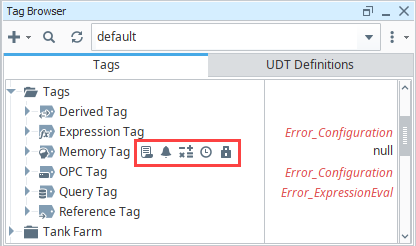
The following icons enable you to note some important settings on the Tag at a glance. A description of the icons are listed below.
| Icon | Name | Description |
|---|---|---|
| Scaling | The Scale Mode property under the Numeric Tag Properties section of the Tag Editor has been set to a value other than "Off." The value on the Tag will be scaled to some degree. | |
| Alarming | At least one alarm has been configured for this Tag. | |
| Tag History | This Tag has been configured to log data into the Tag Historian system. | |
| Tag Event Script | At least one Tag Event Script has been enabled on this Tag. | |
| Tag Permissions | The Access Rights property under the Security Tag Properties section of the Tag Editor has been set to Read only or Custom. For more information, see Tag Security Properties. |
UDT Icons
The following table represents various symbols that UDT definitions can utilize.
| Icon | Name | Description |
|---|---|---|
| Color | The color assigned to the UDT, which will show up on the left side of the UDT icon. This property is purely cosmetic, though it can help certain UDTs stand out. | |
| Disabled | This UDT has been disabled. | |
| Alarming | At least one alarm has been configured for this UDT. | |
| Security | The Access Rights property under the Security Tag Properties section of the Tag Editor has been set to Read only or Custom. For more information, see Tag Security Properties. | |
| Scaling | The Scale Mode property under the Numeric Tag Properties section of the Tag Editor has been set to a value other than Off. The value on the tag will be scaled to some degree. | |
| Scripting | At least one Tag Event Script has been enabled on this UDT. | |
| History | This tag has been configured to log data into the Tag Historian system. | |
| UDT Inheritance | The UDT or tag has inherited at least one property. | |
| Override | Indicates that some or all inherited settings have been manually overridden. |