Alarm Notification Module
Alarm Notification
Manage SCADA Alarm Notifications Any Way You Chooose
The Ignition Alarm Notification module enables you to configure the logic for how, why and when alarm notifications are delivered, manage alarm notification for groups of users, and send notifications via email. Notifications can be easily be acknowledged by the recipient via email.
Control Your Alarm Notification Logic
Ignition's alarm notification pipeline feature is an innovative tool that lets you easily chart out the routing of your alarms. Make your alarm notification logic as simple or as multifaceted as you want. Prevent alarm flooding by directing the right alarms to the right people at the right time.
With Ignition and the Alarm Notification module, you'll have greater control of what happens between when an alarm or alert goes active and when it is sent out to personnel, and of who gets alarm notifications and when.
By using a simple drag-and-drop interface, you can build various types of alarm notification logic, including:
- Delay: Hold off on sending notifications until nearby operators are given time to deal with the problem first.
- Escalation: Elevate alarm notification when operators are not handling alarms.
- Consolidation: Combine multiple alarms into a digested message.
- Selection: Distribute different alarms to different groups of contacts.
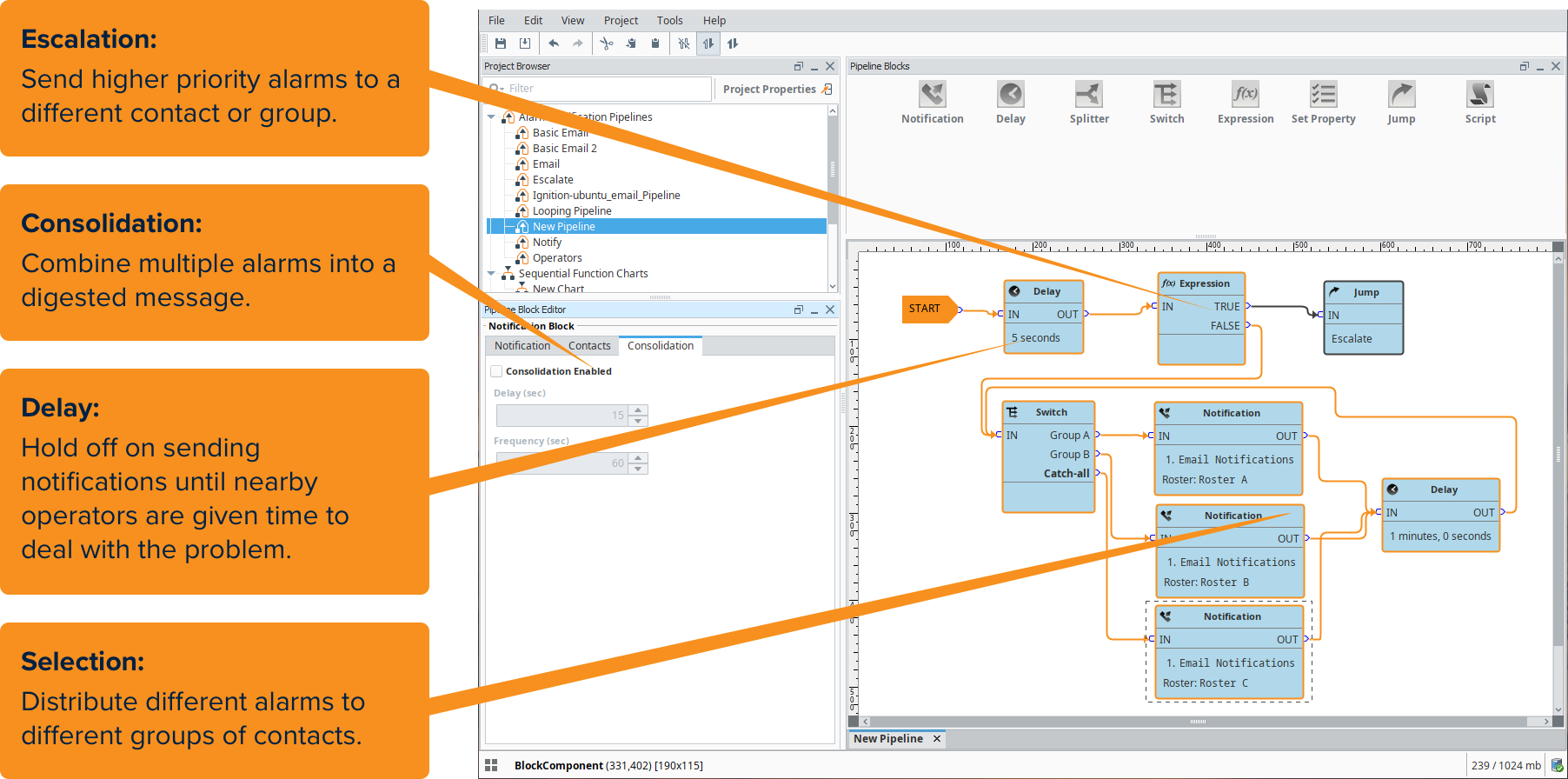
Manage Users & Schedules to Ensure Timely Delivery
Make sure the right people – and especially those on shift – get notified quickly. The Alarm Notification Module lets you organize individuals into groups based on their roles with the On-Call Roster feature.

When an alarm notification needs to be sent, it goes to a designated call roster and then the system evaluates individual schedules so that only those currently on shift will be notified. You can easily change schedules, assign roles and specify who should be notified when alarms pass through different notification blocks in the pipelines.
The Alarm Notification module lets you edit rosters in the client in real time and to edit individual schedules right in the authentication profile. With permission roles, you can let individuals edit their own information on-the-fly to account for irregular time away from work so that alarms will skip over them and be sent quickly to an available person.
2-Way Email Notification
With the Alarm Notification Module, users in your organization can receive and acknowledge alarm notifications by email.
Let's Get Started!
Learn more about alarm notifications in the Alarm Notification section.