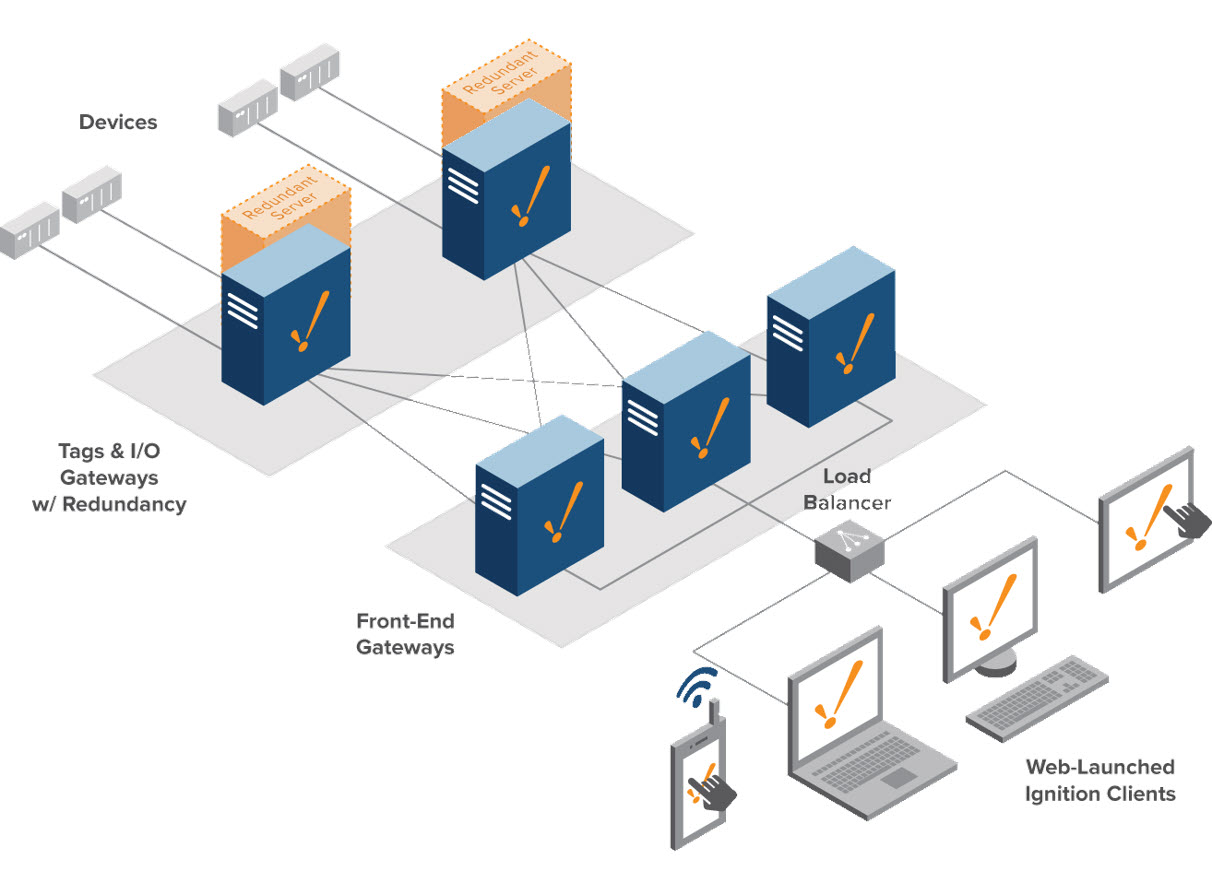Redundancy Architecture
Mission Critical - Gateway Redundancy
Using Redundancy, two Ignition installations can be linked together, so if one server fails, the other takes over and continues executing. All of the clients connected will be redirected to the backup machine, and historical data will continue to be logged. The transition is seamless, meaning processes will never be prevented from executing due to one server going down.
Any single installation in the System Architectures can be replaced with a redundant pair of Ignition Gateways. If you have a dedicated backup computer, Inductive Automation offers a cheaper Backup-specific license.

Redundancy Architecture Examples
In this section, we will take a look at several other types of architectures that have been enhanced by redundancy.
Standard Architecture
Reliability in the Basic Architecture can dramatically be improved by adding a redundant server. Should the primary server fail, the redundant server can seamlessly take over, allowing production to continue while the primary is brought back online.
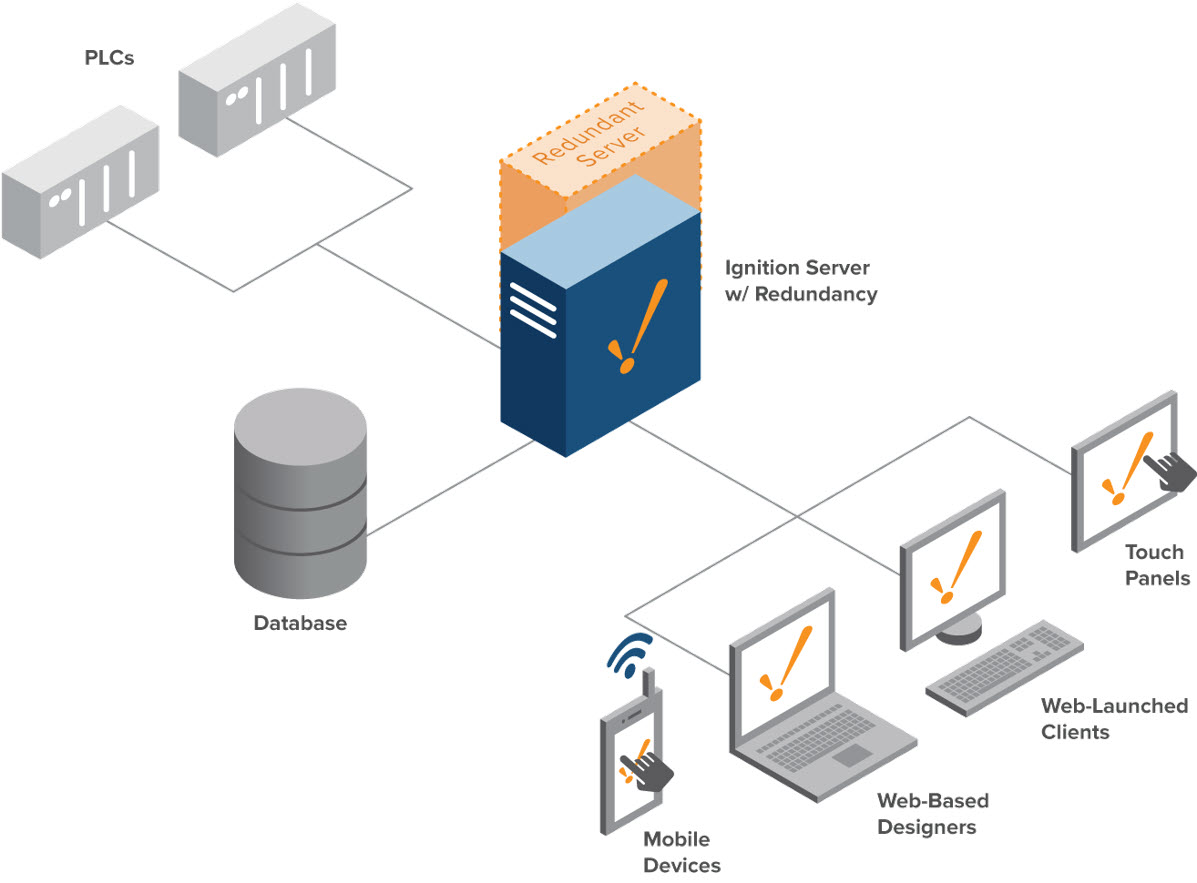
Hub and Spoke
The Spokes that contain an Ignition Gateway can be thought of as individual instances of the Basic Architecture. Incorporating a backup server at each of these Spokes will ensure uptime is maintained locally. The Hub can also utilize a backup server, which is especially useful if clients are also launched from it.
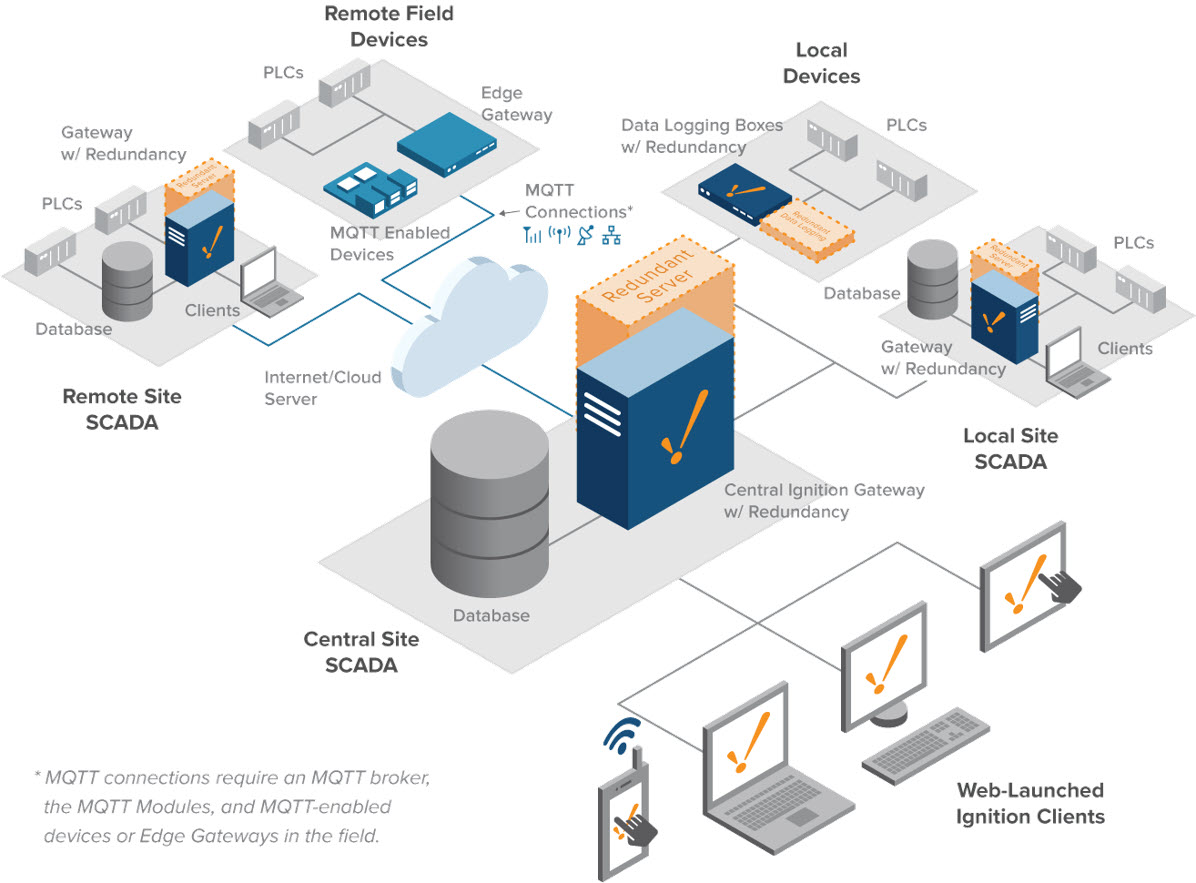
Scale Out Architecture
A server fault using the Scale Out Architecture, while not fatal to the whole system, can cripple the system. Without a Load Balancer, a Backup Gateway should be utilized at each Gateway. These means each Gateway has a failsafe ready to take over in the event of a failure.
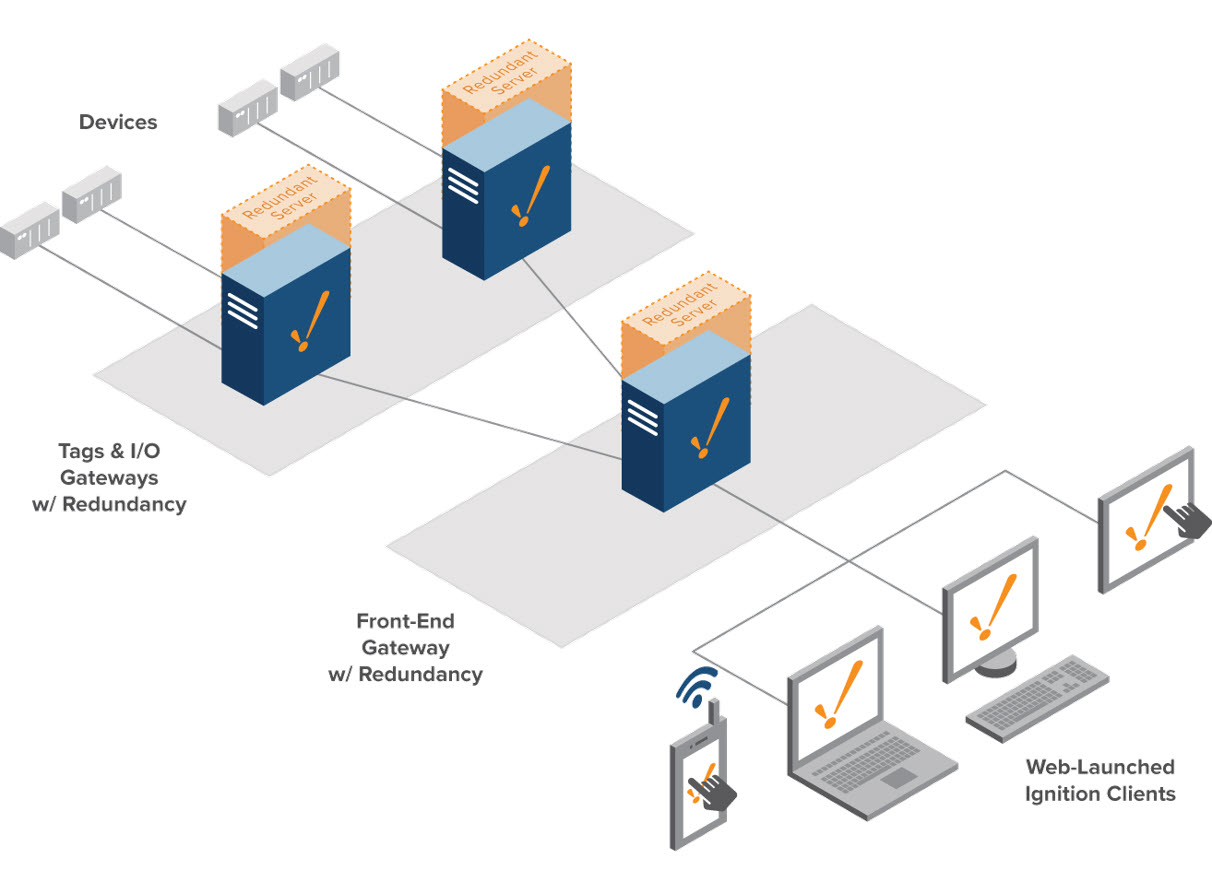
Scale Out Architecture with a Load Balancer
When utilizing a Load Balancer, redundancy should not be applied to the Front-End Gateways: the Load Balancer is responsible for distributing the workload amongst the front-end, so a backup Gateway is not required. However, an extra Front-End Gateway could be incorporated to act as a failover. If you plan on having three Front-End Gateways active at any time, then a fourth Gateway should be available in case one server faults.